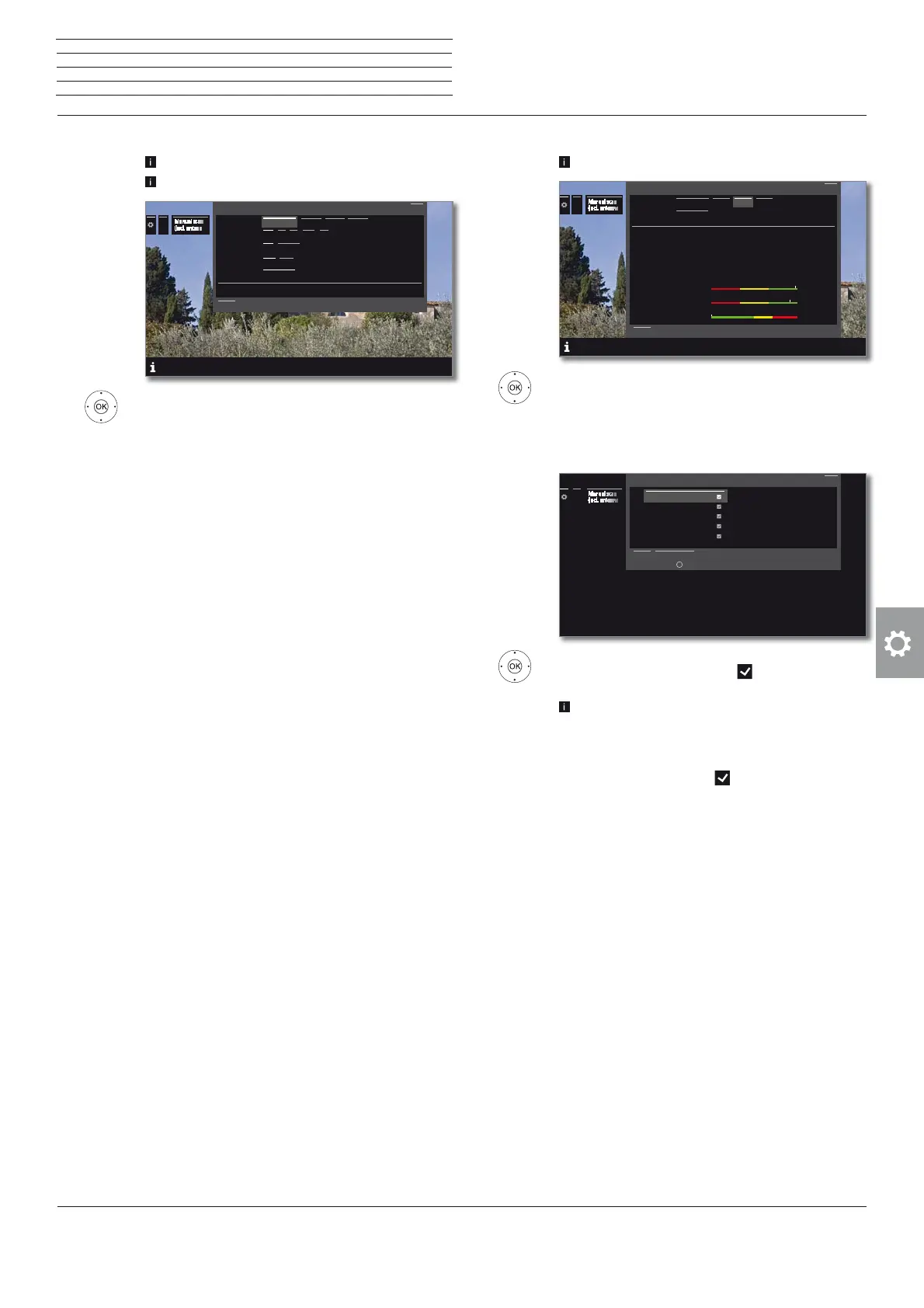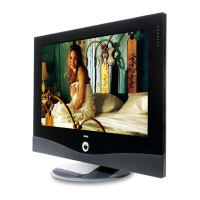Reference 55-85
User manual
83
System settings
Stations
Manual search for cable analogue (analogue cable reception):
Manual search is called.
Cable analogue has been selected as signal source.
Mark and adjust settings,
OK confirm as the case may be.
Mark Search,
OK start search.
If a station has been found:
Mark Store/Overwrite,
OK store station.
Explanations on the search settings for cable analogue:
Signal source Selection of range in which you want to search for the
station.
TV standard
If necessary, ask your dealer which standard to
select for specific channels or AV equipment.
Colour
standard
If necessary, ask your dealer which standard to
select for specific channels or AV equipment.
Channel
Direct input of channel.
Frequency
Direct input of station frequency.
Range for entry: 044.75 MHz - 859.25 MHz.
Name
Here, the name of the found station is displayed. You
can change the name of the station.
...
Signal source Cable analog DVB-T DVB-C DVB-S
TV standard B/G I L D/K M
Colour standard PAL SECAM
Channel E 01 S 01
Frequency 196.27 MHz
Name Das Erste HD
Signal source Cable analog DVB-T DVB-C DVB-S
TV standard B/G I L D/K M
Colour standard PA L SECAM
Channel E 01 S 01
Frequency 196.27 MHz
Name Das Erste HD
Manual scan (incl. antenna status)
Here, you can enter all the settings available for a station. However, this requires detailed knowledge.
Back
Search
Manual DVB-T/C/S search:
Manual search is called.
Mark and adjust settings,
OK confirm as the case may be.
Mark Search,
OK start search.
When a DVB transponder has been found:
Mark the station,
OK Station will be ticked with
. If necessary,
repeat for several stations.
Stations that already exist in the station overview
will be displayed with their station number on the
left.
Mark Store/Overwrite,
OK Stations marked with
will be stored.
Explanations of some search settings:
Signal
source
(DVB-T/C/S)
Selection of range in which you want to search for the
station.
Channel
(DVB-T)
Direct input of channel.
Satellite
(DVB-S)
Here you can select the satellite where the stations
are to be searched for.
Band
(DVB-S)
Here you can select the frequency band in which
shall be searched.
Setting ranges: horiz/low 10694 - 11906 MHz
horiz/high 11544 - 12756 MHz
vert/low 10694 - 11906 MHz
vert/high 11544 - 12756 MHz
Frequency
(DVB-T/C/S)
DVB-T/C: Direct input of station frequency.
DVB-S: Direct input of LNC frequency
Symbol rate
(DVB-S)
Here you can specify the symbol rate
Range: 1000-45000
...
Signal source Cable analog DVB-T DVB-C DVB-S
Frequency 330.00 MHz
QAM modualtion 256
Symbol rate 6900
Netzwork Standard
Station name Das Erste HD
C/N 40.0 dB
Level 68 dBμV
BER 0 E-7
Search
Back
Manual scan (incl. antenna status)
Here, you can enter all the settings available for a station. However, this requires detailed knowledge.
1 Das Erste HD
13 arte
14 Einsfestival
20 WDR Köln HD
26 EinsPlus
1 Das Erste HD
13 arte
14 Einsfestival
20 WDR Köln HD
26 EinsPlus
32 tagesschau24
54 Phoenix
87 ARD-alpha
32 tagesschau24
54 Phoenix
87 ARD-alpha
...
Found stations
Search Store/Overwrite
Mark/unmark with
OK
Back