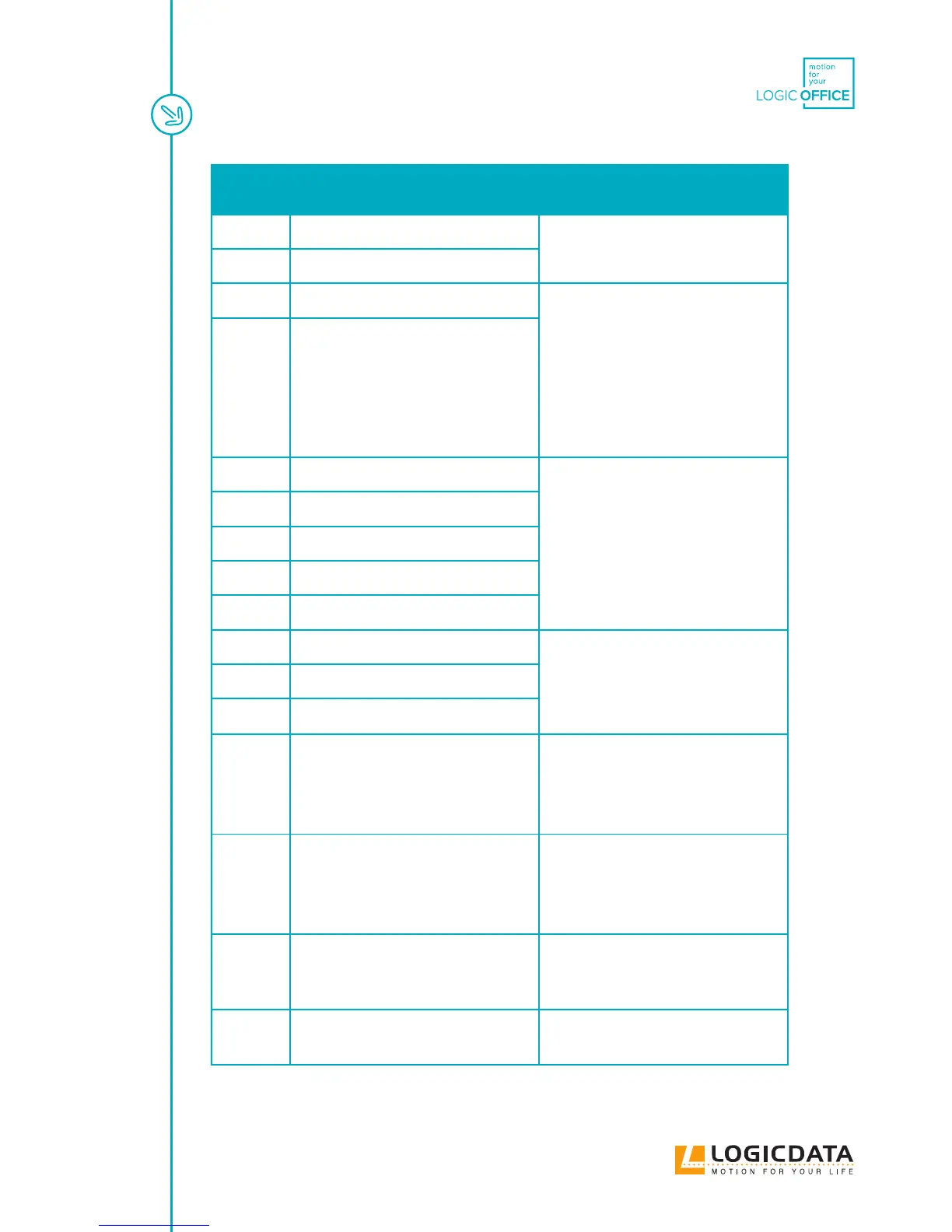USER MANUAL SMARTneo // PAGE 37
Number Description Remedy
00 Internal error channel 1 Switch o the motor control unit. Con-
tact the customer service.
01 Internal error channel 2
12 Defect channel 1 Disconnect the motor control unit.
Remedy the external short circuit.
or
Plug in the correct motor at the aected
bushing. Put the motor control unit into
operation again.
13 Defect channel 2
24 Overcurrent motor M1 Remove the clamped objects from the
travel range.
Table overload -> Remove the load from
the table.
Contact the customer service.
25 Overcurrent motor M2
48 Overcurrent motor group 1
60 Collision protection
62 Overcurrent of the control
36 Plug detection at motor bushing M1 Plug in the correct motor at the aected
bushing.
Carry out a manual reset.
37 Plug detection at motor bushing M2
61 Motor replaced
55 Synchronisation of motor group 1 not
possible
Remove the load from the table.
Carry out a manual reset. If the error is
still displayed after the manual reset,
contact the customer service.
60 Collision protection Remove the clamped objects from the
travel range. Table overload -> Remove
the load from the table.
Contact the customer service.
71 Changing the anti-pinch conguration Refer to the DMS sensor manual in order
to activate or deactivate the anti-pinch
conguration
67 Voltage too high Disconnect the power supply cable and
contact the customer service.