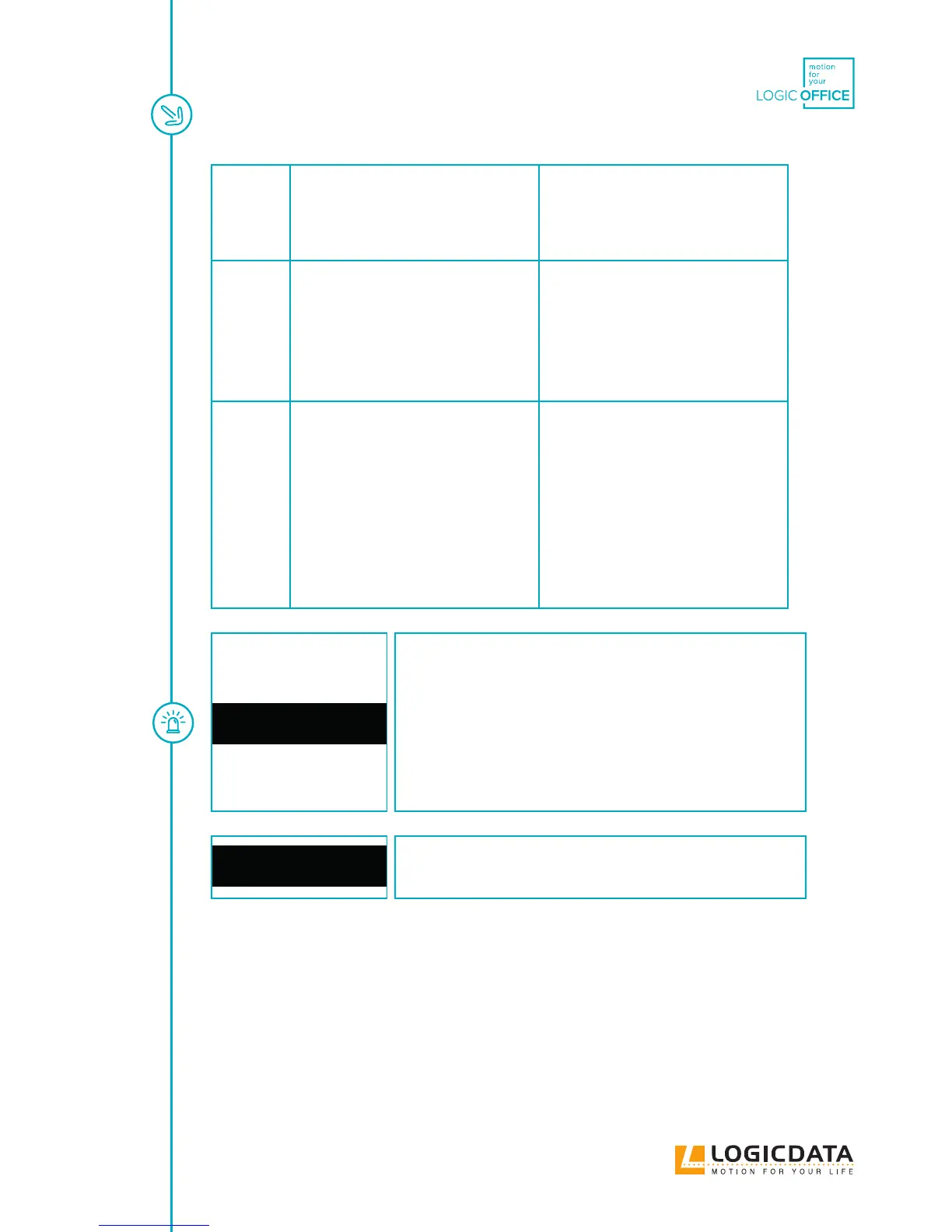USER MANUAL SMARTneo // PAGE 38
70 Change of the drive conguration Disconnect the power supply for 5 sec-
onds. Connect the required motors and
plug the power supply back in. Carry out
a manual reset.
81 Internal error Carry out a manual reset.
Disconnect the power supply cable and
plug it back in after a few seconds. If
this error occurs regularly, disconnect
the power supply cable and contact the
customer service.
93 Connection error in cascaded combina-
tion
The error is shown for 15 seconds on the
display; the control then switches to the
reset mode with ashing display 000, if
necessary.
Check all cable connections and try to
carry out a drive reset.
If the drive reset is not possible, dis-
connect the power supply of all controls.
Wait for at least 5 sec. and connect all
controls with the power supply again.
Try to carry out the drive reset again.
If a drive reset is still not possible, con-
tact the customer service.
NOTICE
The PowerFail Detection detects power failures and saves all
relevant data before the voltage drops below a critical level.
In a few exceptional cases, this saving is not
possible and during the next start-up of the control,
E81 is displayed and the control clicks three times.
Remedial of this error requires a manual reset
(see Chapter 9.4).
NOTICE
If there is a power failure during the vertical adjustment or if the
mains cable is unplugged, a manual reset may be necessary.