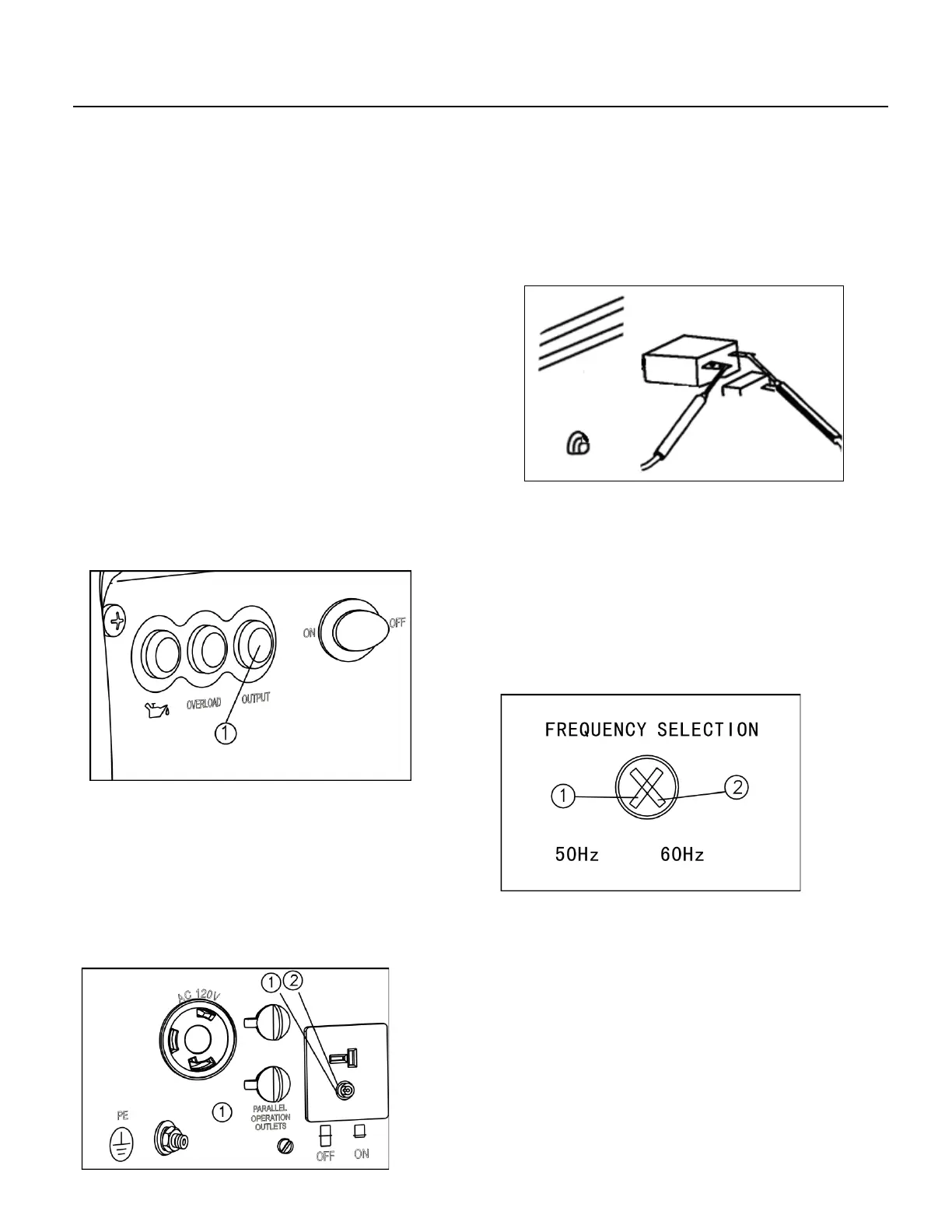SECTION 4. DISASSEMBLY AND SERVICE
equipment into the range of rated output.
3. Check cooling air intake port for obstruction by
foreign matters, and whether relevant control
parts are abnormal, if so, solve the problem
immediately.
4. Restart the engine after checking.
Note: When using electric equipment with high
starting current (like compressors, submersible
pumps, etc.), the overload light might be on for
some seconds immediately after starting, but it
doesn’t indicate any fault mentioned above.
Use an ohmmeter to check the light and to
confirm continuity, if resistance value is infinite,
replace the light.
AC indicator light (green)
When engine is started and has normal output, AC
indicator light turns on.
Use an ohmmeter to check the light and to
confirm continuity, if resistance value is infinite,
replace the light.
DC breaker protector
When electronic equipment connected to the
generator works and its current exceeds rated
value, the DC switch will automatically shift to
“OFF” position. Put DC switch to “ON” position
before operating the generator again.
Use a VOM meter to check continuity between DC
breaker protector’s terminals. They should have
continuity when the protector’s button is pushed
down.
Frequency selection (FS) switch
Only for 100V product
① 50Hz
② 60Hz
If you need change the machine output
frequency,please stop the generating
set firstly,then adjust the position of
frequency switch by screwdriver. Then
restart it.
- 53 -