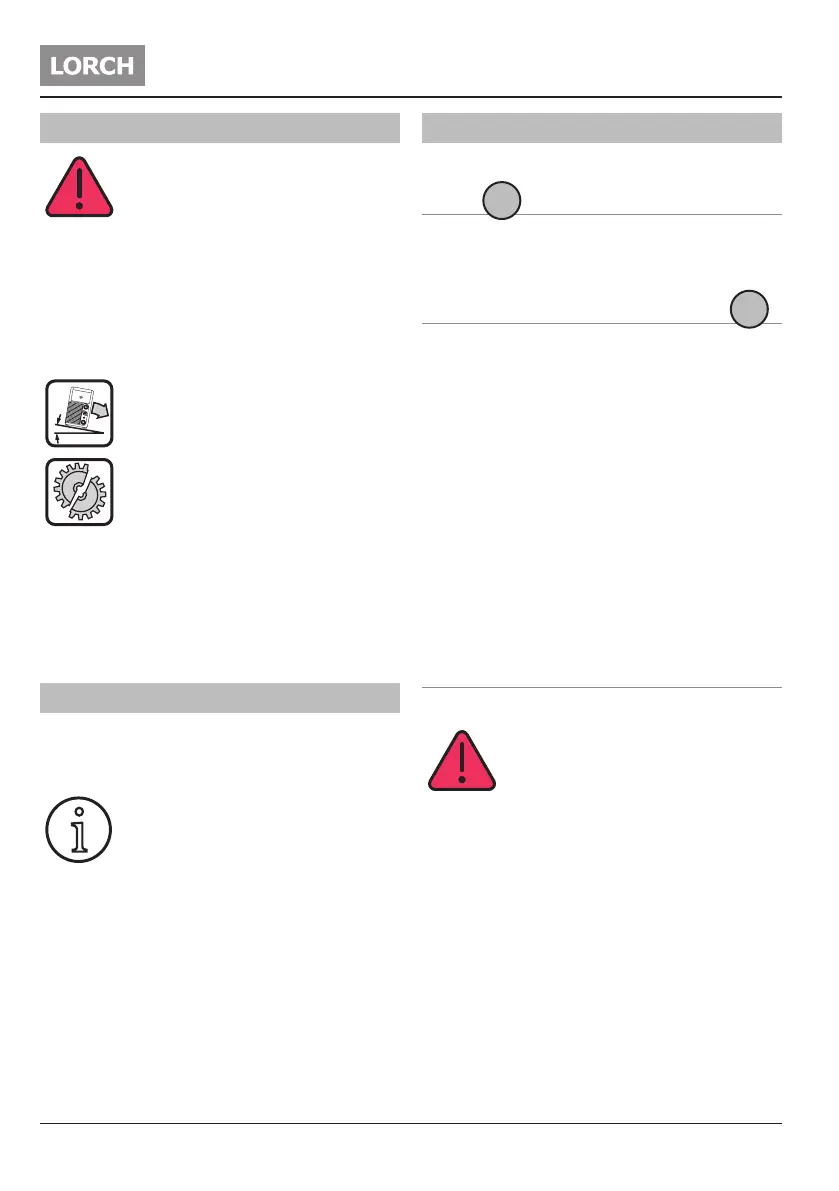Before start-up
- 28 - 07.19909.4119.9-02
11 Setup and transport
Danger of injury due to the device
falling down or tipping over.
Before transport, disconnect the mains
plug.
Carry the device using the transpor-
tation belt and keep it in a horizontal
position.
Do not use a fork-lift truck or similar de-
vice to lift the machine by its housing
or transportation belt.
The machine must be set up only on
rm, level and dry surfaces. The maxi-
mum admissible angle of inclination
for setting up is 10°.
Always ensure that the cooling air
openings are uncovered!
– Do not set up the device directly by a wall.
– Do not cover any cooling air openings.
The device may overheat and be damaged.
Cooling air openings are located on the
– front of the housing
– rear of the housing
12 Brief operating instructions
Connect the mains or battery cable.
Connect the component guide and electrode
holder to sockets 3 and 4.
Observe the polarity according to the
data of the electrode manufacturer
(see also electrode welding).
Tension the stick electrode on the electrode
holder.
Switch the machine on by pressing the On/O
button 20 for 2 sec..
Select the desired electrode operating mode
using the 19 button.
Set the desired welding current using the ro-
tary knob 14.
The machine is now ready for welding.
13 Before start-up
13.1 Fastening the transportation belt
II
Thread the transportation belt into the welding
machine and plastic slides. See sequence of the
numbering in the picture.
13.2 Connecting the ground cable
III
When selecting the working space, ensure that
the ground cable and the ground clamp can be
fastened properly.
The ground clip must be fastened to an ex-
posed location of the welding table or compo-
nent, so that it is highly conductive. It must be
located in the immediate vicinity of the welding
area, so that the welding current cannot seek its
own return path across machine parts, ball bear-
ings or electric circuitry.
Do not place the ground clamp on the welding
machine, as otherwise the welding current will
be carried via the protective conductors and it
will destroy these.
Never attach the workpiece connection loosely.
Connect the ground clamp rmly to the welding
bench or the workpiece.
13.3 Connecting the power supply
Mains cable with device coupling
Danger of death through electrocu-
tion!
If the plug-in mains cable is used in-
correctly when humidity or moisture
is present, particularly outdoors,
then electrocution is possible.
When working in mains operation,
observe the following:
First, connect the mains cable to the
machine coupling on the welding
machine and then connect the mains
cable to the mains plug in the mains
socket.
Always disconnect the mains plug
from the mains socket before dis-
connecting the machine coupling.
