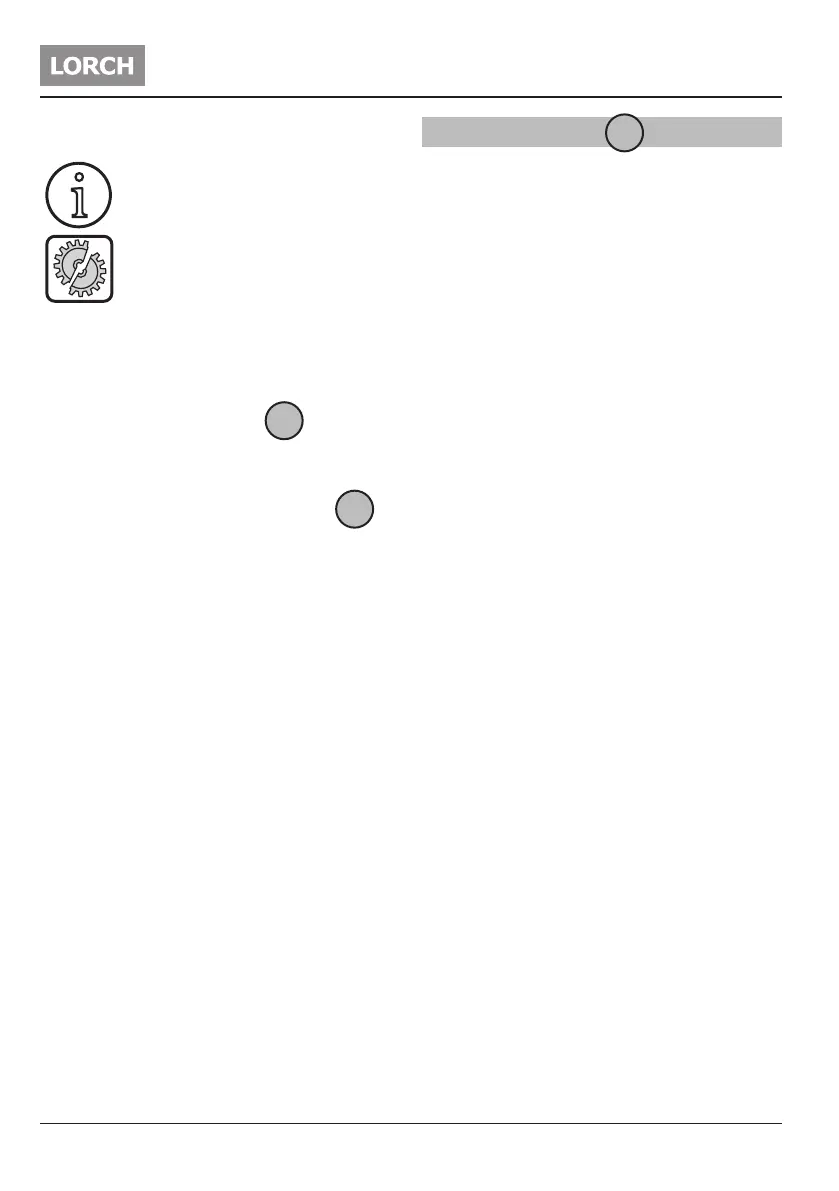Control panel
- 30 - 07.19909.4119.9-02
Insert the electrode 54 into the torch and rmly
tighten the clamping cap 55.
Do not dismantle the collet body 51
and the gas nozzle 50.
When converting the torch to a dier-
ent electrode diameter, please pay at-
tention to the following.
The collet 53, collet body 51 and electrode 54
must have the same diameter.
The gas nozzle 50 must be matched to the elec-
trode diameter.
Connecting the TIG torch
V
Connect the TIG torch 58 to the negative ter-
minal 4 and secure it by turning it to the right.
Connecting the inert gas cylinder
VI
Secure the inert gas cylinder 60, e.g. by using a
securing chain.
Briey open the gas cylinder valve 61 several
times in order to blow out any dirt particles that
are present.
Connect the pressure reducer 64 to the inert
gas cylinder 60.
Screw the inert gas hose 65 to pressure reducer
64 and open the gas cylinder valve 61.
Open the gas valve 56 on the TIG welding torch.
Inert gas ows out.
Adjust the volume of gas using the setting
screw 66.
The gas ow rate is indicated on the ow meter
63.
Rule of thumb:
Gas nozzle size = litres/min.
The cylinder content is indicated on the con-
tent manometer 62.
14 Control panel
VII
11 LED fault
lights up continuously when the system
has overheated or ashes if there is a fault
(see Chapter on Error messages), no arc
ignition possible.
12 Remote control LED
lights up when a manual remote control is
connected.
Control knob 13 species the maximum
value for the control range of the remote
control. If 100A has been set, for example,
10A - 100A can be called up using the
remote control.
13 LED VRD (only for machines with VRD) lit
continuously when the VRD function is ac-
tive (reduction of no-load voltage). Flashes
when the output voltage exceeds the value
approved in the standard (e.g. in welding
operation).
14 Operating button for welding current
is used to set the welding current and
navigate in the menu and also to select the
parameters and set the parameter values.
15 Electrode CEL LED
lights up when the CEL electrode welding
process is selected.
(Electrodes with coating containing cellu-
lose, suitable for downwards welding)
16 Electrode CEL MMA
lights up when the MMA electrode welding
process is selected.
17 LED TIG
lights up when the TIG welding process is
selected.
18 LED pulsing
lights up when the "Pulsing" function is
selected.
