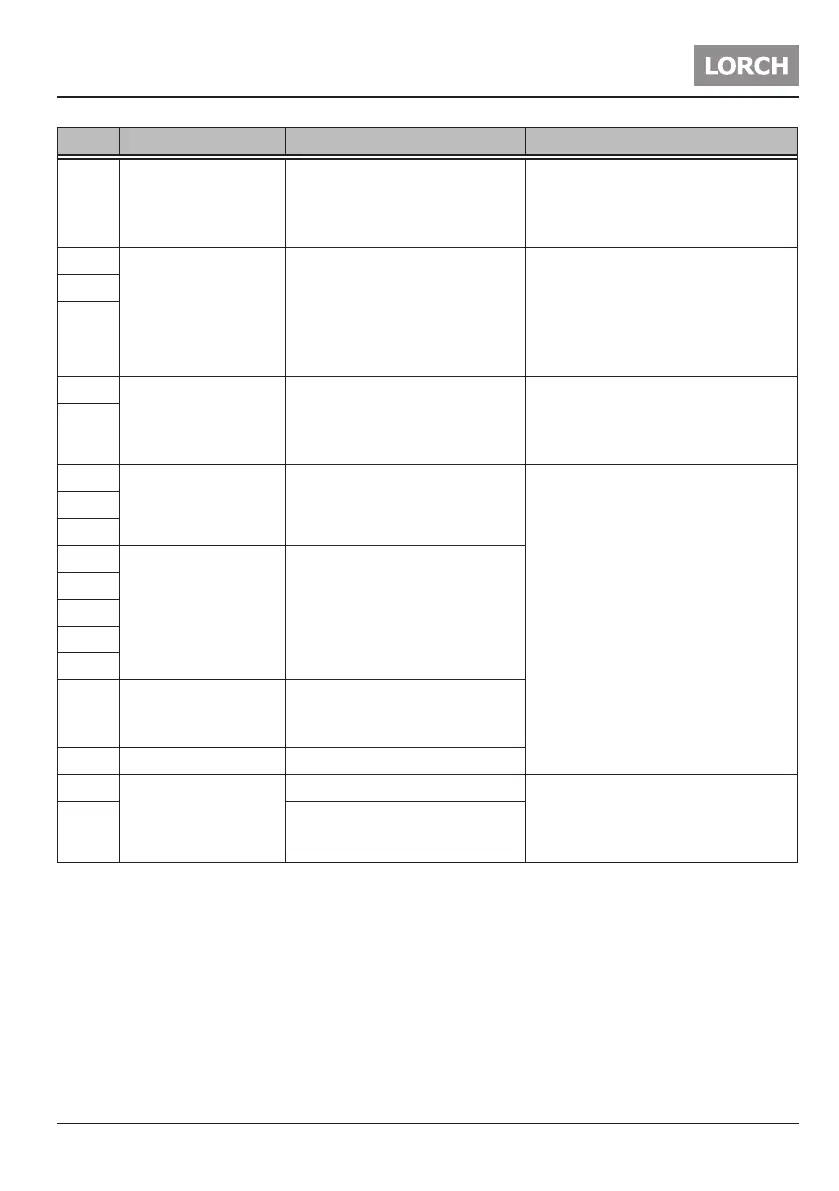Messages
909.4119.9-02 - 37 -07.19
Code Fault Possible cause Rectication
E18-00 Overload protection Safety switch device to protect
electrical components
Allow the equipment to cool down
in standby mode. Inform the cus-
tomer service in the event of a re-
peated or permanent fault message
E22-00 Primary undervoltage Internal operating voltage too
low
Check mains voltage, test device on
another power socket. Switch the
equipment o and on again. Inform
the customer service in the event
of a repeated or permanent fault
message
E22-03
E22-04
E25-00 Voltage Reduction
Device (VRD)
VRD defective or short circuit
between work piece and torch.
Torches and electrode holders must
not have electrical contact to the
ground cable (short circuit) when
switched on.
E25-01
E30-01 Conguration Conguration or operating
panel recognition faulty
Switch the equipment o and on
again. Inform the customer service
in the event of a repeated or perma-
nent fault message
E30-03
E30-04
E31-01 Communication Internal communication faulty
E31-03
E31-04
E31-05
E31-06
E32-00
to
E32-05
Power module (FPGA) Internal processor fault
E34-01 Fan Fan current too low
E49-01 Battery Battery charging level low Disconnect and re-connect battery.
Recharge battery as required Inform
Customer Service when the fault
persists
E49-02
Communication battery
Tab. 4: Notes and fault messages