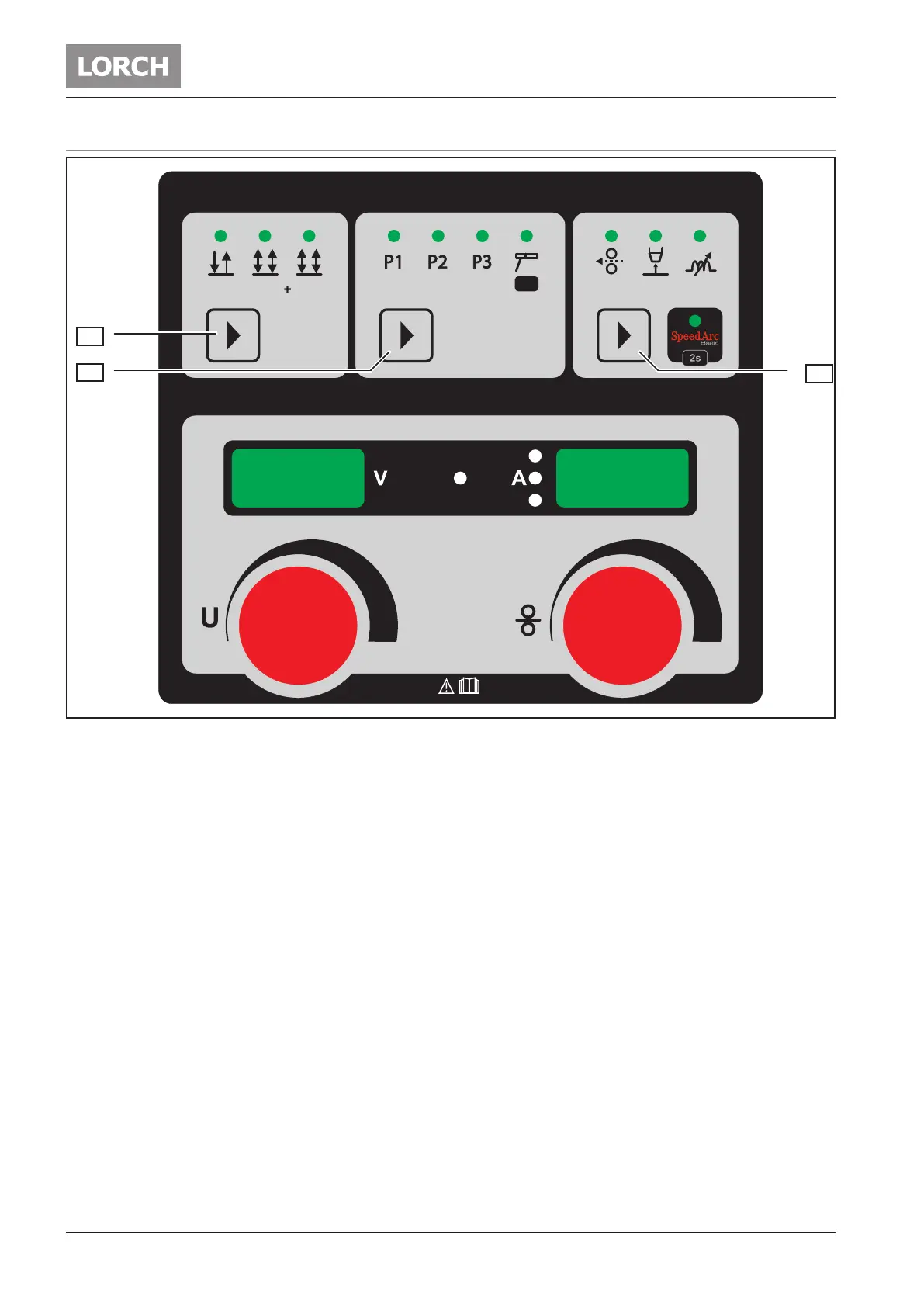Front panels
- 14 - 02.20909.2710.1-06
6.3 Front panel P-basic
2s
Quatro
secHold
m/min
6
7
8
Fig. 5: Front panel P-Basic
Gas test
– keep the torch trigger pressed
– switch on the machine with the pressed trigger switch
– the gas valve is switched on for 30 sec.
Pump test
– press the button “operating mode” [6] and “program selection” [7] together at the same time
– the water pump is switched on for one minute
– press both buttons again to switch off the pump manually
Reset
– keep the buttons “program selection” [7] and the button “main parameter” [8] pressed for about
five sec.
– all parameters are reset to factory settings