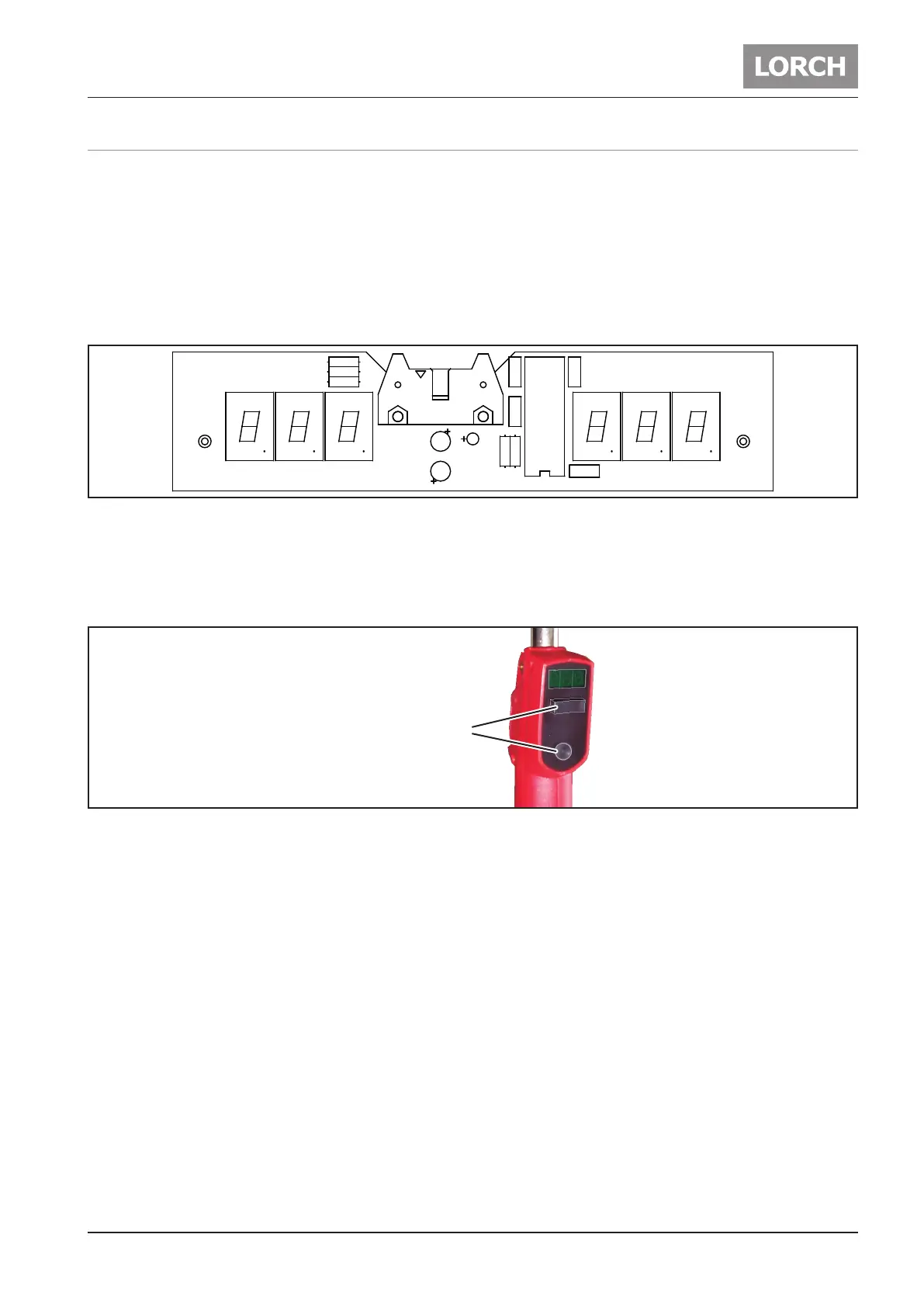Pc-Boards
- 31 -02.20 909.2710.1-06
7.10 Pc-board DS-VA
The pc-board DS-VA is the digital volt and ampere display of the machine.
Functions
– display nominal and actual values of welding voltage and welding current
– hold-function of the last welding values
– displaying malfunction codes
Picture pc-board DS-VA
C2
C5
C6C7
C8
H4 H5 H6 H7 H8 H9
IC1
R1
R3
R4
R5
R42
C10
X1
LED41
Fig. 19: Pc-board DS-VA
Display test DS-VA
There is an internal display test for the pc-board DS-VA. To carry out the test a PowerMaster torch or RC20
is necessary. Pressing the “mode” button and the rocker switch “left” at the same time and keep them
pressed, all segments and LEDs of the pc-board DS-VA are lit cyclically.
Displaytest
Fig. 20: Activating display test DS-VA