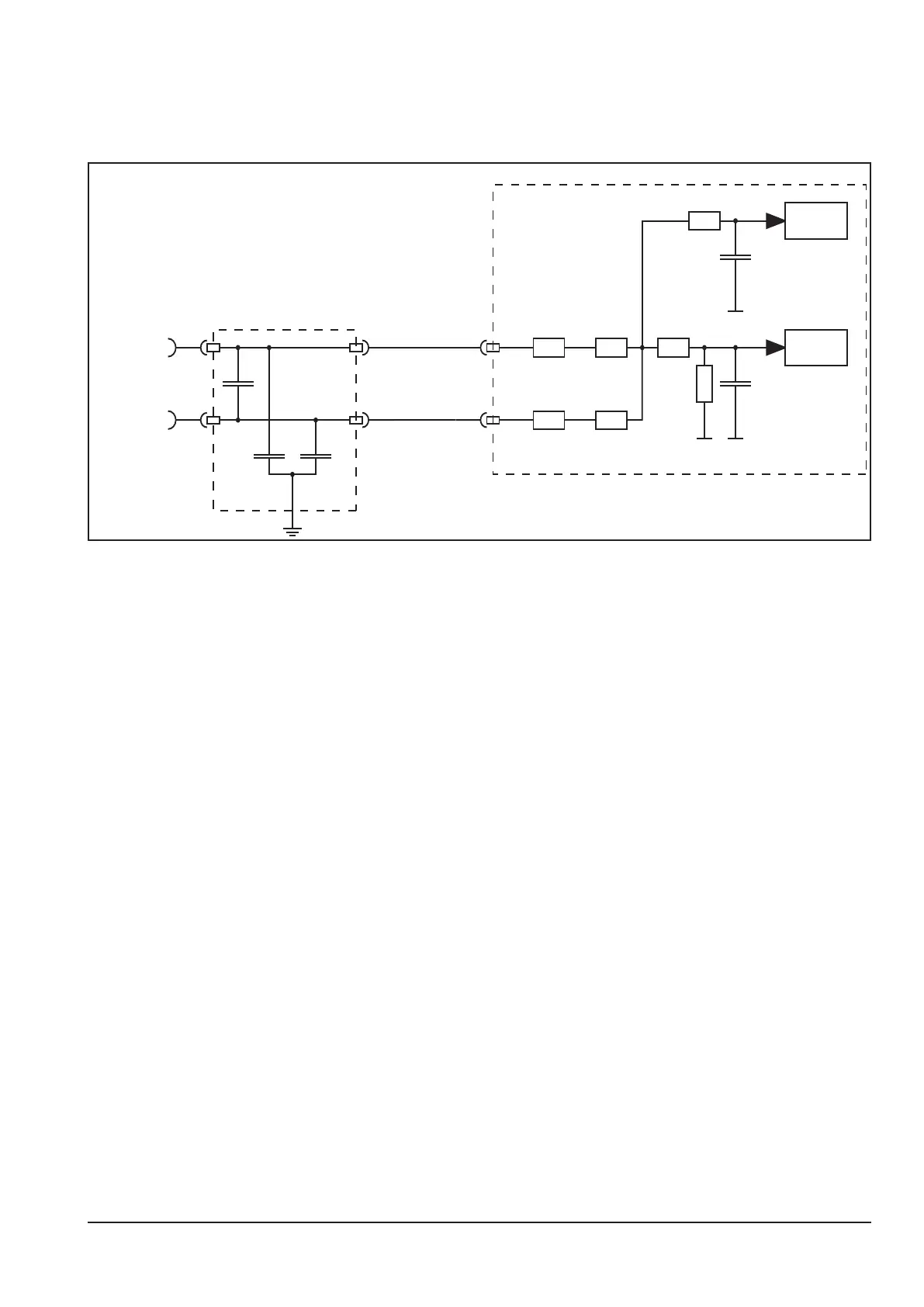page 35
Monitoring welding voltage
The output voltage is measured via X19 of the pc-board DK-MAPRO. As well as the Master and the Process
(DSP) are measuring the output voltage independently.
Schematic
DK-EMV
workp. (+)
electr. (-)
X1 / 1
X1 / 2
X19 / 1
X19 / 2
Master
DSP
DK-MAPRO
red
blue
If the Master is measuring a voltage higher than 100V, the machine will stop and displays E06 (secondary
overvoltage). If the Process should detect a voltage higher than 100V, the machine will stop and displays E20
(Overvoltage secondary).
If no voltage can be measured at all, then machine will stop and displays also E20.
Possible reasons could be:
- disconnected measuring wires (red and blue)
- loose connection of the connectors
- interchanged wires (red with blue)
If the Master is measuring another voltage than the DSP, the machine will stop and displays E09 (V/A measuring
error).
If the Process is measuring an output voltage >60V when the machine is not welding (standby), the machine dis-
plays the error message E21 (Output voltage/current).
