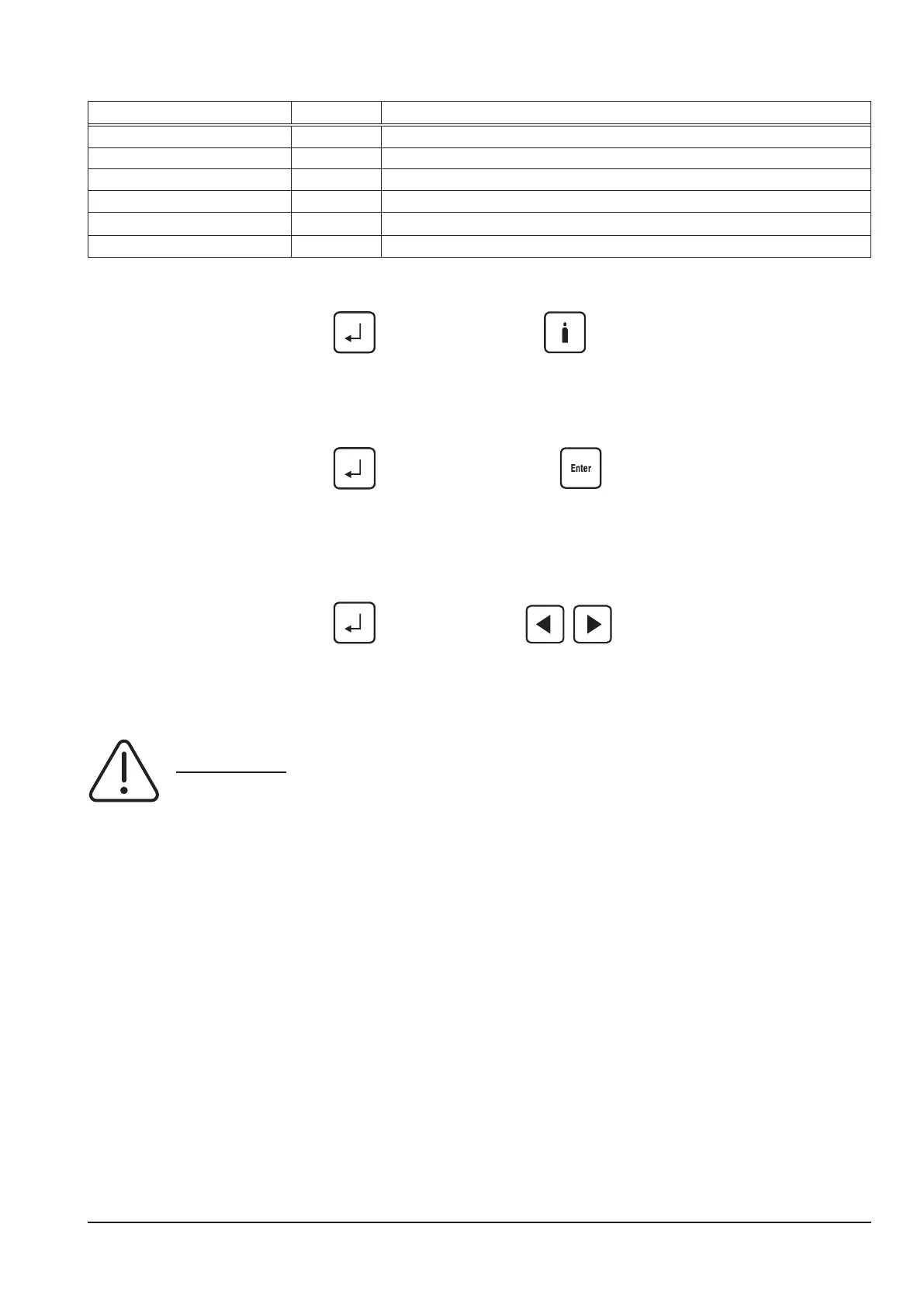page 5
Common Logic functions
component function cause
fan (power unit) on power modul temperature over 40°C
fan (power unit) o power modul temperature below 40°C
fan (cooling system) on after detection “arc established“
fan (cooling system) o after welding process, two minutes post-cooling time
pump on after detection “arc established“
pump o after welding process, two minutes post-cooling time
Pump test
- press the button “Acknowledge“
and the button gas test at the same time
- the pump is switched on for one minute
- the buttons “Acknowledge“ and gas test again to end the test manually
Reset settings
- press the button “Acknowledge“
and the button “TT Enter“ at the same time
- all parameters are reset to their factory settings
- doing the reset in Tiptronic mode, only the settings of the actual Job are reset
- all settings in Menu Extras remain unchanged
Master Reset
- press the button “Acknowledge“
and both arrow keys at the same time and keep them
presses for about 5 seconds
- the display shows “Master Reset“
- release all buttons
- all settings and parameters are reset to their factory settings
!!! CAUTION !!!
all Tiptronic jobs are deleted after a Master reset !!!
