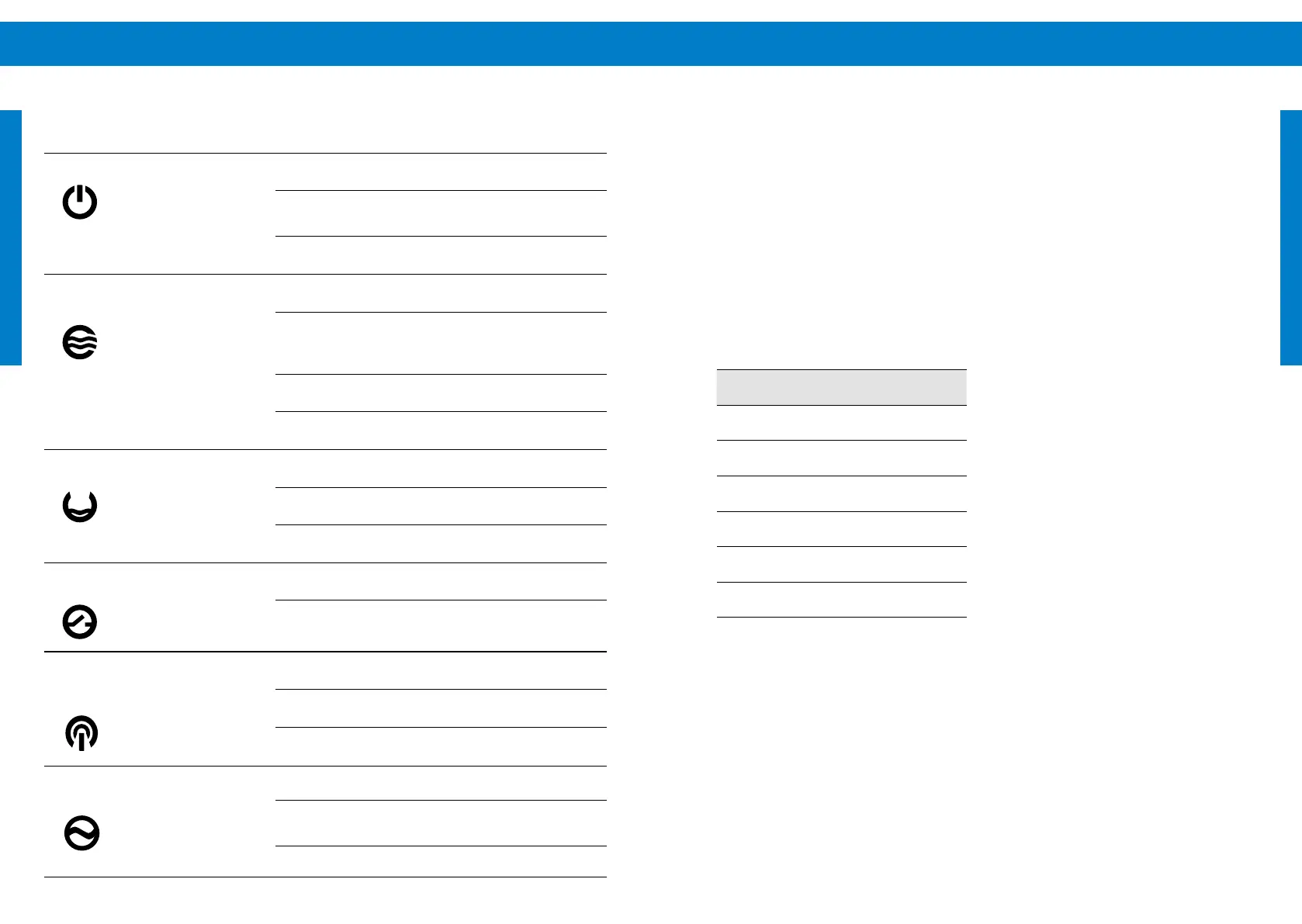Operating the Pump 8988 Operating the Pump
EN ENStatus description
System (green) – The controller is switched on
and power is available. In low-power conditions,
the light may show even if there is not enough
power to run the pump.
Flashing indicates the pump is not running due
to settings, e.g. a timer set up with LORENTZ
Assistant.
Pump (green) – Pump is running. The sequence
of ashing indicates pump speed (RPM). RPM
can be read by the ashing sequence of the
Pump ON LED:
LED signal Motor frequency [Hz]
LED On > 0
1 ash > 25
2 ashes > 30
3 ashes > 35
4 ashes > 40
5 ashes > 45
Pump (red) – An error has occurred, please
check with LORENTZ Assistant app for details.
Flashing indicates that the controller’s thermal
protection was triggered due to a too high
temperature. The controller has reduced the
motor speed or stopped the pump. It will
automatically speed up or restart after cooling
down.
Source low (red) – The water source has
dropped below the level of the low-water probe
or the water sensor has detected air in the
suction pipe. After the water level recovers or
the suction pipe has been re-lled with water,
the pump will restart after a delay. Please refer
to „10.3 Time delays“ on page 90. Flashing
indicates that the controller has stopped due
to a “SOURCE LOW” incident detected earlier.
The number of ashes indicates the number of
incidents (up to three). Toggle the ON/OFF switch
to reset this indicator. If control by level features
are used in conjunction with a liquid level sensor
settings this will also be indicated by the source
low LED. Please refer to LORENTZ Assistant app.
AC status (green) – Indicates that AC power is
connected and currently used to run the pump.
If the light is ashing, then AC power is present
but currently not used to run the ump (solar-
direct only).
Remote switch (red) – A pump shutdown
was triggered by the remote switch wired to
terminals 3 and 4 or by control by pressure
settings in conjunction with a liquid pressure
sensor. Please refer to LORENTZ Assistant app.
10.1 LED Status
System status indicator
green
light
Power is present, ON/OFF switch is in ON position
green
light
ashing
Pump in standby mode due to settings ON or OFF
switch in OFF position
no light Insucient power input
Pump status indicator
green
light
Pump is on
green
light
ashing
Pump is ON, number of ashes indicates pump
speed
red light
Pump stopped, check with LORENTZ Assistant
app
red light
ashing
Flashing indicates overtemperature of the
controller
Source low indicator
red light
Well probe, water sensor or LLS (Liquid level
sensor) has detected a low water source
red light
ashing
Flashing indicates “source low” incident since the
controller was switched ON
no light Water source is okay
Remote switch indicator
red light
Remote switch or LPS pressure switch feature
triggered, pump stopped
no light Remote switch not triggered
Local communication
blue light Bluetooth® connection active
blue light
ashing
Stored data is being pulled to the LORENTZ
Assistant app
no light Currently no Bluetooth® communication
AC Status indicator
green
light
AC power is present and used to run the pump
green
light
ashing
AC power is presend but not used
no light AC power not connected