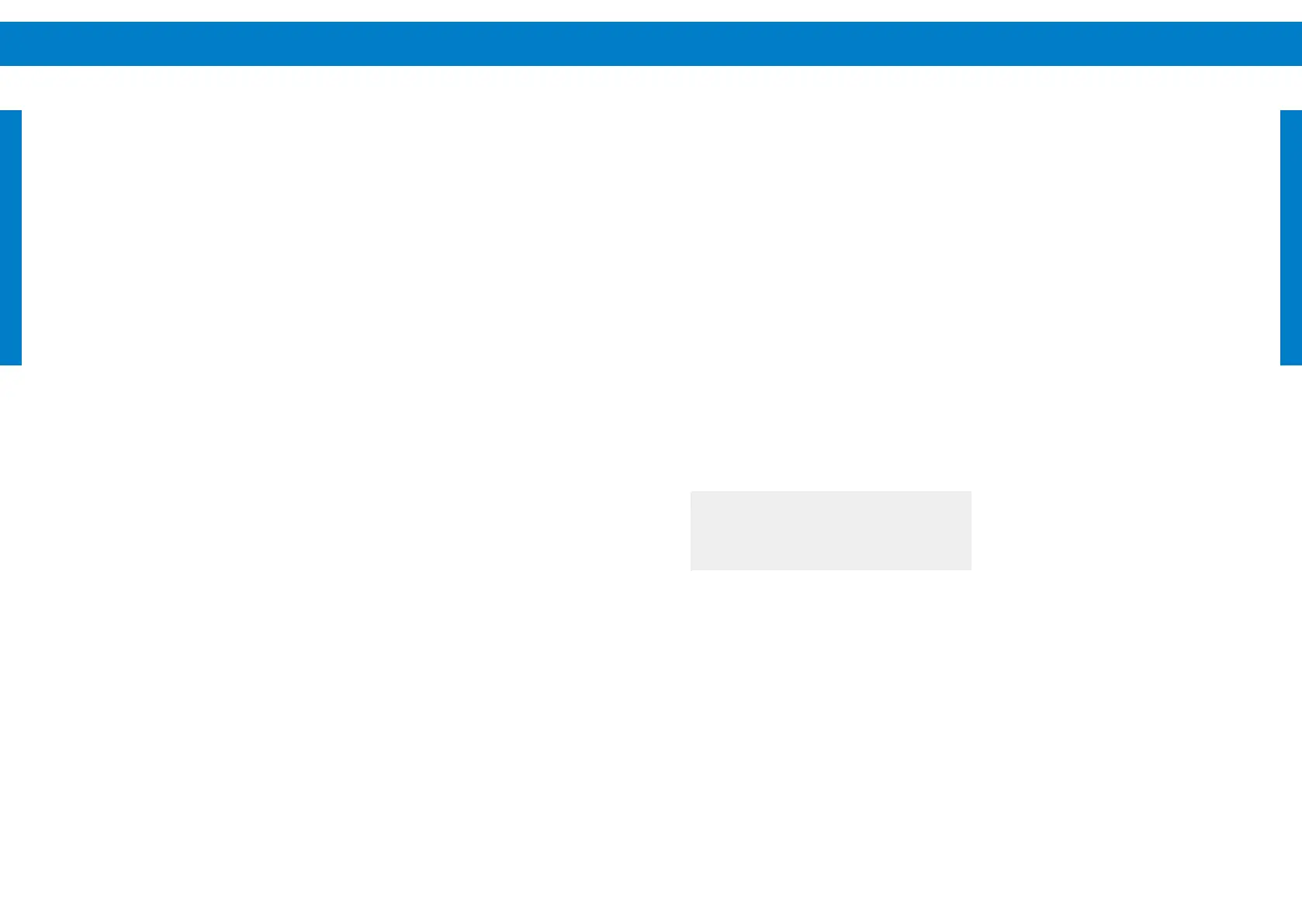Troubleshooting 9594 Troubleshooting
EN EN
12.2 Pump attempts a restart every 4
minutes
The controller will emit a low noise as it tries to start
the pump. The pump will start to turn or only vibrate
a little.
(1) There may be insucient power reaching the
controller. A solar-direct system should start if
there is sucient sun to cast a slight shadow.
(2) If the pump was recently connected (or
reconnected) to the controller, it may be running
in reverse direction due to a wiring error.
(3) If the motor shaft only vibrates but does not
turn, it may have power on only two of the three
motor wires. This will happen if there is a broken
connection or if you accidentally interchanged
one of the power wires with the ground wire.
(4) The pump or pipe may be blocked by mud, clay,
sand or debris.
a
CAUTION – If the pump is blocked, it
has to be cleaned. Repeated starting of a
blocked pump may cause damage to the
motor. This will void the warranty.
Check the PV generator
Make sure the PV generator is facing the sun and
there is no partial shading of the array. A partial
shading of as little as 10% of the arrays’ surface can
stop the pump.
Check all wires and connections
Carefully check for improper wiring (especially in
a new installation) and wiring condition. Wires are
often damaged by animals if they are not enclosed
in conduit (pipe). Pull on wires slightly to check for
failed connections.
Check the controller
(1) Check all cable connections for any loose cables.
(2) Check for a burnt smell. This will indicate a
failure of the electronics. Look for burnt wires,
bits of black debris, and any other signs of
lightning damage.
(3) Inspect the grounding wires and connections.
Most controller failures are caused by an
induced surge from nearby lightning where the
system is not eectively grounded. Ground
connections must be properly made and free of
corrosion.
Check the dry running protection
If the controller indicates “Source low” when the
pump is submerged in water or draws from a
sucient water source, check the dry running
protection system. The probe is mounted on, or
near the pump. If inspection is not feasible, you can
bypass the probe or test it electrically.
12 Troubleshooting
Please read this section carefully in case you
experience any problems with the pump system
and follow the checklists. Should technical support
by LORENTZ become necessary, please provide the
model and serial numbers. You can easily receive
help from our technical support team through the
ticket system on our partnerNET platform.
12.1 Pump does not run
Most problems are caused by either wrong cable
connections (in a new installation) or failed
connections, especially insuciently tightened
cables that come loose from the terminal. Please
check the wiring. The System ON light will indicate
that the system is switched on and connected to the
controller. It indicates that voltage is present but
in a solar-direct system there may not be sucient
power to start the pump. In this case it will attempt a
restart every 240 seconds.
When the solar power on the array is too weak for
the pump to run, it will attempt to start about every
240 seconds. During each attempt, you will see the
PUMP ON light come on.
If a shadow suddenly passes over the array, e.g. if
you walk in front of it, the controller might lose track
of the input voltage. It may make rapid on/o noises
and a high-pitched noise, then stop. This does not
indicate a problem. The pump will attempt to restart
after the normal delay.
Time delays
(1) After the pump stopped due to insucient
sunshine – 4 minutes
(2) After full-tank oat switch resets – 2 to 3
seconds
(3) After low-water probe regains contact with
water in the source – 15 minutes, but the
indicator light will slowly ash for the rest of
the solar day, or until power is disrupted or the
controller is turned o/on
Force a quick start – To test or observe the system,
you can bypass the normal time delays. Switch the
POWER switch o then on again. The pump should
start immediately if there is sucient power.
