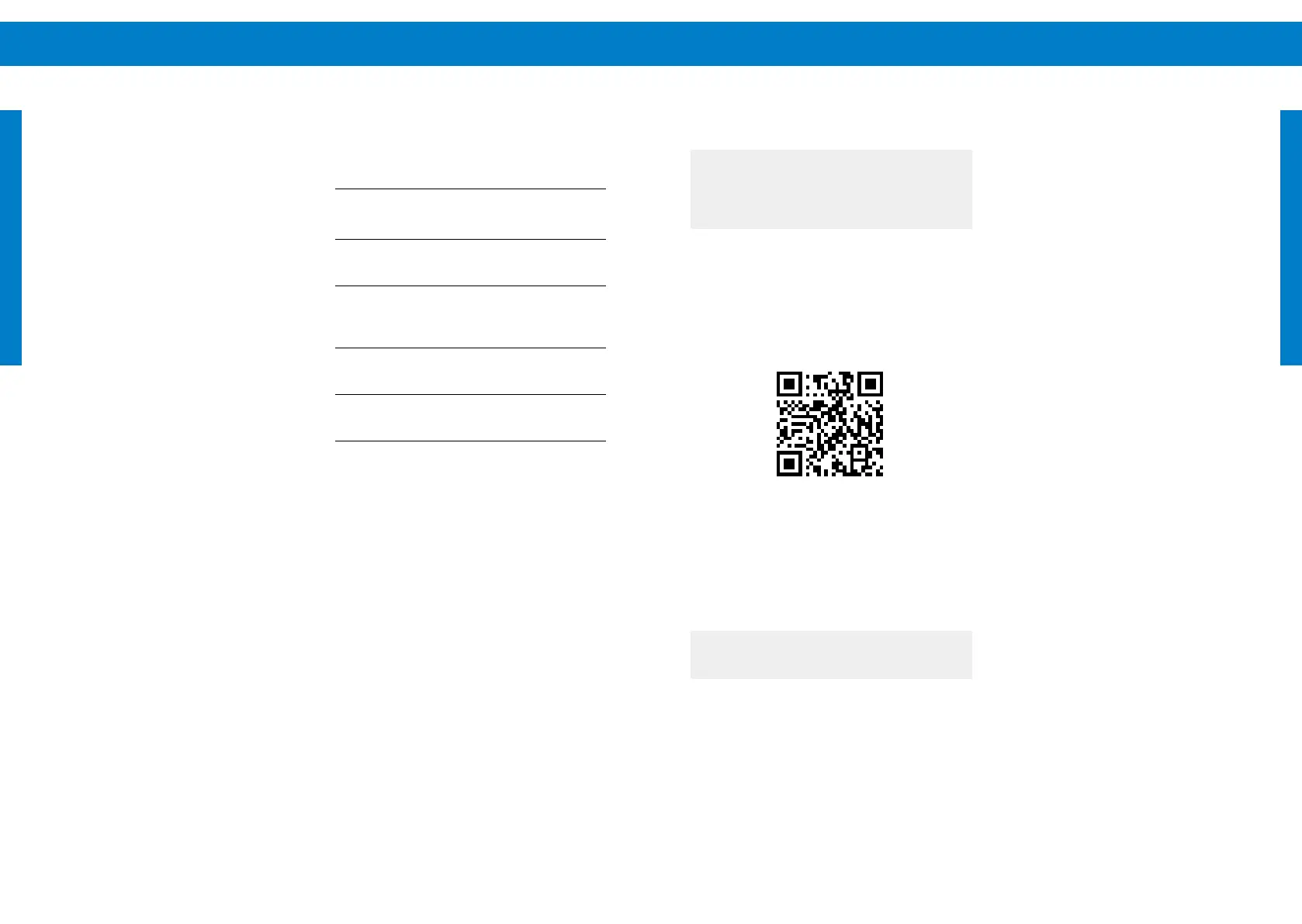Operating the Pump 9190 Operating the Pump
EN EN
10.4 Parameter settings
a
NOTE – Please always refer to the
LORENTZ Assistant documentation
available on partnerNET for the latest
developments.
The parameter settings for the PSk3 controller are
congured via our Android™ LORENTZ Assistant
app. Search the Google Play Store for "LORENTZ
Assistant".
10.2 Starting the pump
(1) Make sure that an unhindered water ow is
possible and not blocked, e.g. by closed valves.
(2) Switch on the PV generator disconnect switch.
(3) Toggle the power switch on the controller to ON.
A solar-direct pump will now start when
sucient irradiation levels are reached
and neither the well probe, remote switch
or LORENTZ Assistant setting prevents the
controller from starting the pump.
10.3 Time delays
Event Time delay
Pump stops due to
insucient irradiation
4 minutes
Full-tank oat switch
resets
2 - 3 seconds
Low water well probe
regains contact with
water
15 minutes
Shutdown due to
overtemperature
Automatic restart after
cooling down
low input power
incident
4 minutes
To force a quick start, the above listed delays can
be bypassed by switching the POWER switch OFF/
ON. The pump should now start immediately if
sucient power is present.
Detailed instructions on how to use the app and
what congurations have to be made are can
be found in the app itself and also on LORENTZ
partnerNET.
l
WARNING – A missing or wrong
conguration can result in pump damage.
