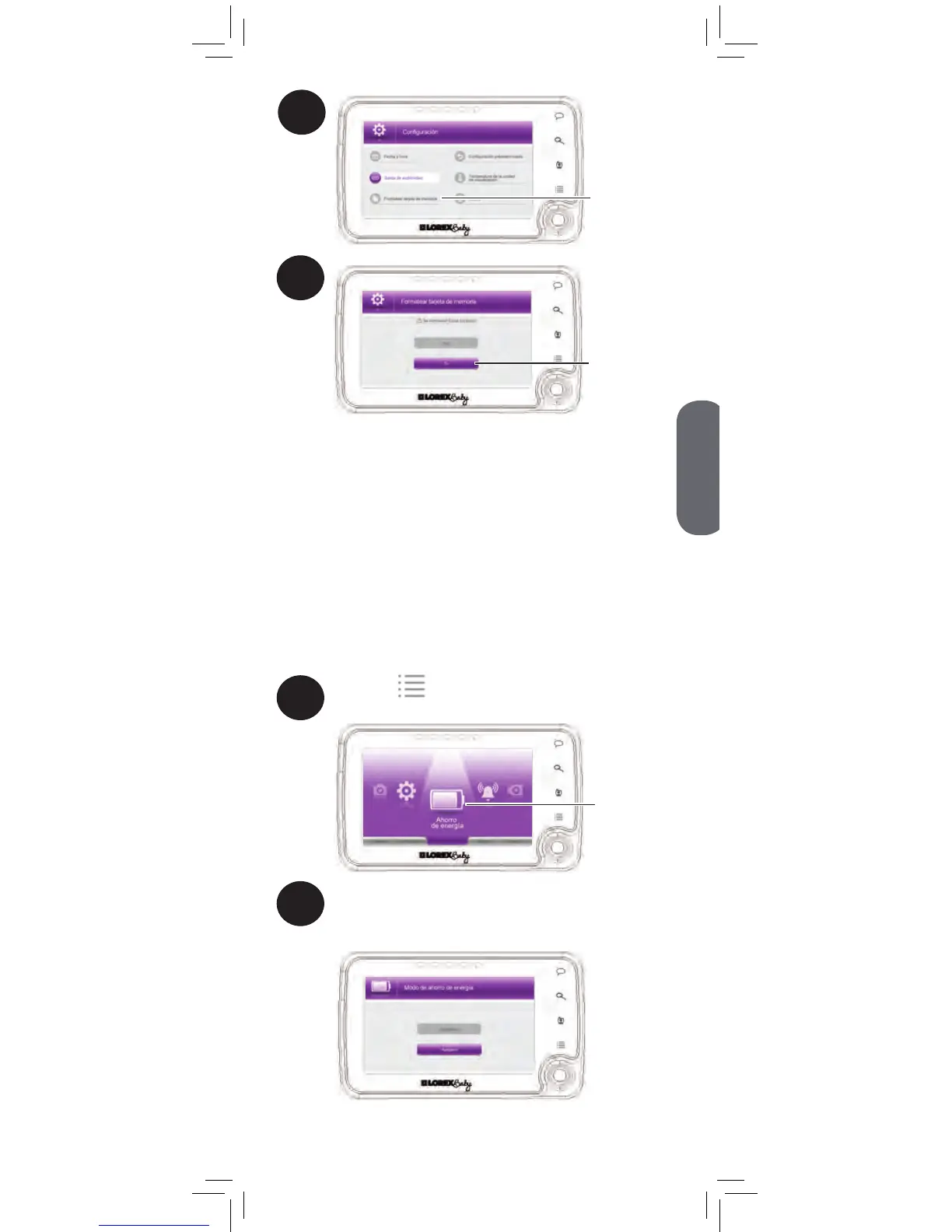Uso del modo de ahorro de
energía
1
Presione , luego seleccione Ahorro de
energía.
Seleccione
Ahorro de
energía
Para activar el modo de ahorro de
energía:
Seleccione Encendido para activar el modo de
ahorro de energía o seleccione Apagado para
cancelar.
2
2
Seleccione
Formatear
tarjeta de
memoria
3
Seleccione Sí
El modo de ahorro de energía es una función que
preserva la batería al apagar la pantalla del monitor
LCD si la cámara no detecta ningún sonido durante 2
minutos. Cuando se detecta algún sonido, la pantalla
vuelve a encenderse.
