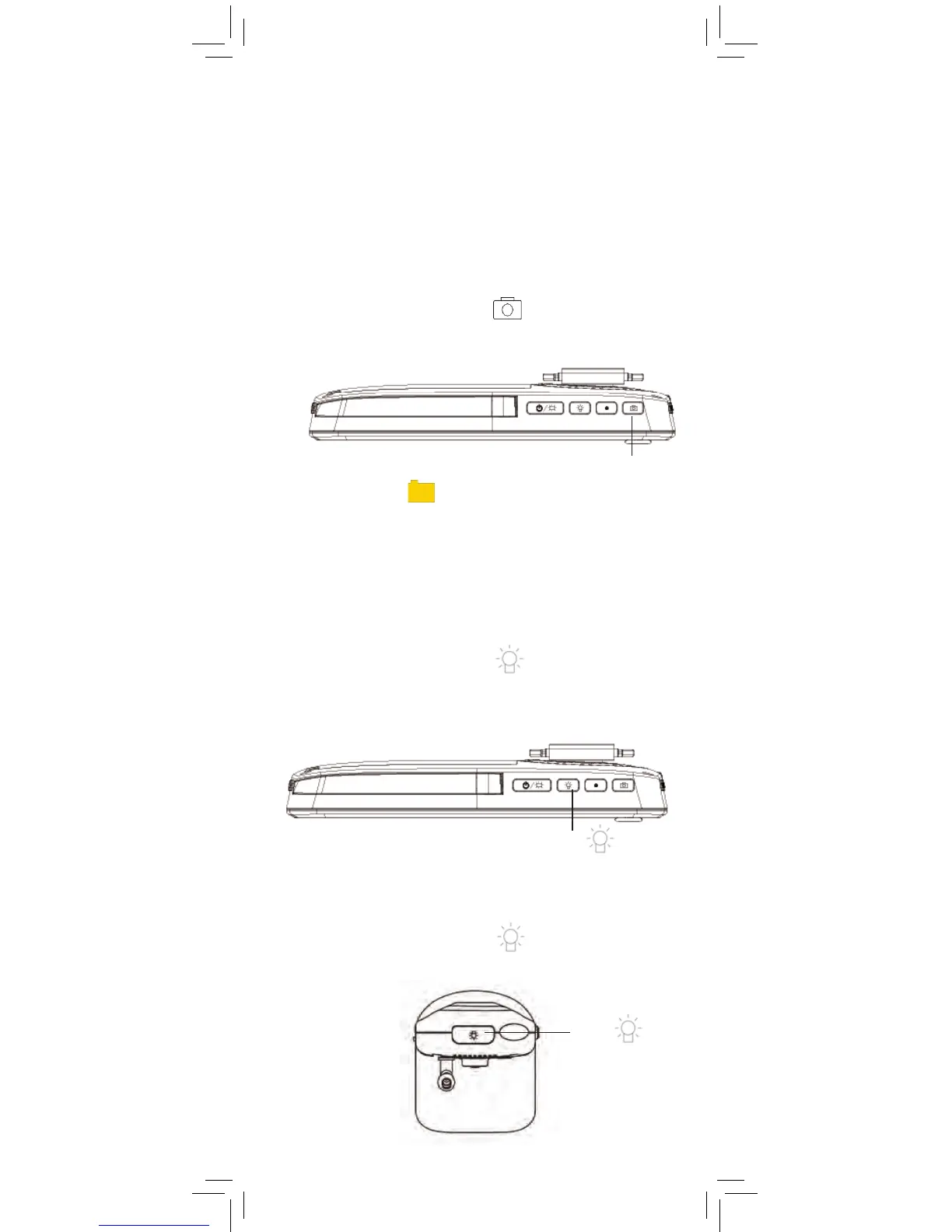Snapshot button
A new file icon ( ) appears on the screen.
For viewing and managing snapshots, see “Using
Playback Mode” on page 25.
Press the Snapshot button (
) on top of the
monitor to save a picture of your monitor’s
display.
Press the night light button ( ) on top of the
monitor to turn on the night light for the currently
selected camera.
OR
Press the night light button ( ) on top of the
camera where light is needed.
Using the Night-Light
Press
Press
To take a snapshot:
The snapshot feature allows you to capture
images from a single camera channel in normal
viewing mode or all 4 channels in Quad mode.
Snapshot images are saved to the microSD card
(not included).
Taking Snapshots
Fixed Camera Only
14
