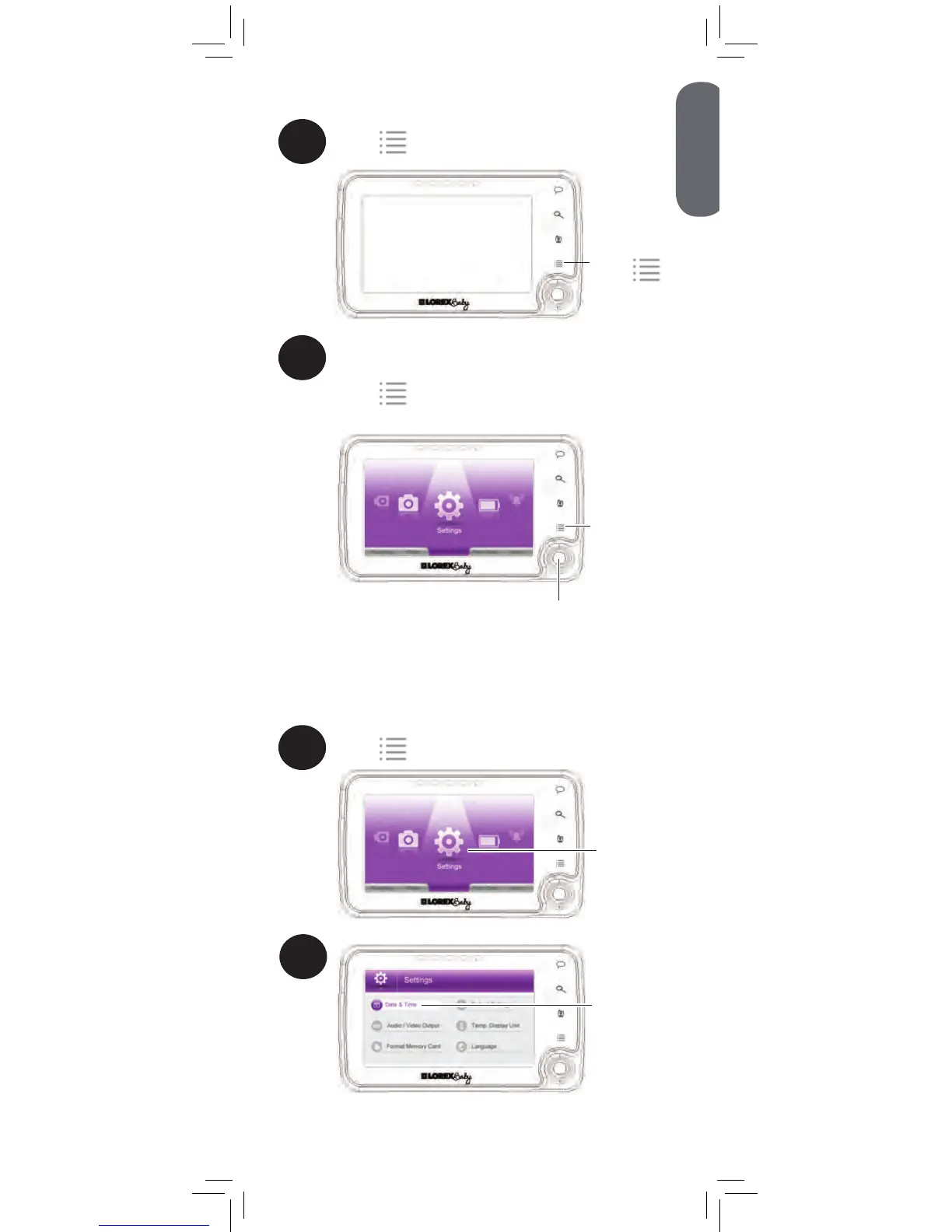1
Press
2
Move joystick to
adjust menu options.
Press to make a
selection.
Press to launch the main menu.
Move the joystick to adjust menu options.
Press the joystick to make a selection.
Press
again to exit the main menu.
Press again to
exit menus
Using the Main Menu
Setting the Date and Time
1
Press , then select Settings.
Select
Settings
2
Select Date
& Time
