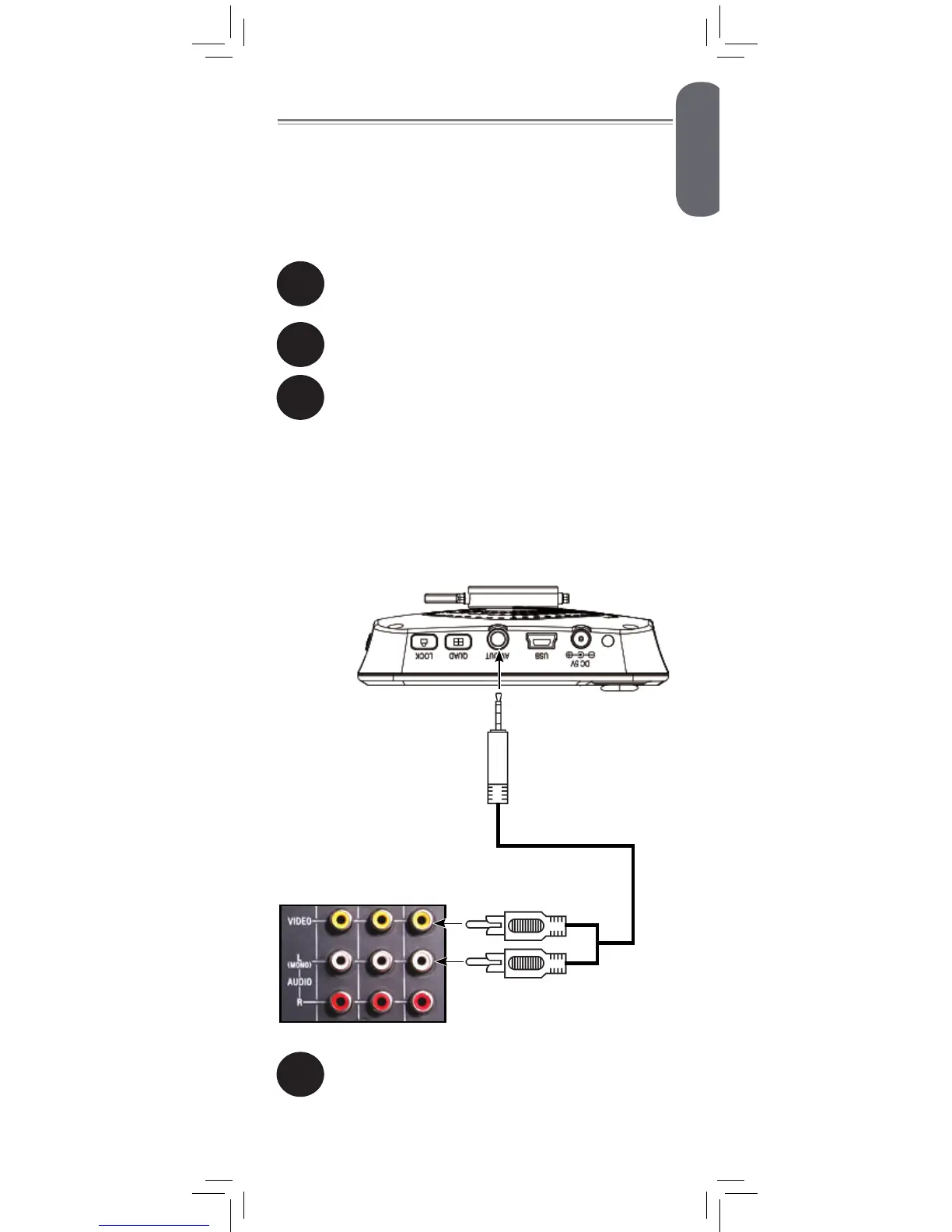For large screen viewing, you can connect the
video monitor to your television (RCA only) using
an optional 3.5mm to RCA adapter (model #:
ACCAVOUT1).
To view files on a television:
1
Power on the television you will use to
view the baby monitor’s display.
2
Connect the 3.5mm end of the adapter to
the monitor’s A/V out port.
3
Connect the RCA ends of the adapter to
audio and video inputs on your television.
Video from the baby monitor is
immediately displayed on your television.
NOTE: The monitor’s LCD display turns off
when using this feature.
4
Turn on your TV to the correct input.
Using Audio / Video Out
3.5” to RCA adapter
3.5” termination
RCA termination
(yellow)
(white)
Television back panel