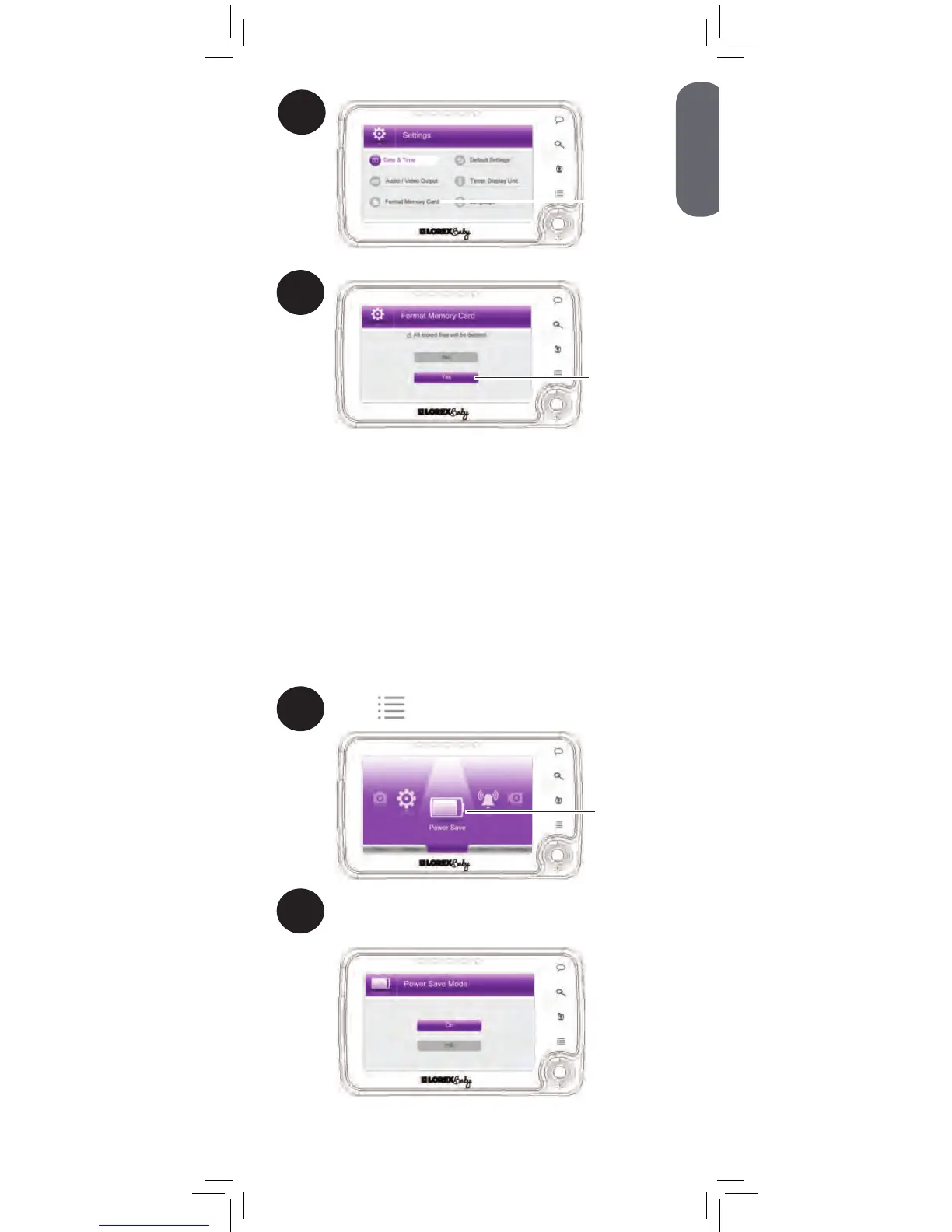Using Power Saving Mode
1
Press , then select Power Save.
Select
Power
Save
To enable power saving mode:
Select On to activate power saving mode or
or select Off to cancel.
2
2
Select
Format
Memory
Card
3
Select Yes
Power save mode is a battery-conserving
function that shuts off the monitor’s LCD display
if no sound is detected by your camera(s) for 2
minutes. When sound is detected, the display
turns back on.
