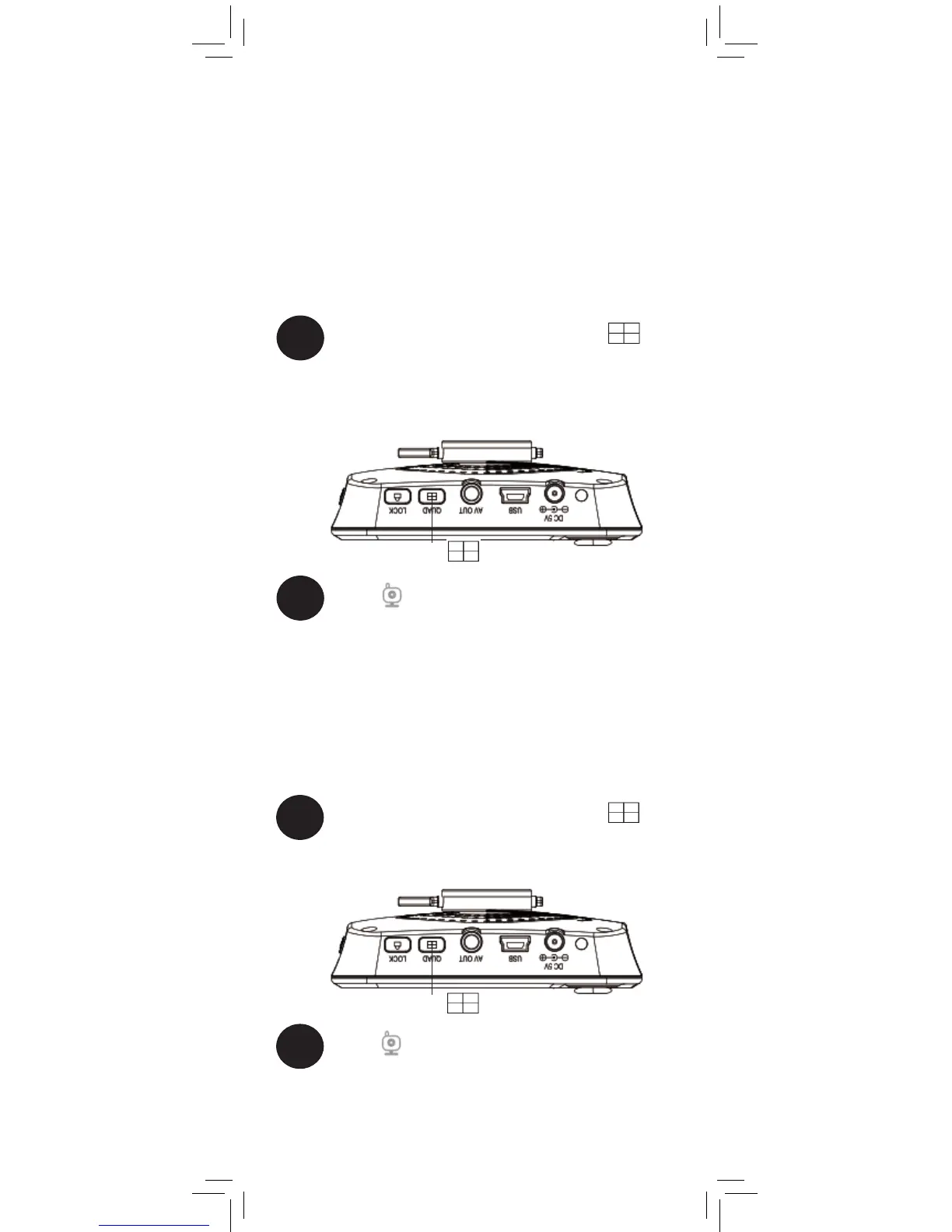If you have multiple cameras, Quad view mode
and Scan view mode help you keep an eye on
them.
Scan view mode
Quad view mode
Use Scan mode to display video from each
camera connected to your system in full-screen for
3 seconds before switching to the next camera.
1
From normal viewing mode, press
once to activate Scan mode. The monitor
will begin displaying connected video
channels in sequence.
2
Press to return to normal viewing
mode.
Press once
Use Quad mode to display video from all 4
camera channels in split-screen (viewing area
appears black for channels that do not have a
camera connected).
1
From normal viewing mode, press
twice to activate Quad mode. The monitor
will display all 4 channels in split-screen.
2
Press to return to normal viewing
mode.
Press twice
Using Quad and Scan View Mode
16