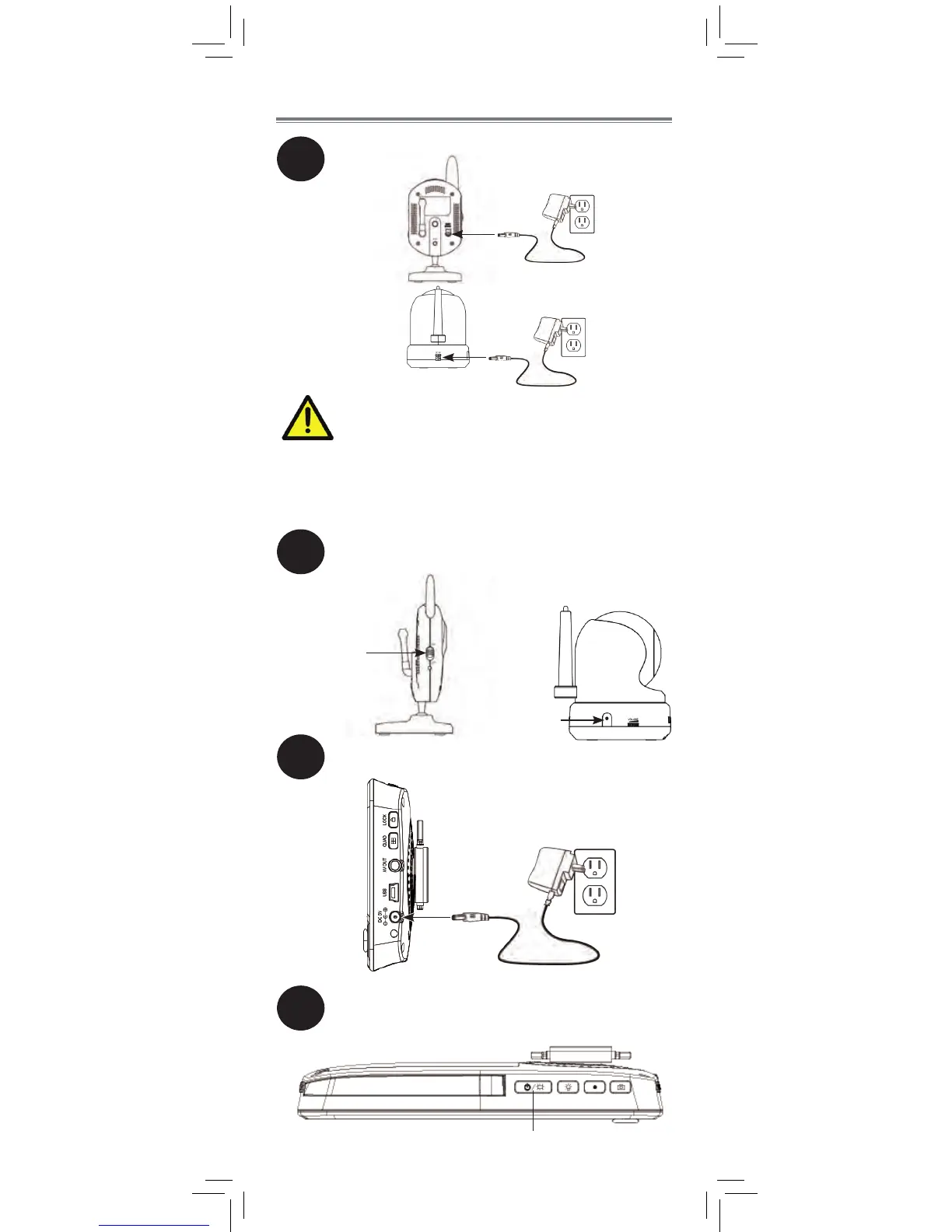Make sure all power cables are at
least 3ft / 1m away from the crib and
out of reach of your child.
Use the included cable clips to help
keep power cords away from your
child.
Connect the power adapter to the monitor.
Power button
Getting Started
1
2
Connect the power adapter to the
camera.
Slide the power switch to ON or press
and hold the power button.
Power switch
3
Fixed camera
P/T camera
Press and hold the power button on top
of the monitor for 3 seconds. The display
turns on.
4
Power button
6
