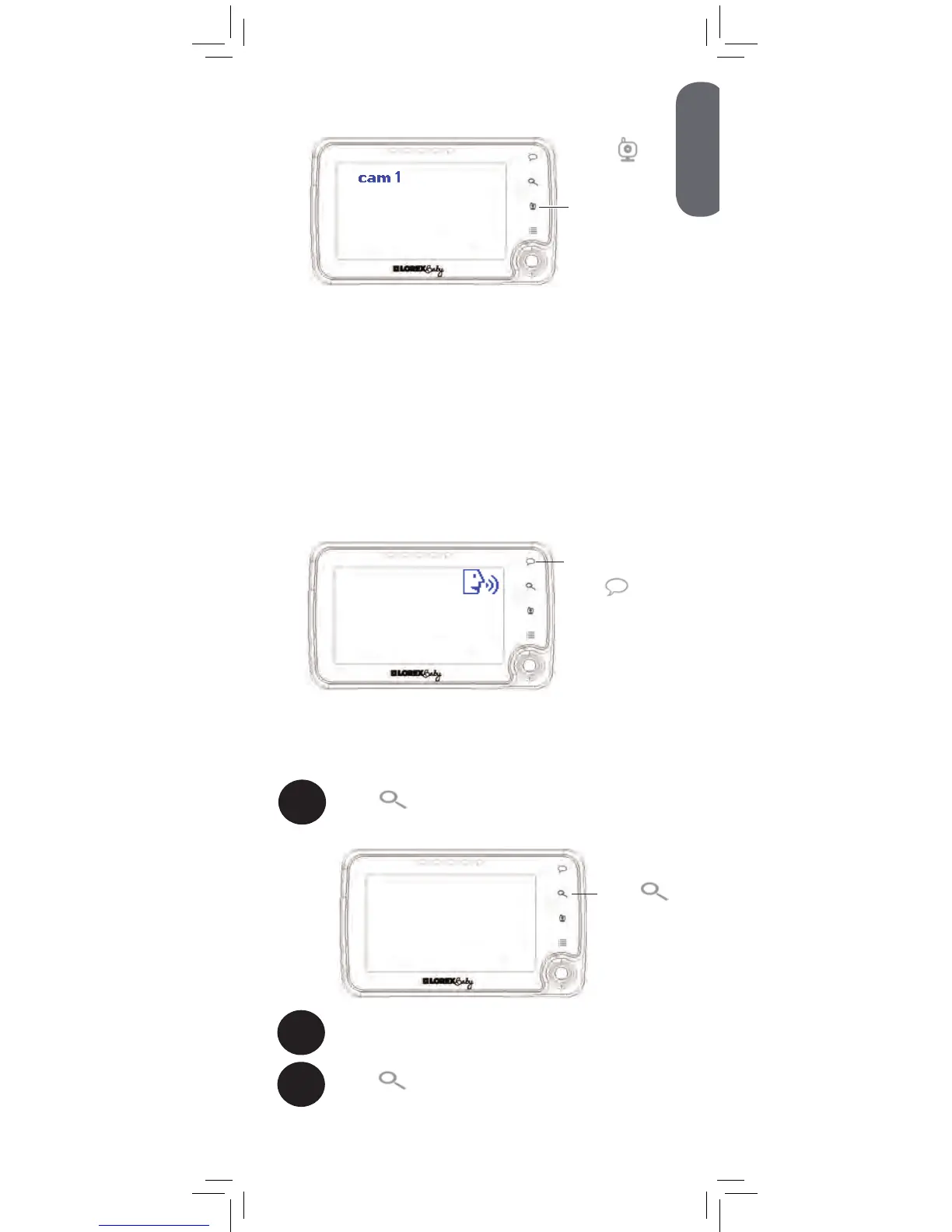Press to
cycle through
connected
cameras.
The currently
selected camera
is shown on
screen.
To connect additional cameras to the
monitor, see “Pairing Additional Cameras”
on page 33.
The monitor only plays sound from the
camera that is currently being viewed.
Changing Channels
1
Press on the monitor to zoom in. A X2
icon appears on the screen.
2
Move the joystick to adjust the zoom area.
3
Press again to return to normal
viewing mode.
Press and
hold
to talk
to the selected
camera
Using Digital Zoom
Press
X2
Talking to Your Baby
