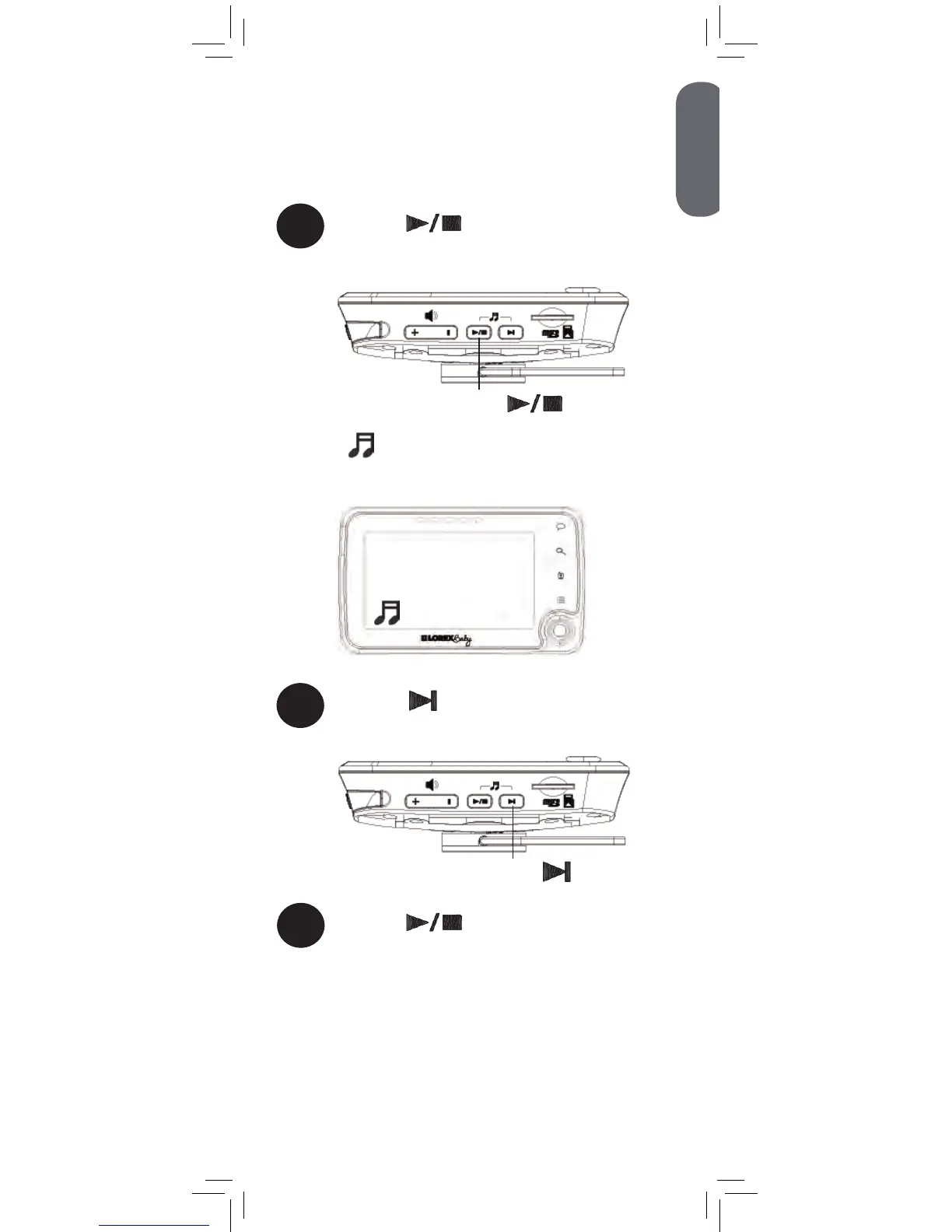Playing Sleep & Soothe Sounds
The camera can play 5 different pre-loaded Sleep
& Soothe sounds.
To play sounds:
1
2
Press the button on the side of the
monitor to play sound on the currently
selected camera.
Press the button on the side of the
monitor to play the next sound in sequence.
Press
A icon with the number of the currently
playing sound (1-5) appears in the bottom-
left corner of the monitor.
3
Press the button to stop playing
sounds.
Press
1