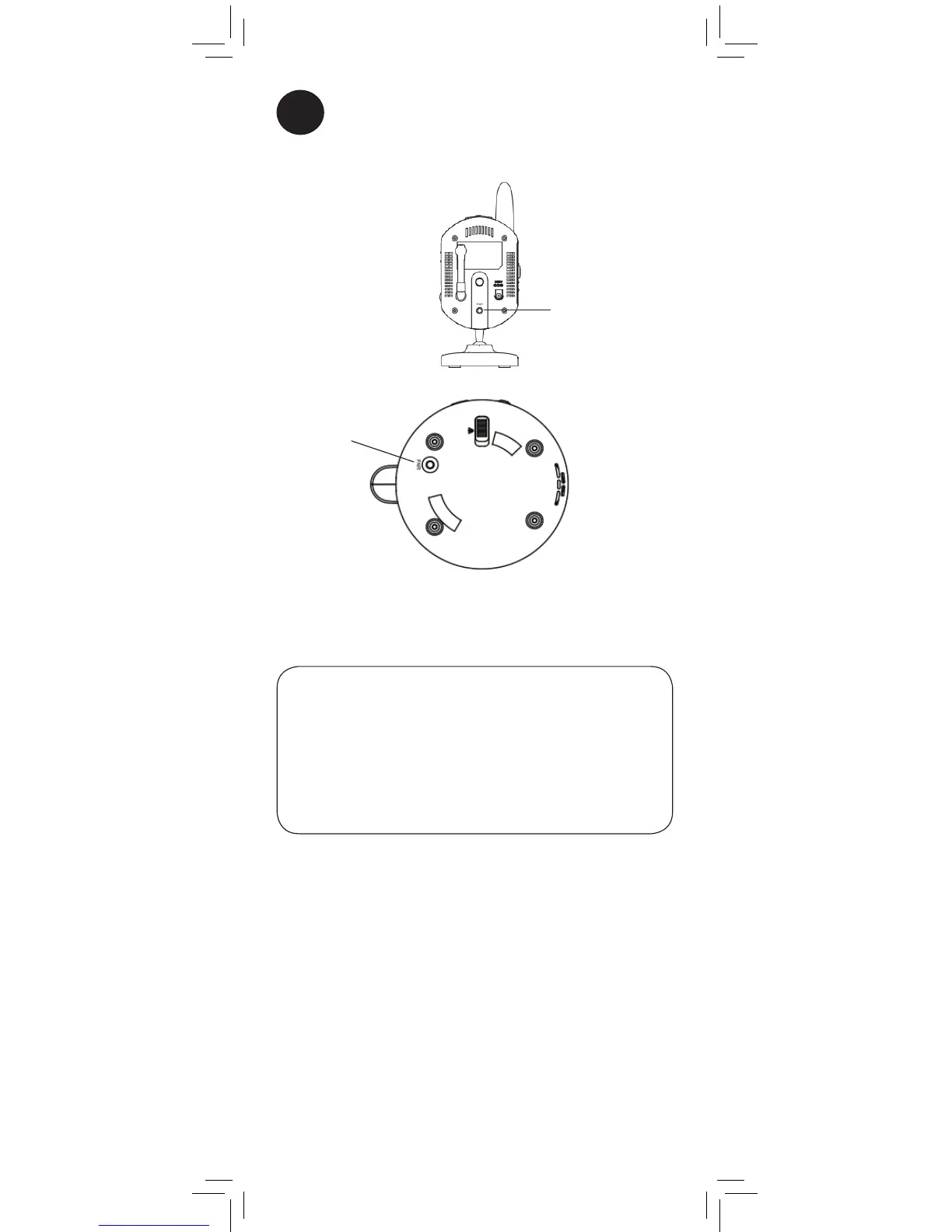5
Presione el botón Emparejamiento en
la parte posterior de la cámara fija o en el
extremo inferior de la cámara P/T durante
30 segundos al seleccionar el canal de
emparejamiento.
Presione
Emparejamiento
Presione
Emparejamiento
•Aleje la cámara de inmediato del monitor
para evitar la realimentación del altavoz.
•El monitor puede conectar hasta 4 cámaras.
•El monitor puede usarse con una combinación
de cámaras fijas y P/T.
Notas
Una vez que la cámara se haya emparejado
correctamente, se mostrará de inmediato el video
de la cámara en el monitor.
34
