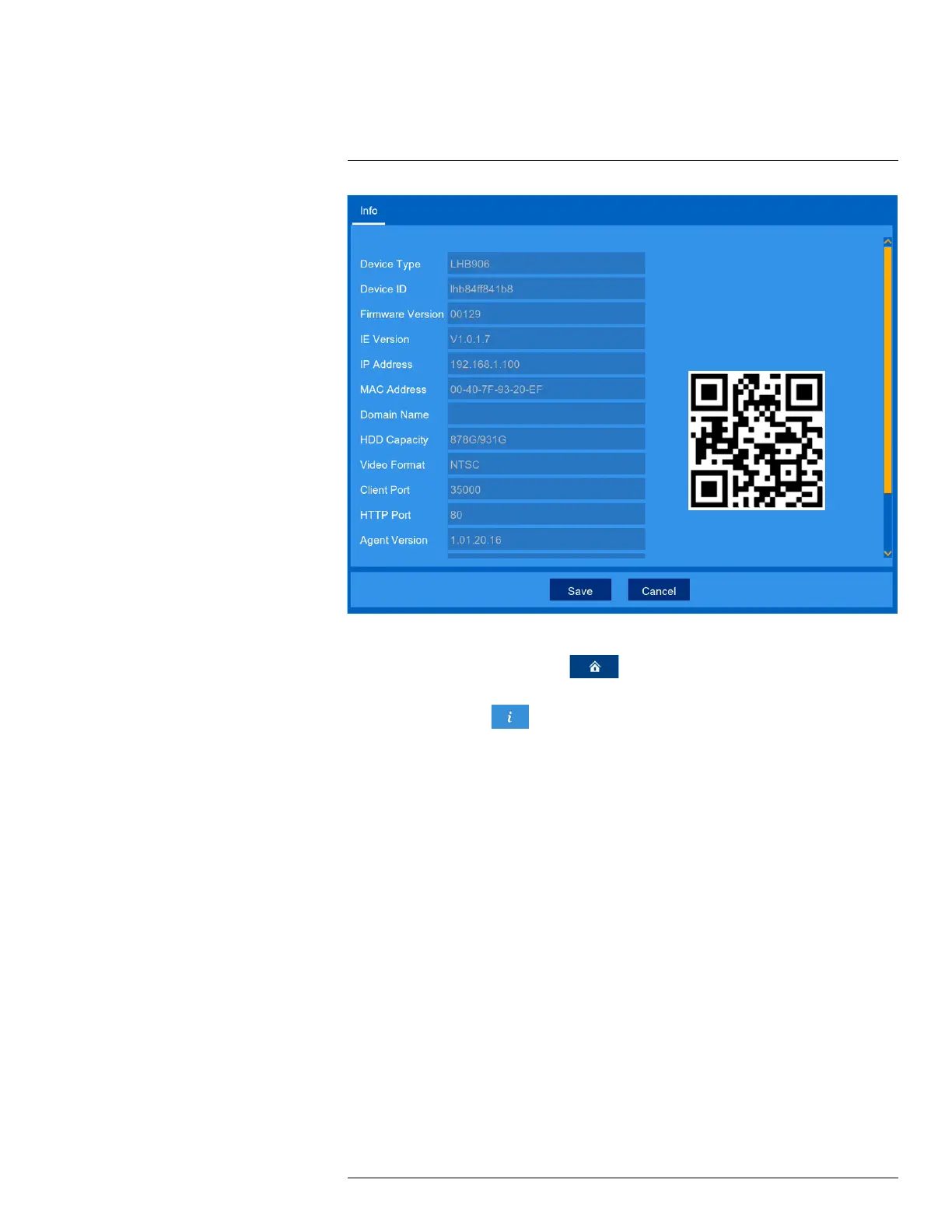Using the Main Menu13
To view system information:
1. From the live viewing screen, click
> System > General > NTP.
OR
From live view, click
on the Taskbar along the bottom of the screen.
13.3.8 Logs — Searching and Backing Up
The system log shows you important system events, such as motion alarms and system warnings.
You can easily create a backup file of the system log for a set time period to a USB flash drive
(not included).
Prerequisites:
• To back up system log events, you must connect a USB flash drive to one of the recorder’s
USB ports.
To search and back up the system log:
#LX400109; r. 5.0/56381/56402; en-US 63
