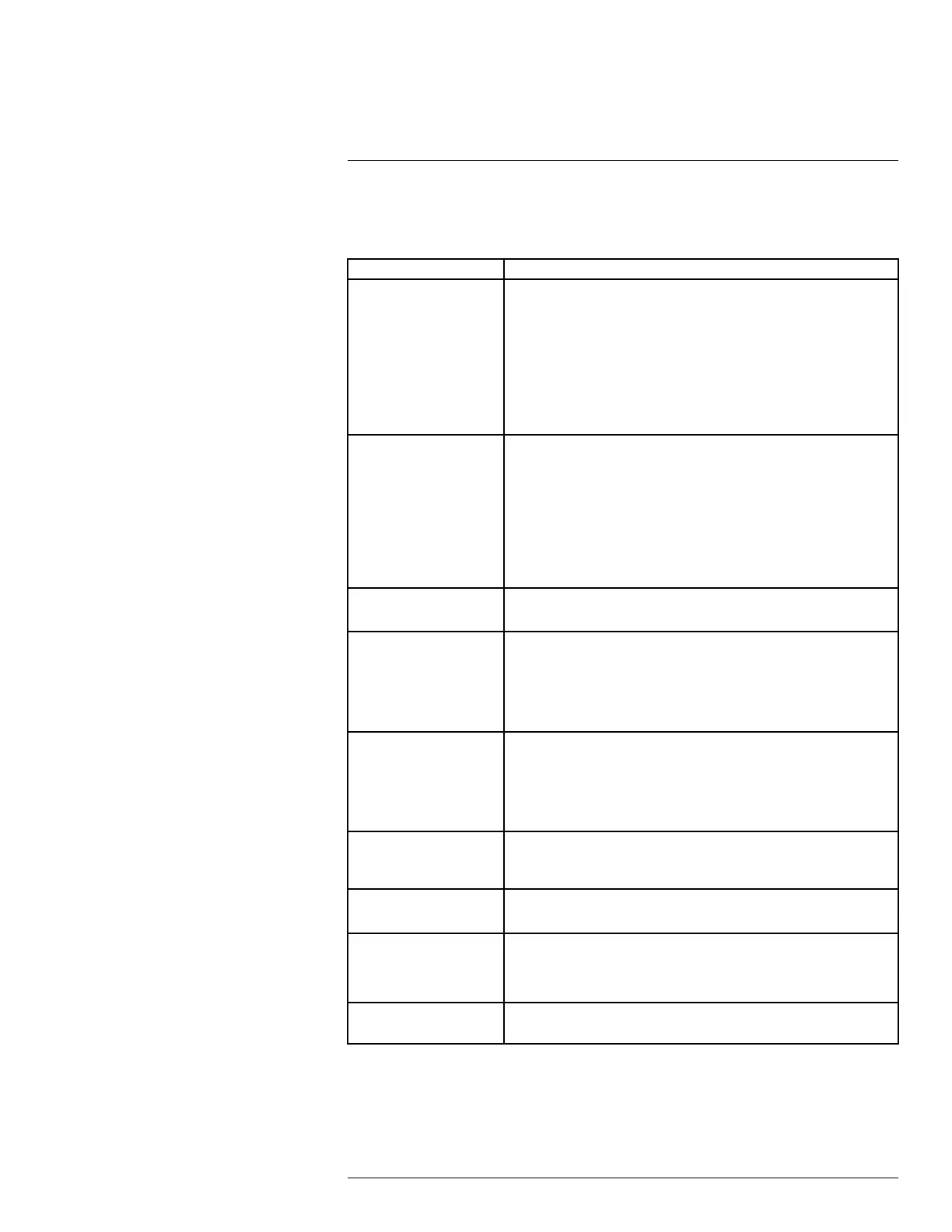Troubleshooting19
When a malfunction occurs, it may not be serious or difficult to correct. The following chart con-
tains solutions to most common problems. Please refer to the topics below before calling Lorex
Technical Support.
Error Solutions
No picture from cameras
showing on the recorder.
• Ensure the Power Pack is properly inserted into the camera base.
• Ensure you have removed the PLEASE REMOVE label from the Power
Pack.
• Connect the power adapter to your Power Pack to ensure it is charged. The
LED indicator on the Power Pack glows green for full charge, red for less
than full.
• Remove obstructions between the recorder and camera. Materials such as
brick, concrete and wood can significantly impact the wireless signal
strength.
• Try repositioning the camera, recorder, or both to improve the reception.
Battery life of cameras is too
short.
• Ensure the camera is not pointing at a high-traffic area. Position the camera
so it only captures areas of interest with no high-traffic areas (e.g., a busy
sidewalk or roadway) visible in the image.
• Live video is being viewed too frequently. Viewing live video often will im-
pact battery performance.
• Ensure you have configured the distance setting for motion detection to re-
duce false alarms. For details, see 4.4.3 Optimizing Motion Detection, page
13.
• Battery life will vary based on temperature, settings and number of
events.
Picture from cameras is
dropping.
• Move the camera closer to the recorder.
• Try repositioning the camera, recorder, or both to improve the reception.
Picture is or has become
choppy.
• Ensure the camera resolution is set to 720p. See 7.3 Changing Recording
Resolution, page 22 for details.
• Move the camera closer to the recorder.
• Remove obstructions between the recorder and camera. Materials such as
brick, concrete and wood can significantly impact the wireless signal
strength.
Camera is not detecting
motion.
• Your camera may be too far away from the area of interest. Try to keep the
camera within 20ft (6.1m) of the area you want to monitor.
• Review the wire-free installation tips section to ensure your camera is in-
stalled in an optimal location and motion detection is properly configured.
See 4.4.1 Installation Tips, page 9 and 4.4.3 Optimizing Motion Detection,
page 13 for details.
Picture is too bright.
• Ensure your camera isn’t pointed directly at a source of light (e.g., sun or
spot light).
• Move your camera to a different location.
Night vision is not working.
• The night vision activates when light levels drop. The area may have too
much light.
Picture is not clear.
• Check the camera lens for dirt, dust, spiderwebs. Clean the lens with a soft,
clean cloth.
• Too much environmental interference will affect picture clarity. Move your
camera to a different location.
Bright spot in video when
viewing at night.
• Night vision reflects when pointing a camera through a window. Move the
camera to a different location.
#LX400109; r. 5.0/56381/56402; en-US 82
