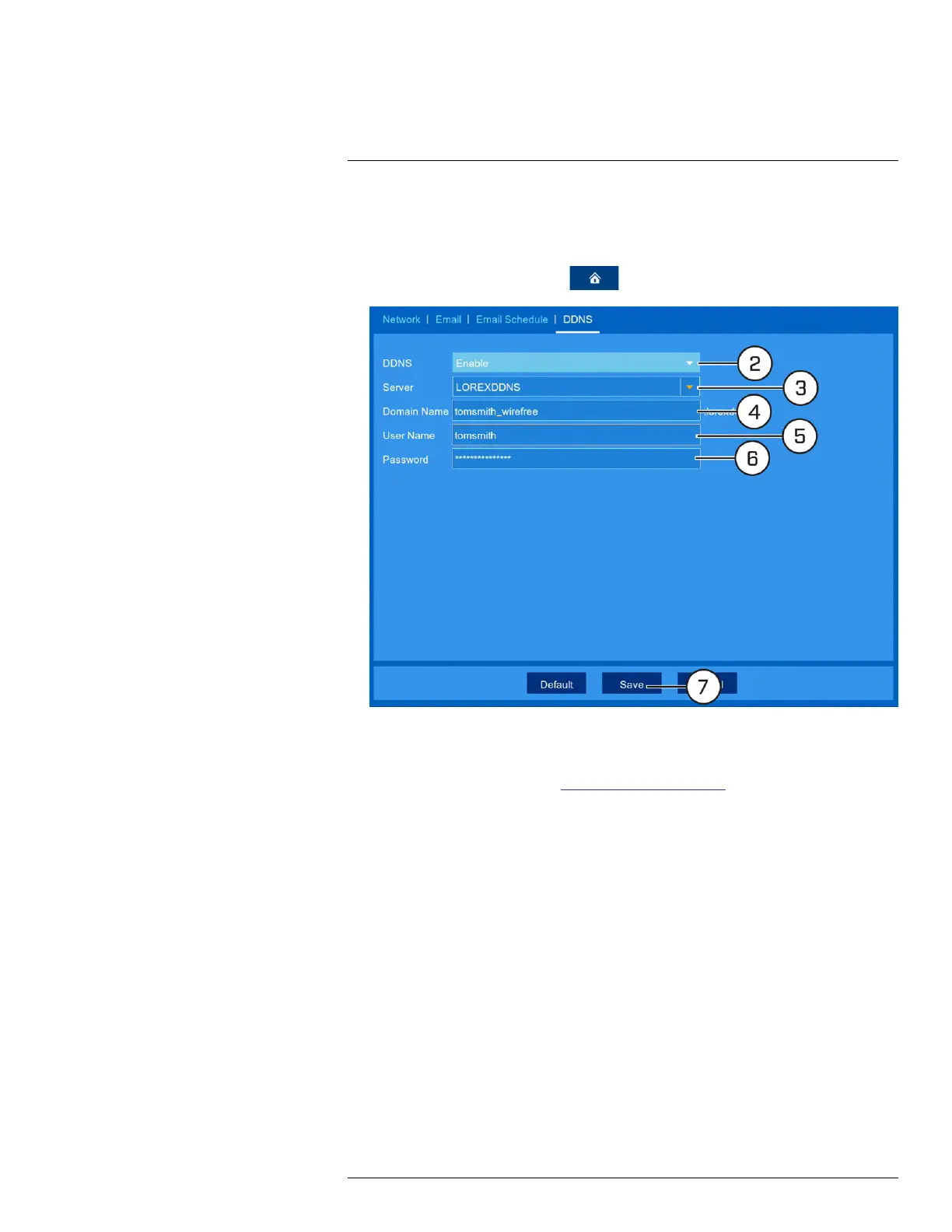DDNS Setup (Advanced)18
• You must create a free Lorex DDNS account. See 18 DDNS Setup (Advanced), page 76 for full
setup instructions.
To configure DDNS settings:
1. From the live viewing screen, click
> Settings > Network > DDNS.
2. Select Enable from the dropdown next to DDNS.
3. Select LOREXDDNS from the dropdown next to Server.
4. Click the field next to Domain Name to enter the URL shown under My DDNS Devices in
your Lorex account (for example, www.tomsmith.lorexddns.net).
5. Click the field next to User Name to enter the Username shown under My DDNS Devices in
your Lorex account
6. Click the field next to Password to enter the Password shown under My DDNS Devices in
your Lorex account
7. Click Save.
#LX400109; r. 5.0/56381/56402; en-US 81
