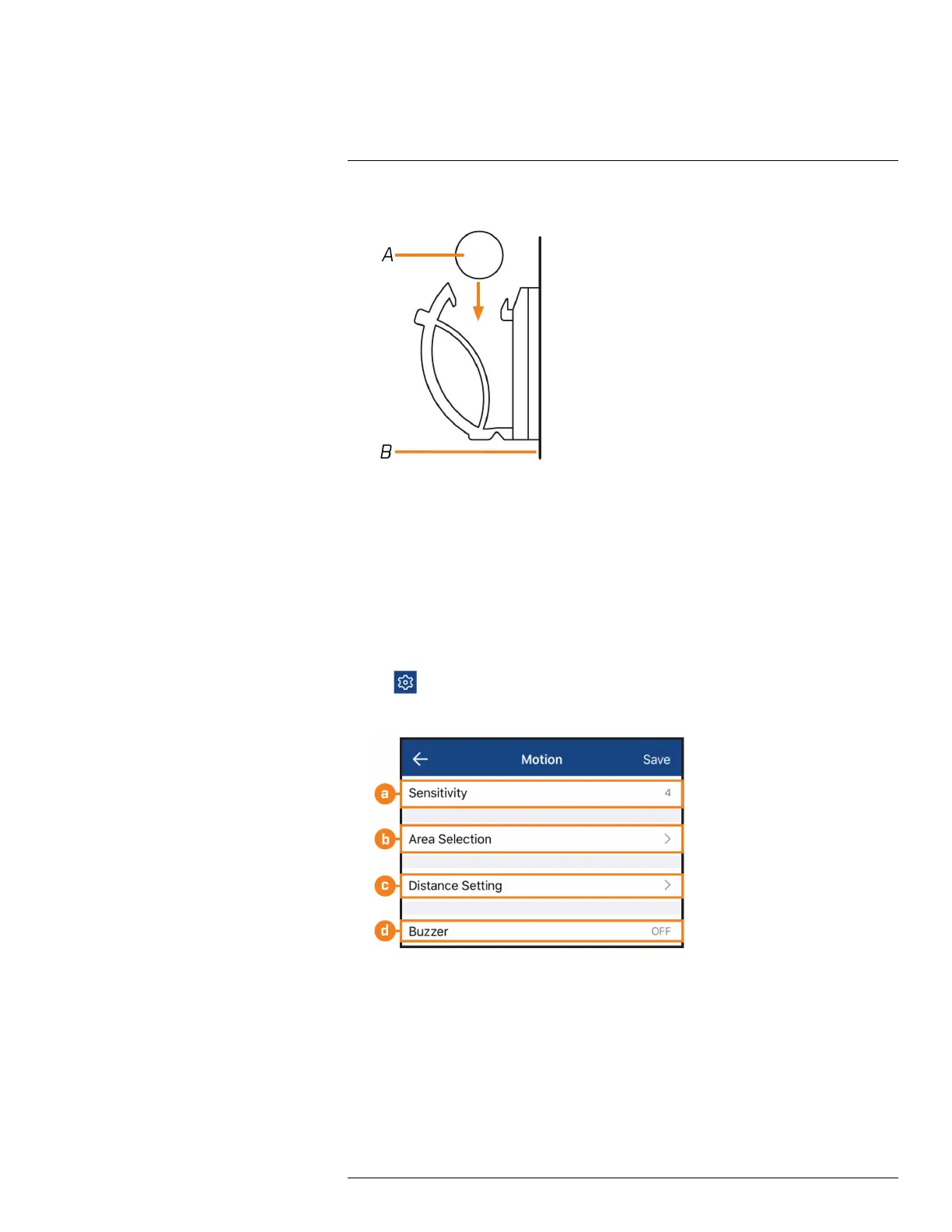Basic Setup4
1. Use the included cable clips to complete the installation.
A. Cable
B. Mounting surface
4.4.3 Optimizing Motion Detection
Customize motion detection settings to ensure motion events are being recorded and reduce false
alarms.
To optimize motion detection:
1. Launch the Lorex Cirrus app.
2. Tap a channel in Live View to select it.
3. Tap
, then tap Motion.
4. Configure the following as needed:
a. Sensitivity: The amount of motion needed to trigger recording (e.g., higher sensitivity re-
quires less motion to trigger recording).
b. Area Selection: Not supported.
#LX400109; r. 5.0/56381/56402; en-US 13
