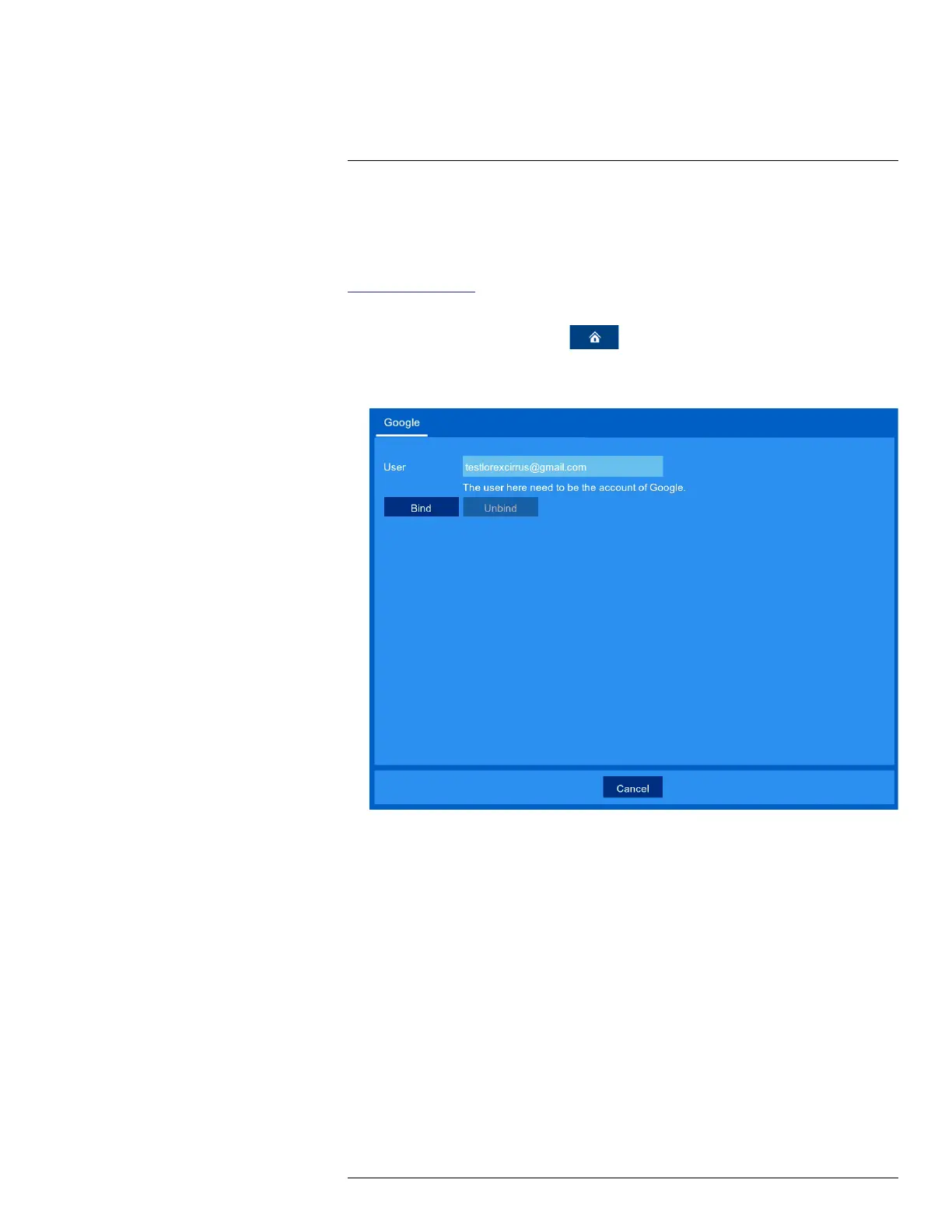Smart Home & Voice Assistance17
This recorder is compatible with a third-party smart home solution, Google Assistant®. You can
use this service to take your security experience to the next level, with smart home options that
make accessing your system even easier.
For compatibility information, as well as full instructions on setup and use, visit
lorex.com/SmartHome.
To enable Smart Home services on the recorder:
1. From the live viewing screen, click
> Settings > Voice Assistance, then select
Google.
2. Enter the email address you use to log into your Google Home account, then click Bind.
#LX400109; r. 5.0/56381/56402; en-US 75
