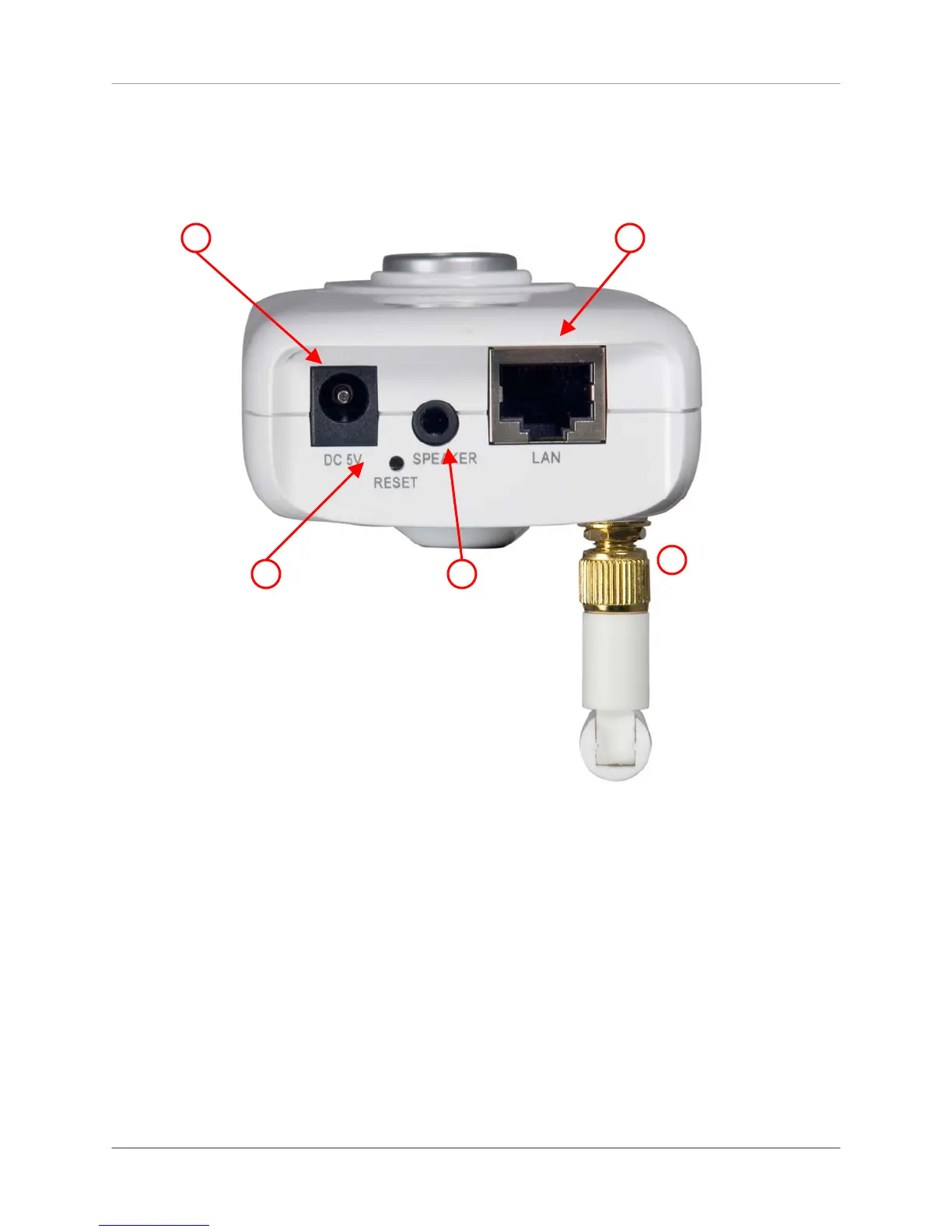Camera Connections
10
Camera Connections
2
3
1
4
5
1. Power port – Connect AC adaptor to this port and then connect AC adaptor to
electrical outlet.
2. LAN port – Local Area Network port. Connect one end of the included network cable
to this port, and then connect the other end of the network cable to a network router,
switch, or active wall port.
3. Reset – Using a paper-clip, hold for 10 seconds to reset the camera to its default
configuration.
4. Speaker port – Connect speakers for listen-in audio.
5. Wireless antenna – The antenna can be positioned at 90˚ and 180˚ and rotate 360˚.