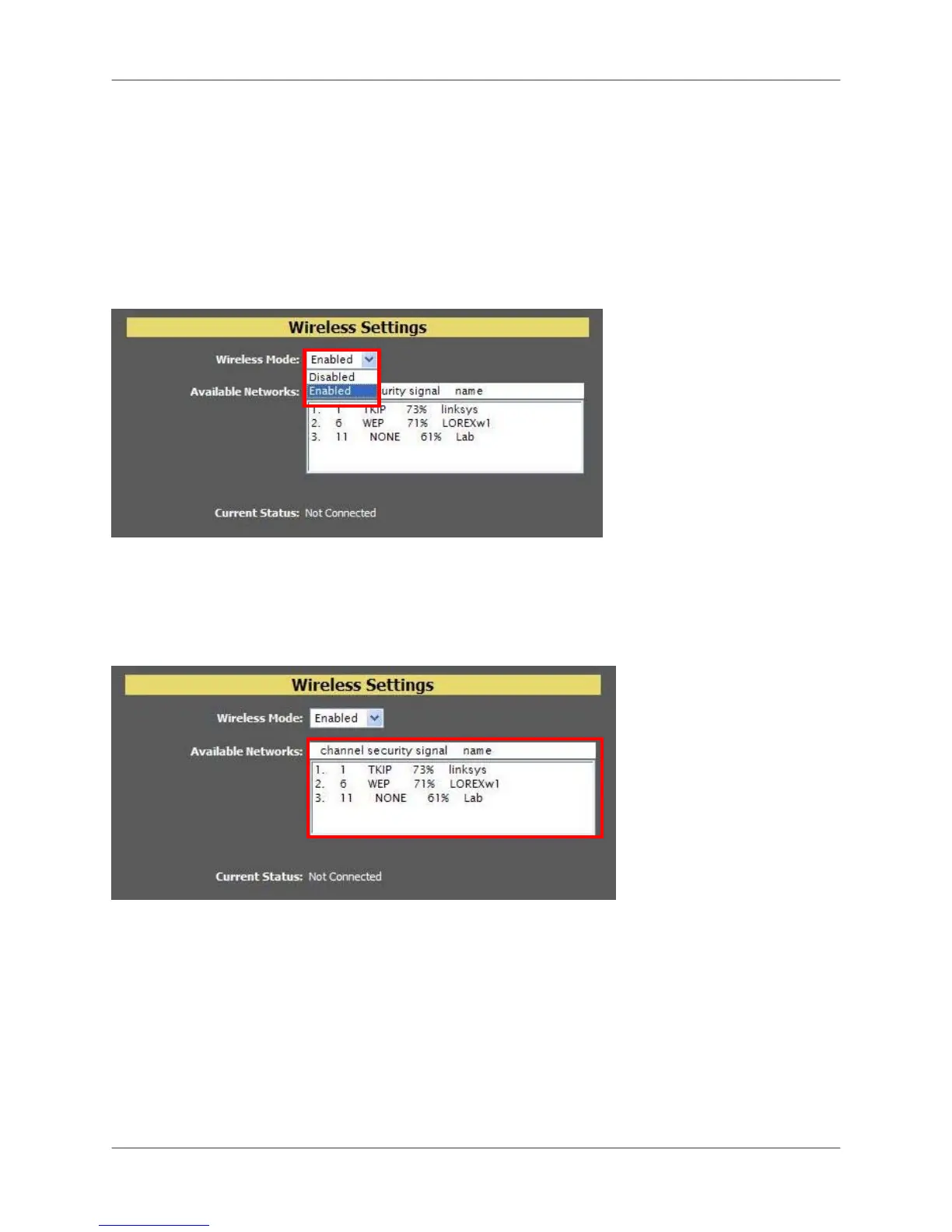Setting up Wireless Connectivity
20
Setting up Wireless Connectivity
With initial setup of the camera complete, you can configure settings in DigiViewer to employ a
wireless network connection.
To setup wireless connectivity:
1. From DigiViewer, click Settings, and then click Wireless. DigiViewer automatically scans
for any wireless networks.
2. If not already enabled, select Enabled from the Wireless Mode drop-down menu.
3. From the list of available networks, select the wireless network for the device. If
protection/encryption is enabled on the wireless router, you must enter the network
password.
4. Click Connect. Allow DigiViewer a few moments to apply your new connection settings.
.
Figure 6.0 Enable a wireless connection
Figure 6.1 Select your wireless network (enter password if necessary)