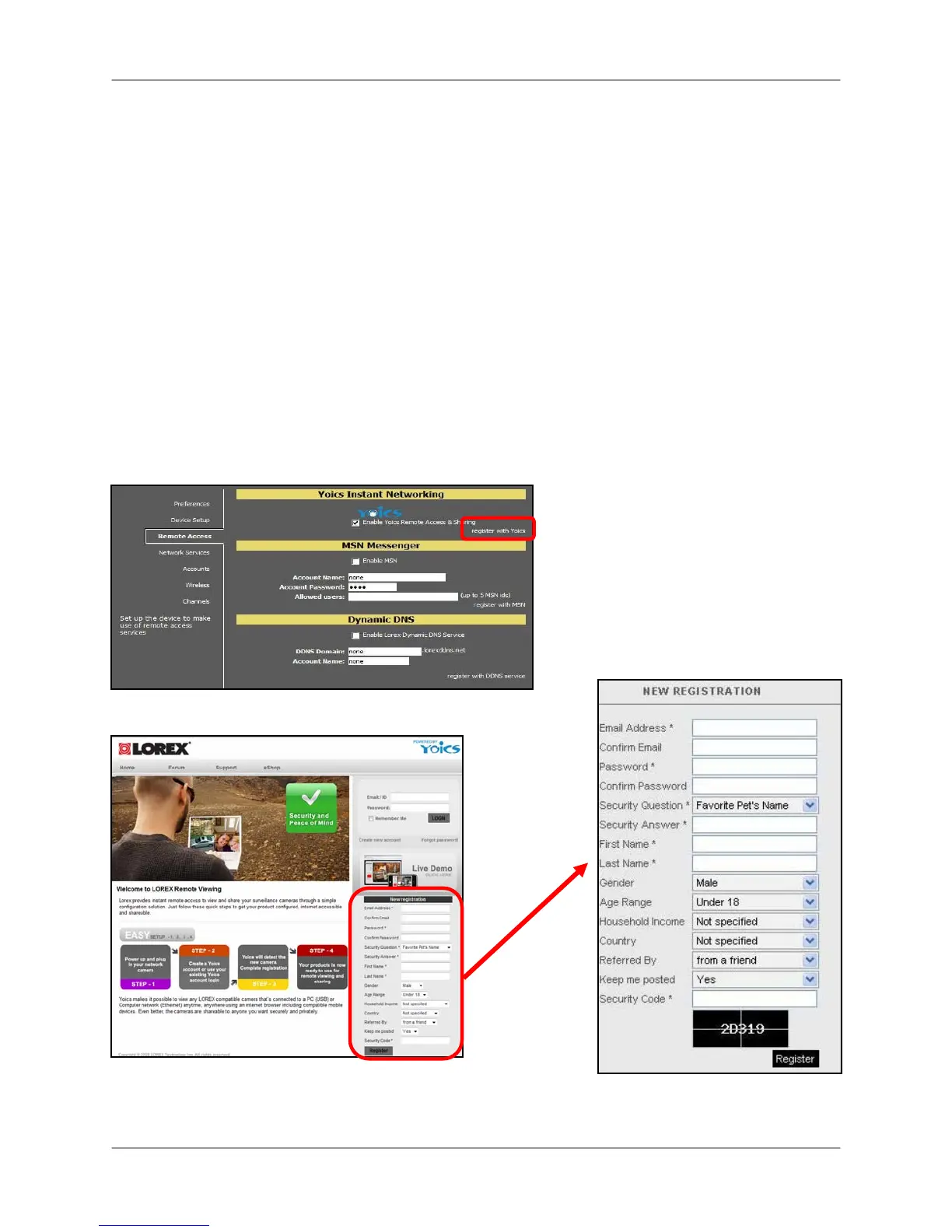Configuration de Yoics™ l'Observation Lointaine
17
Configuration de Yoics™ l'Observation Lointaine
Par défaut, la Caméra LNE3003 IP est permis pour Yoics™ Connexion facile - accès lointaine.
Yoics™ l'observation lointaine vous permet de facilement communiquer à votre caméra sans
avoir besoin de configurer votre artifice de passage de réseau. Inscrivez-vous avec Yoics ™
pour voir votre caméra d'un endroit lointain n'importe où, n'importe quand.
Note: Apple QuickTime™ est exigée pour Yoics™ Observation Lointaine. Téléchargez à
www.apple.com/quicktime/download
Enregistrement avec Yoics™
Signez pour un compte Yoics gratuit ™ pour accéder à votre caméra au loin.
S'inscrire avec Yoics™ :
1. De DigiViewer, cliquez des Cadres et cliquez ensuite l'Accès Lointaine.
2. Sous Networking Immédiat Yoics, cliquez l'enregistrement avec Yoics. La page
d'Observation Lointaine Lorex s'ouvre (www.lorex.yoics.com).
Image 4.0 l'Observation Lointaine Lorex – actionné par Yoics ™
Image 4.0 les Configurations de DigiViewer – s'inscrivez
