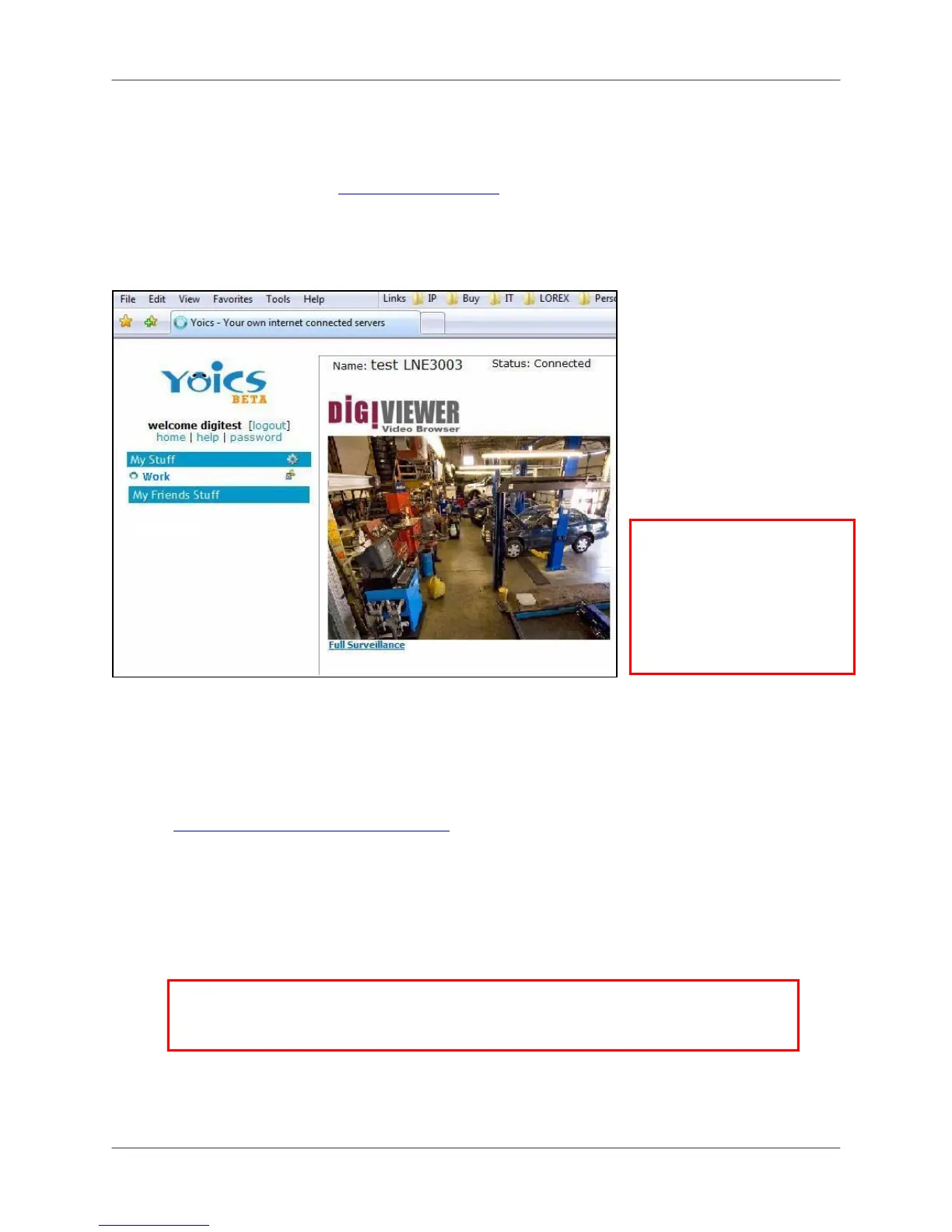Setting up Yoics™ Remote Viewing
19
Remote Viewing using a Web browser
To access your device remotely from a web browser:
1. In your browser, go to http://lorex.yoics.com
and log in using your username and
password. Click Yes in the security pop-up window.
2. Under My Stuff, click the camera you want to view.
3. Enter you username and password (by default, admin) to login to your camera.
Note: You may need to install Quicktime for the Yoics™ site. If you have not installed the
QuickTime plug-in, your browser will prompt you to do so now
(www.apple.com/quicktime/download
).
Note: If you have an external (WAN) static IP address or you have registered with the
free LOREX DDNS service, you can configure your router to port-forward the incoming
Internet
connections to the camera. Use the static IP address or your customized lorexddns.net
URL in the address field of your browser to access your camera. Yoics registration is not required
when using this option. Please refer to the DigiConsole & DigiViewer Software Manual
for more information on DDNS setup and port forwarding.
Figure 5.0 Remote viewing in your Web browser
ATTENTION: You will be able
to view live video for 5~10
minutes then the connection
will drop. To refresh the
connection, click the camera
icon again.
ATTENTION: As a security measure, usin
Yoics™ remote viewin
(PC or mobile) from
one location will disable the option to use the same Yoics™ ID from a different remote
location for approximately 30 minutes.