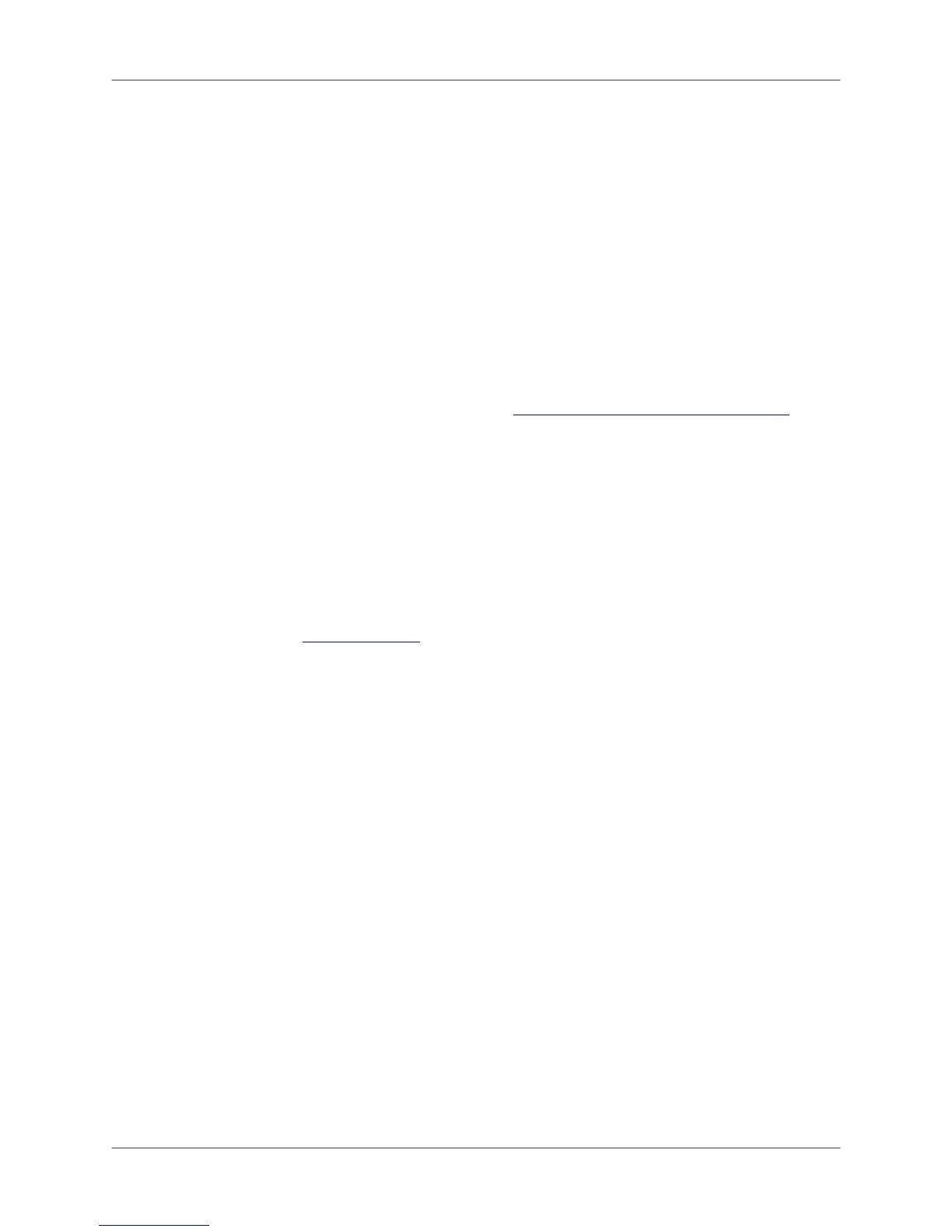LNE3003 Surveillance Camera
9
System Requirements
For setup and viewing, the LNE3003 Remote Surveillance Camera requires the following:
• PC running Windows Vista / XP
• Internet connection
• Web browser: Internet Explorer 7 or later (with Active X), Mozilla Firefox, Opera (up to
version 9.2), Safari, Google Chrome
Additional Requirements
To view your camera from a remote computer (remote viewing using Yoics™), you may need to
install the following:
• QuickTime 7 or later: The QuickTime plug-in is required to view streaming video from your
camera using Yoics™. Download QuickTime at www.apple.com/quicktime/download
• Quicktime is also required for use with Web browsers other than Internet Explorer, i.e.
Firefox, Opera, Safari, and Chrome.
About Yoics
Yoics™ is secure, instant networking made easy. The LNE3003 Remote Surveillance Camera
is enabled for easy-connect Yoics™ remote access, letting you connect to your camera
anywhere, anytime. Visit www.yoics.com
for more information.