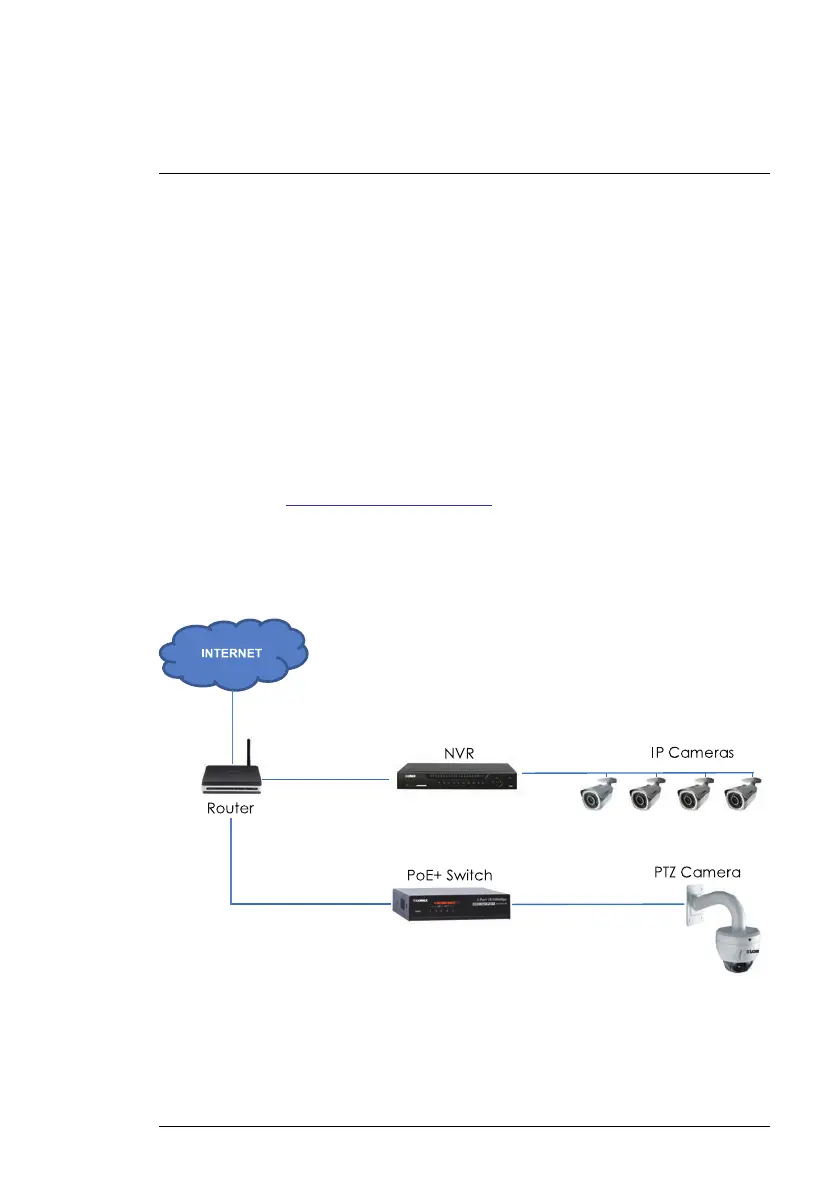Connecting the Camera
3
What is PoE+?
PoE (Power over Ethernet) is a technology that allows Ethernet cables to carry
electrical power to connected devices. High-powered devices such as PTZ
cameras use PoE+ (also known as PoE class 4 or IEEE 802.3at), which pro-
vides more power to connected devices than standard PoE. Compatible
NVRs use integrated PoE+ ports to provide power and PTZ commands to the
camera, as well as video connection to the NVR. PoE+ ports will provide up to
30W to each connected device, whereas standard PoE (class 3) ports only
provide up to 15W. In order to use this PoE+ rated camera without the in-
cluded power adapter, you must connect it directly to a compatible NVR (com-
patible with all Lorex HD NVRs except for LNR200 & LNR300 Series) or a
PoE+ switch on the same network as the NVR. PoE+ switches are available
for purchase on www.lorextechnology.com (model #: ACCLPS241B).
Complete the following steps to connect the camera to the NVR over the LAN.
Step 1 of 2 — Option A: Connecting the camera to your local network
using an optional PoE+ switch:
#LX400020; r.41770/42005; en-US
4
