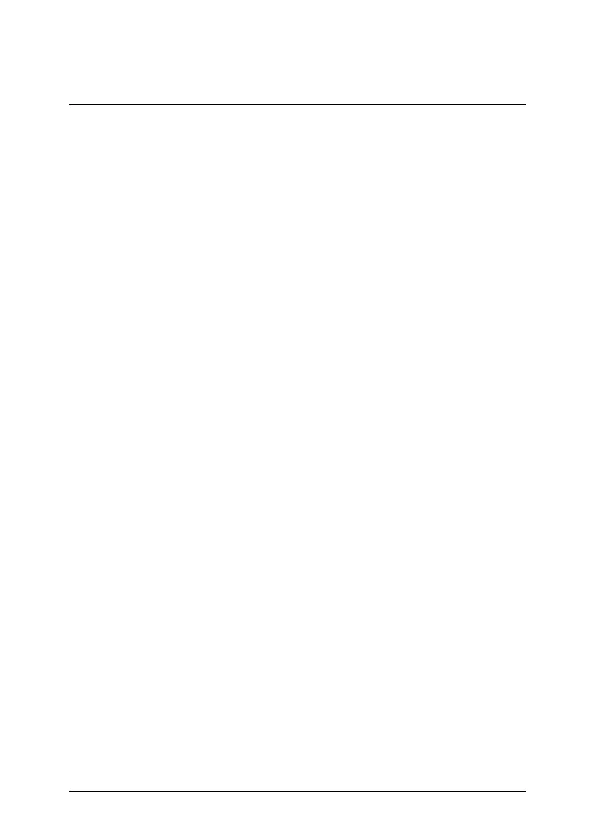9 Resolución de problemas
• Apague la detección de movimiento en el canal al cual la cámara
PTZ está conectada. NVRUsan la detección de movimiento de vi-
deo, lo que significa que detectan movimiento mediante la bús-
queda de cambios entre fotogramas (imágenes) en el video. Si la
cámara se mueve, el NVR detectará esto como movimiento.
#; r. 4.0/47056/47056; es-MX 40
