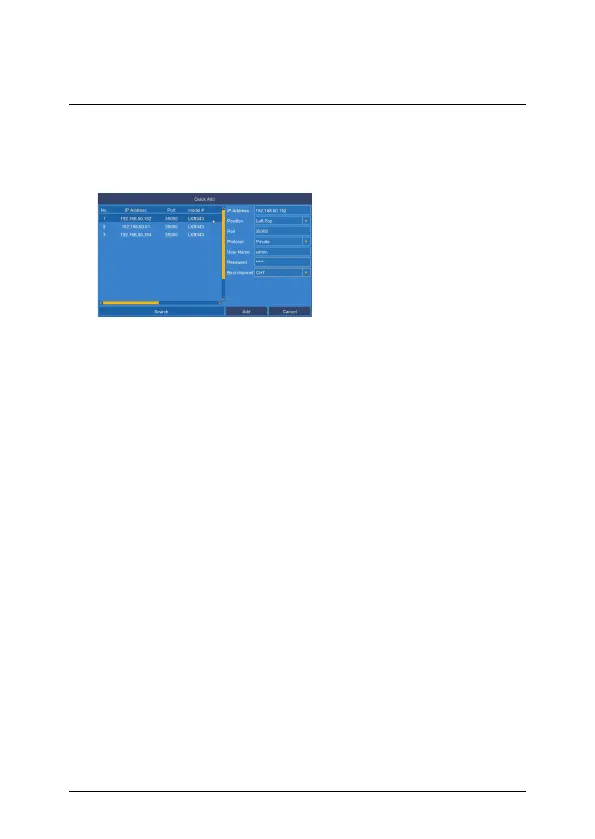3 Connecting the Camera
2. Click Search. The NVR scans the network for compatible cam-
eras. A list of compatible cameras appear on the left-side of the
screen
3. Click the camera you would like to add. The selected camera’s at-
tributes appear on the right-side of the screen.
4. Under Protocol, select ONVIF.
5. Click Add.
#; r. 4.0/47037/47040; en-US 12
