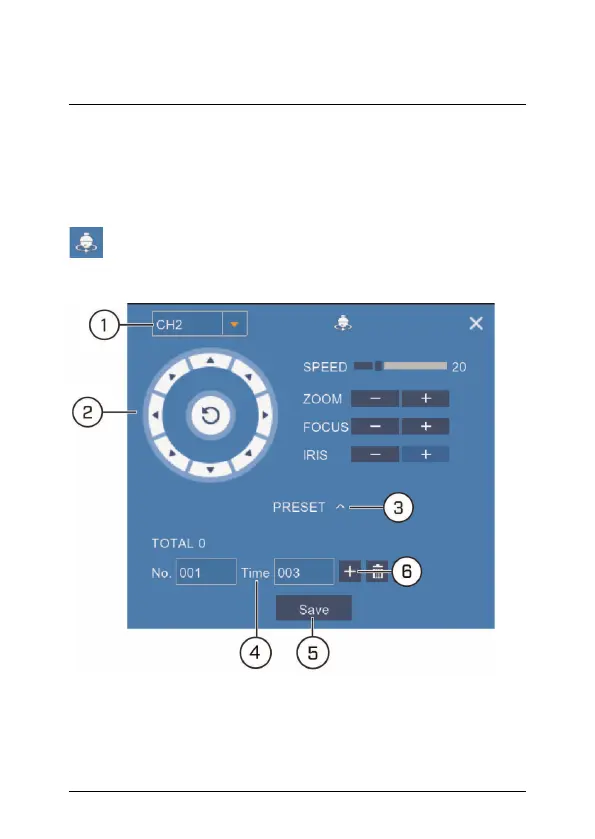7 Controlling the PTZ camera with LNK Series NVRs
7.1.1 Setting PTZ Presets
Access the PTZ control menu to set preset viewing points for the PTZ.
This is helpful for saving frequently-monitored areas for quick viewing.
Once you have saved a few preset viewing points, you can start a
PTZ cruise to switch between preset points automatically by clicking
.
To set PTZ presets:
1. Select the channel for the PTZ camera you want to set presets for.
2. Use the directional arrows to move the PTZ camera to the de-
sired view for the preset.
#; r. 4.0/47037/47040; en-US 32
