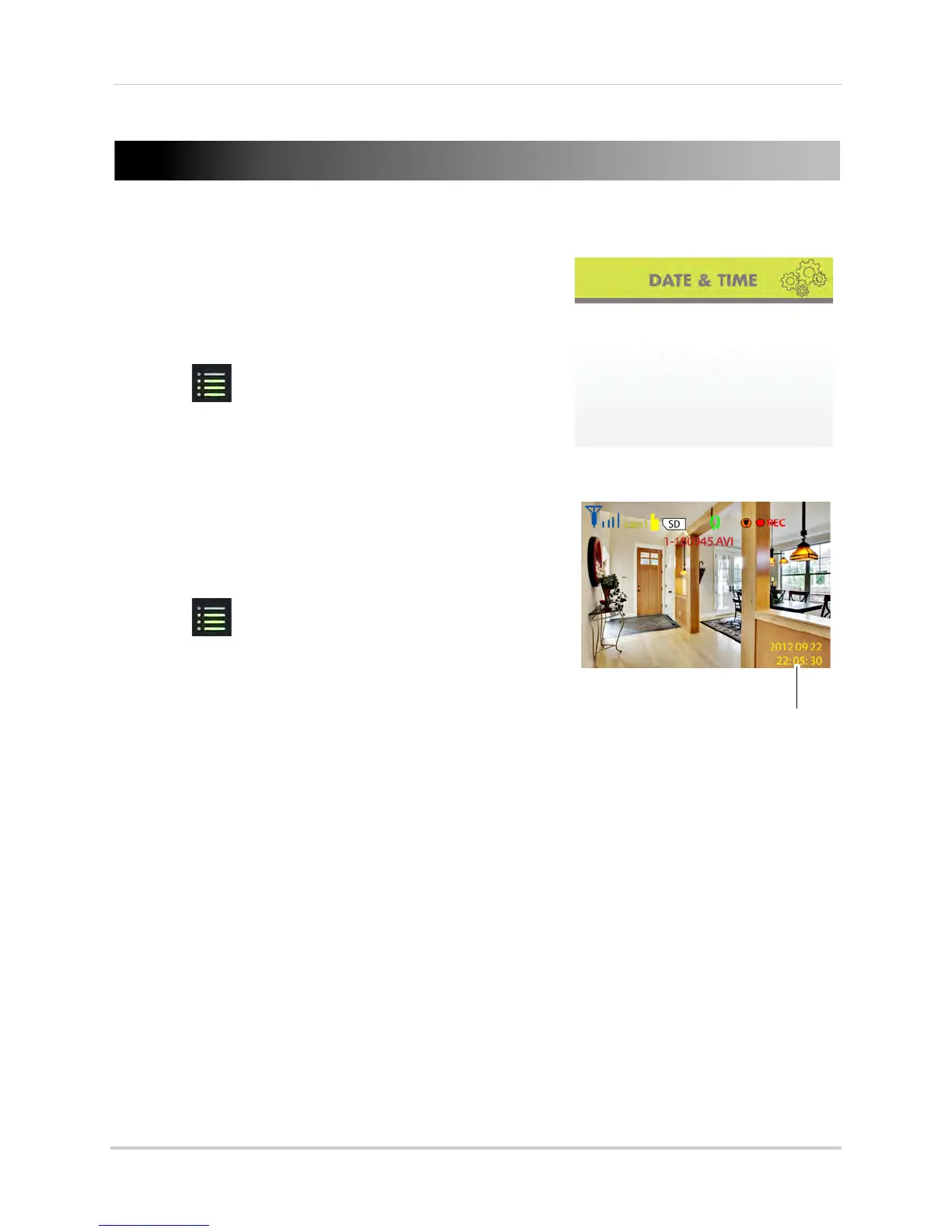14
Setting the time
Setting the time
It is highly recommended to set the time on the system
prior to recording. You need to set
Date & Time menu
Date and time
2012/09/22
13:36:49
the correct date and
time in order to use Schedule Recording.
To set the time:
1 Press to open the main menu. Press left and
right to select
Settings and press the OK button.
2 Select Date &
Time and press the OK button.
3 Press RIGHT/
LEFT to move the cursor; press UP/
DOWN to change the year, month, day, hour, minutes,
and seconds.
NOTE: The
system uses a 24-hour clock only.
4 Press OK t
o save your settings.
5 Press
to close any remaining menu windows.
NOTE: There is no
daylight savings time (DST) setting
on the system. DST must be set manually if
necessary.
