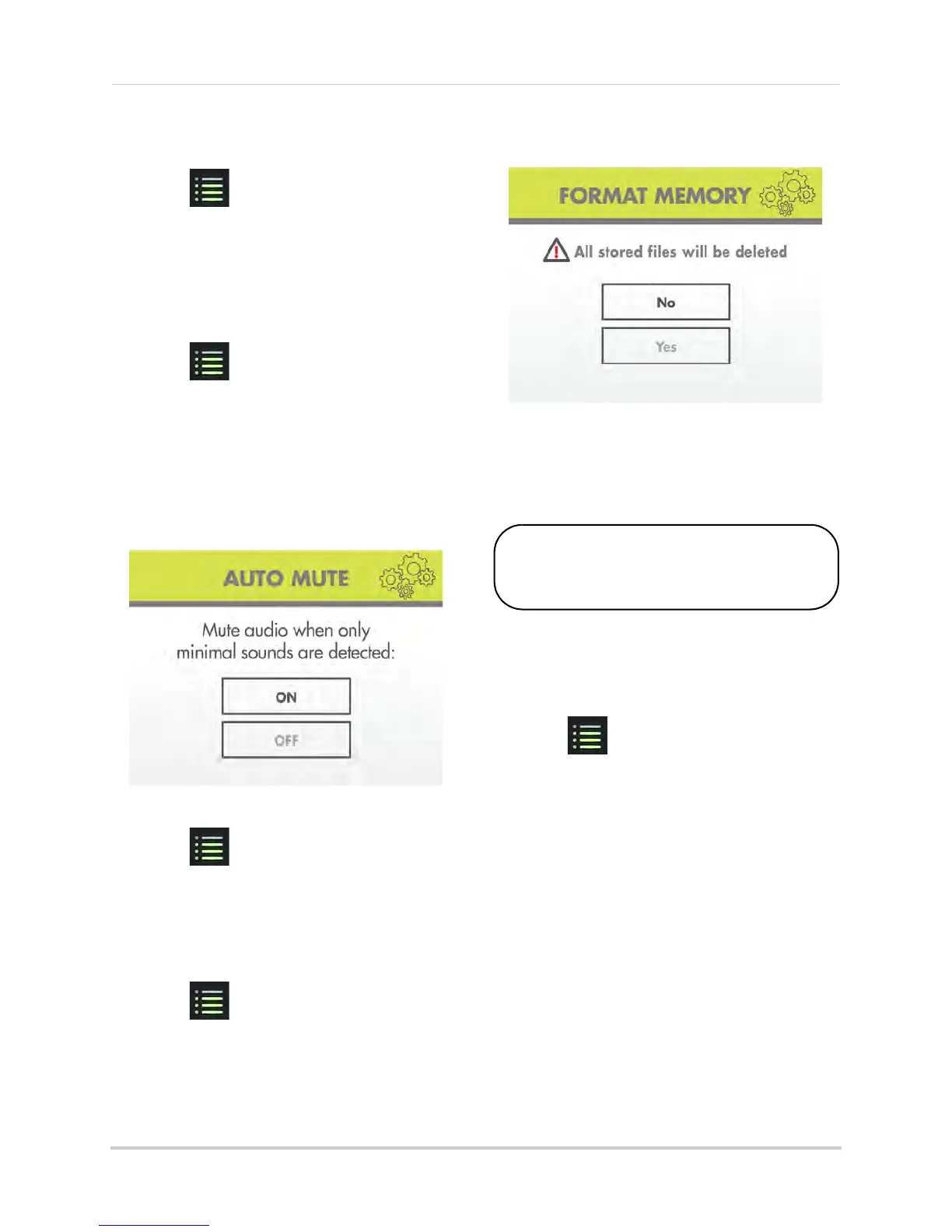35
Settings
To select the TV system:
1 Press , then press RIGHT/LEFT to
select Settings and pr
ess OK.
2 From the Settings menu, select Vi
deo
Output
and press OK.
3 Select
NTSC (North America) or PAL (UK/
Europe) and press OK to save.
4 Press
until all menus are closed.
Auto Mute
The Auto Mute feature will automatically
mute audio from the cameras when the
level of sound detected is low. This is useful
if you wish to avoid playing white noise on
the receiver, but still want to hear audio if
something happens.
To enable Auto Mute:
1 Press , then press RIGHT/LEFT to
select Settings and pr
ess OK.
2 Select Auto
Mute and press OK.
3 Select ON
and then press OK to save
changes.
4 Press
until all menus are closed.
Format Memory
Use the Format Memory menu to format
the SD card. It is highly recommended to
format the SD card prior to initial
recording.
To format the SD card:
Formatting erases all data on the SD card.
This step cannot be undone.
ATTENTION
1 Insert the SD card into the SD card slot on
the wireless receiver until you hear a
"click." Please insert the card according to
the diagram on the panel.
2 Pr
ess
, then press RIGHT/LEFT to
select Settings and pr
ess OK.
3 Select Fo
rmat Memory and press OK.
4 Select Ye
s and press OK.
5 A message appears to confirm formatting.
Sel
ect Yes and press OK again to confirm.
Please allow a few moments for formatting
to finish. Formatti
ng time will vary
depending on the size of the SD card.
