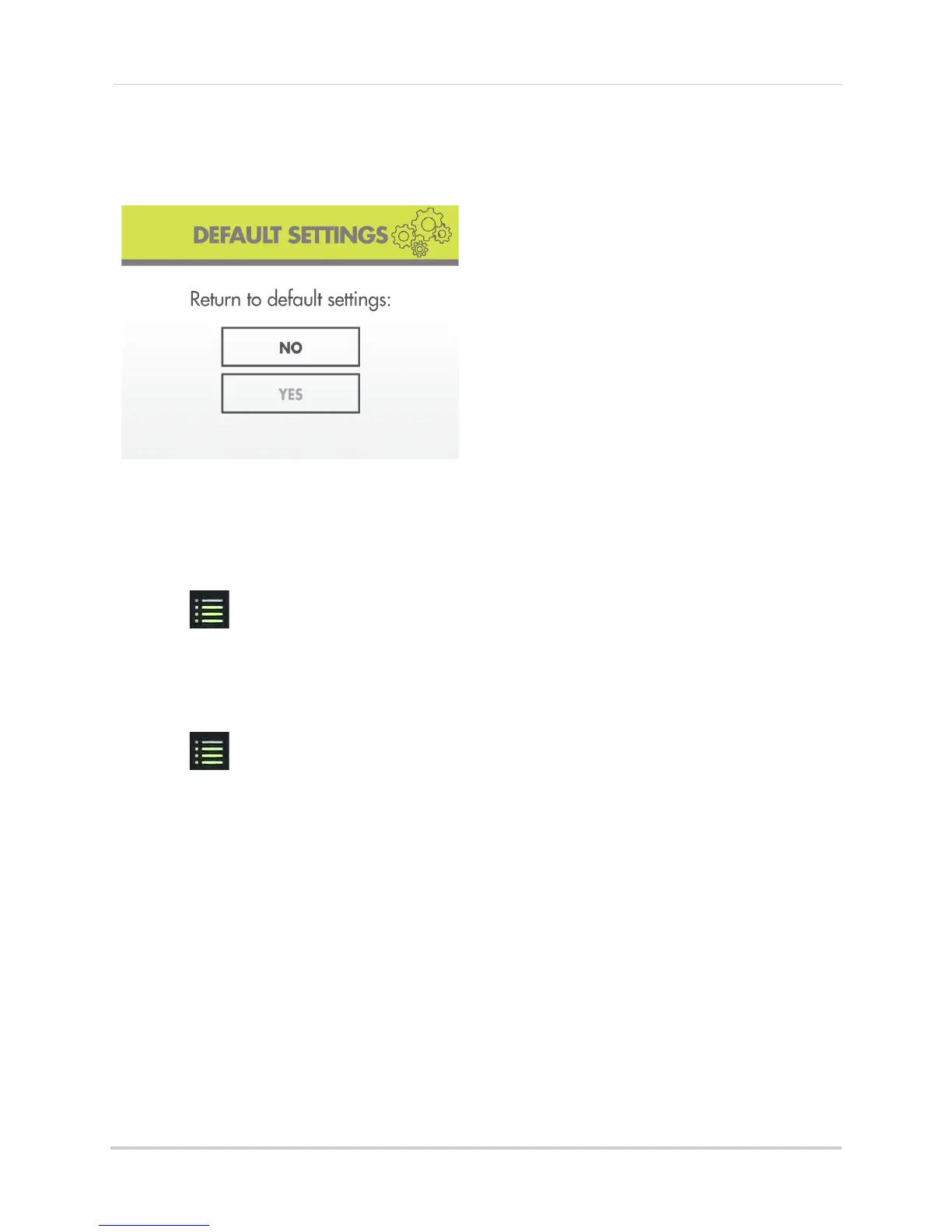36
Settings
Default Settings
Use the Default Settings menu to restore
the system to factory settings.
NOTE: Restore factory settings DOES
NOT delete video files on the SD
card, nor does it reset the date
and time on the system.
To restore default settings:
1 Press , then press RIGHT/LEFT to
select Settings and pr
ess OK.
2 Select De
fault Settings and press OK.
3 Select
Yes and press OK.
4 Press
until all menus are closed.
