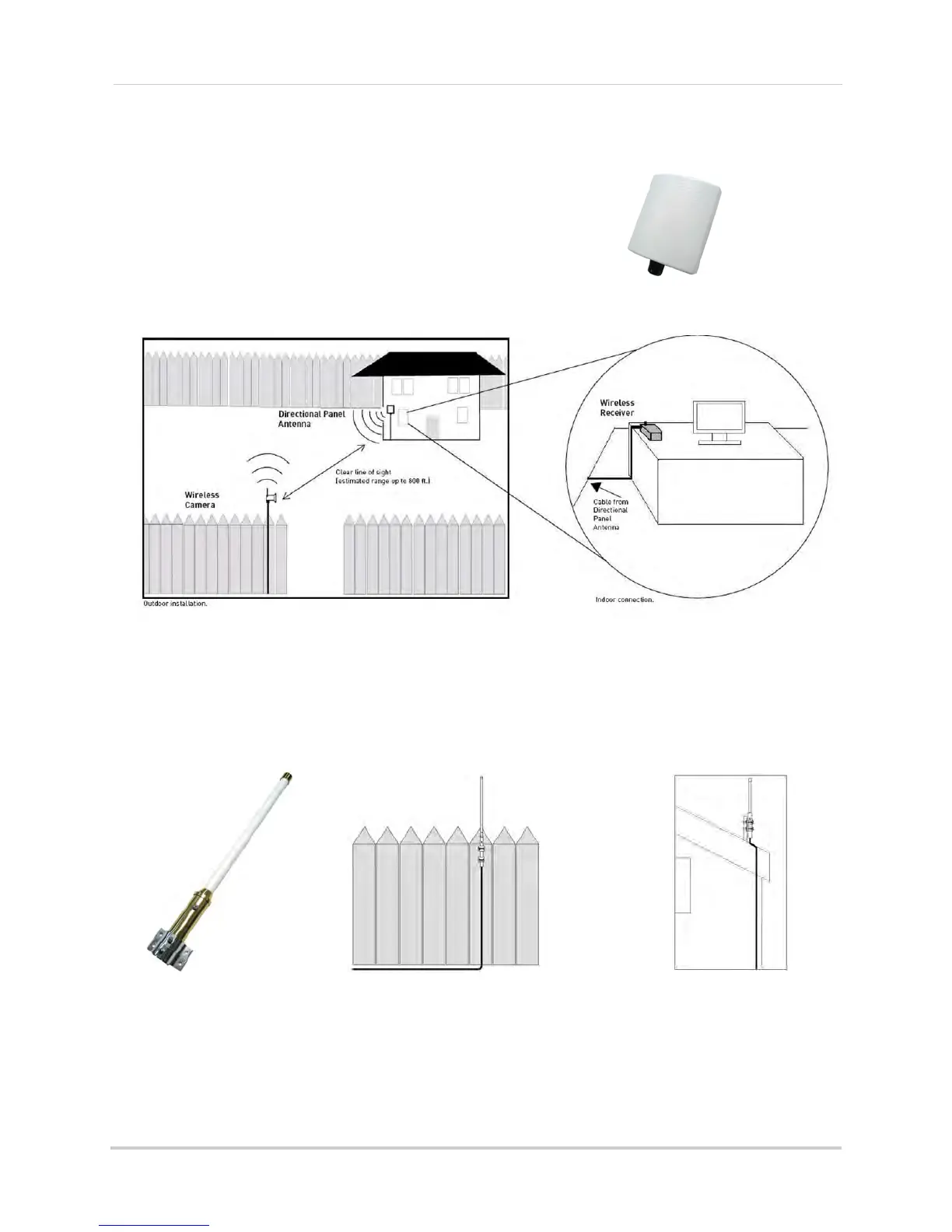56
Strengthening the range of the wireless signal
2.4 GHZ Directional Wireless Panel Antenna
Use the 2.4GHz Directional Wireless Panel Antenna (model #:
ACCANTD9) to focus a
Directional Wireless Panel Antenna
wireless signal onto one specific
camera in order to increase range of transmission (clear
line
-of-sight between the camera and the antenna is
required). A 20ft extension cable is included help with proper
position of the antenna.
2.4 GHZ Omni-Directional Wireless Antenna
Use the 2.4GHz Omni-Directional Wireless Antenna (model #: ACCANTO8) to extend the range
and boost the signal of several wireless cameras. You should position the Omni-Directional
Wireless Antenna in an elevated position to provide a clear line-of-sight to the cameras. A 20ft
extension cable is included help with proper position of the antenna.
Visit www.lorextechnology.com for more details on wireless antennas and accessories.
