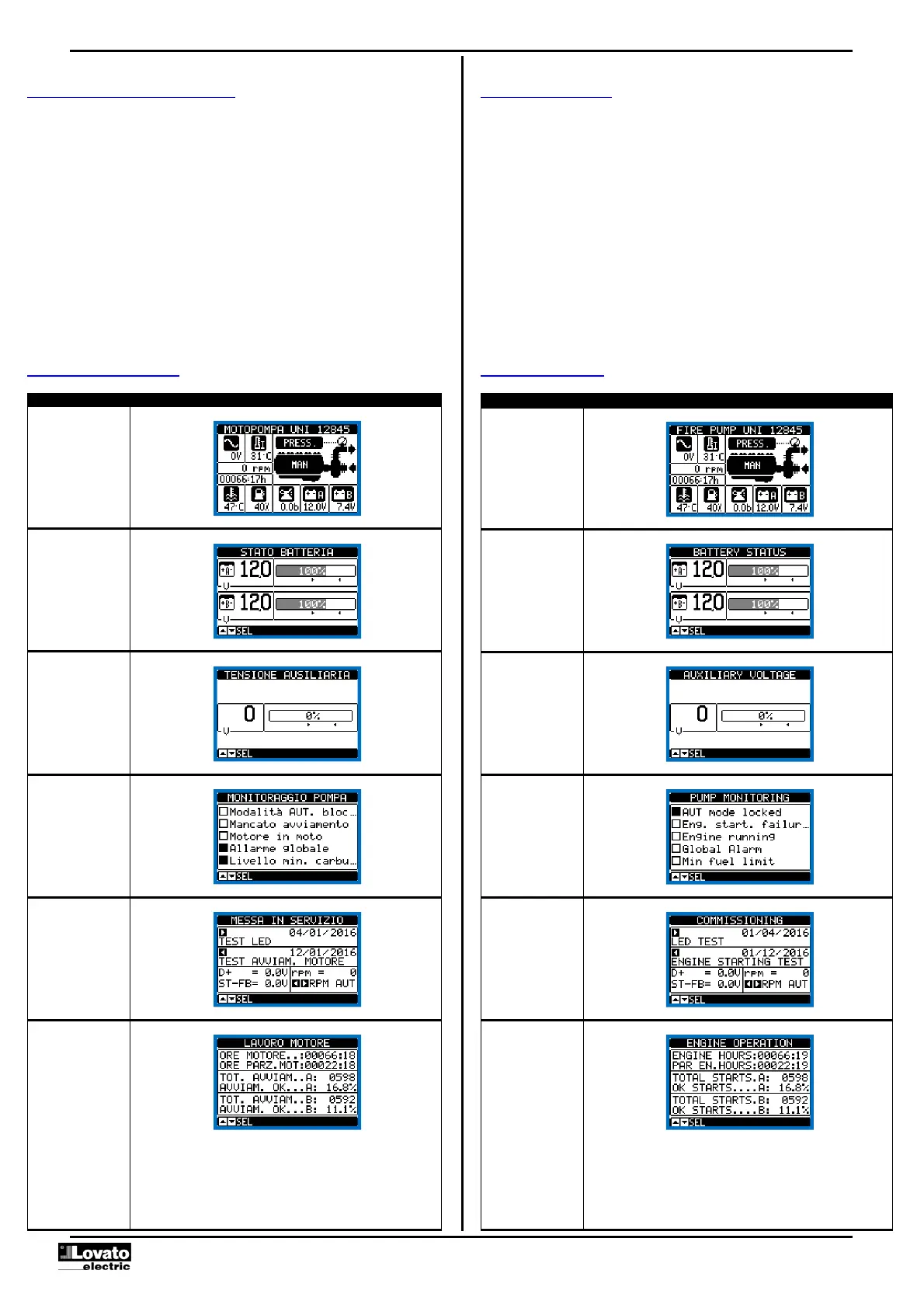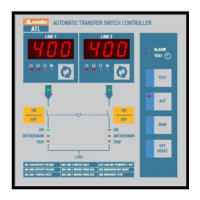Doc: I500GBPL07_19 2020-02-03 p. 6 / 38
Nawigacja po wyświetlanych stronach
Przyciski ▲i ▼pozwalają na przemieszczanie się pomiędzy stronami
pomiarów, jedna po drugiej. Tytuł strony pokazany jest na pasku opisu.
Niektóre pomiary mogą nie być widoczne, co zależy od ustawień
i podłączenia (na przykład jeśli nie ustawimy parametrów czujnika
paliwa to odpowiednia strona nie będzie wyświetlana).
Na niektórych stronach dostępne są podstrony, otwierane przyciskiem
►.
Użytkownik może określić do jakiej strony lub podstrony wyświetlacz
powinien powrócić automatycznie jeśli żaden z przycisków nie został
wciśnięty przez określony czas.
Istnieje również możliwość takiego zaprogramowania urządzenia
by zawsze wyświetlało stronę lub podstronę, która została wyświetlona
jako ostatnia.
Tę funkcję można ustawić w menu M01 – Użyteczne.
Display page navigation
Keys ▲and ▼scroll through the measurements pages one by one. The title
bar shows the current page.
Some measurements may not be shown depending on the system
programming and connections (for example if a fuel sensor isn’t set, the
relevant page will not be shown).
Sub-pages, which can be opened with key ►, are also available on some
pages (displaying voltages and currents in the form of bar graphs, for example).
The user can specify which page and which sub-page the display should return
to automatically when no keys have been pressed for a certain time.
The system can also be programmed so the display remains were it was last.
You can set this function in menu M01 – Utility.
Tabela wyświetlanych stron
Table of display pages
STRONA PRZYKŁAD
Strona główna
Status akumulatorów
Zasilanie pomocnicze
Kontrola pompy
Uruchomienie
Statystyki pracy silnika
PAGES EXAMPLE
Main page
Battery status
Auxiliary voltage
Pump monitoring
Commissioning
Engine operating
statistics
