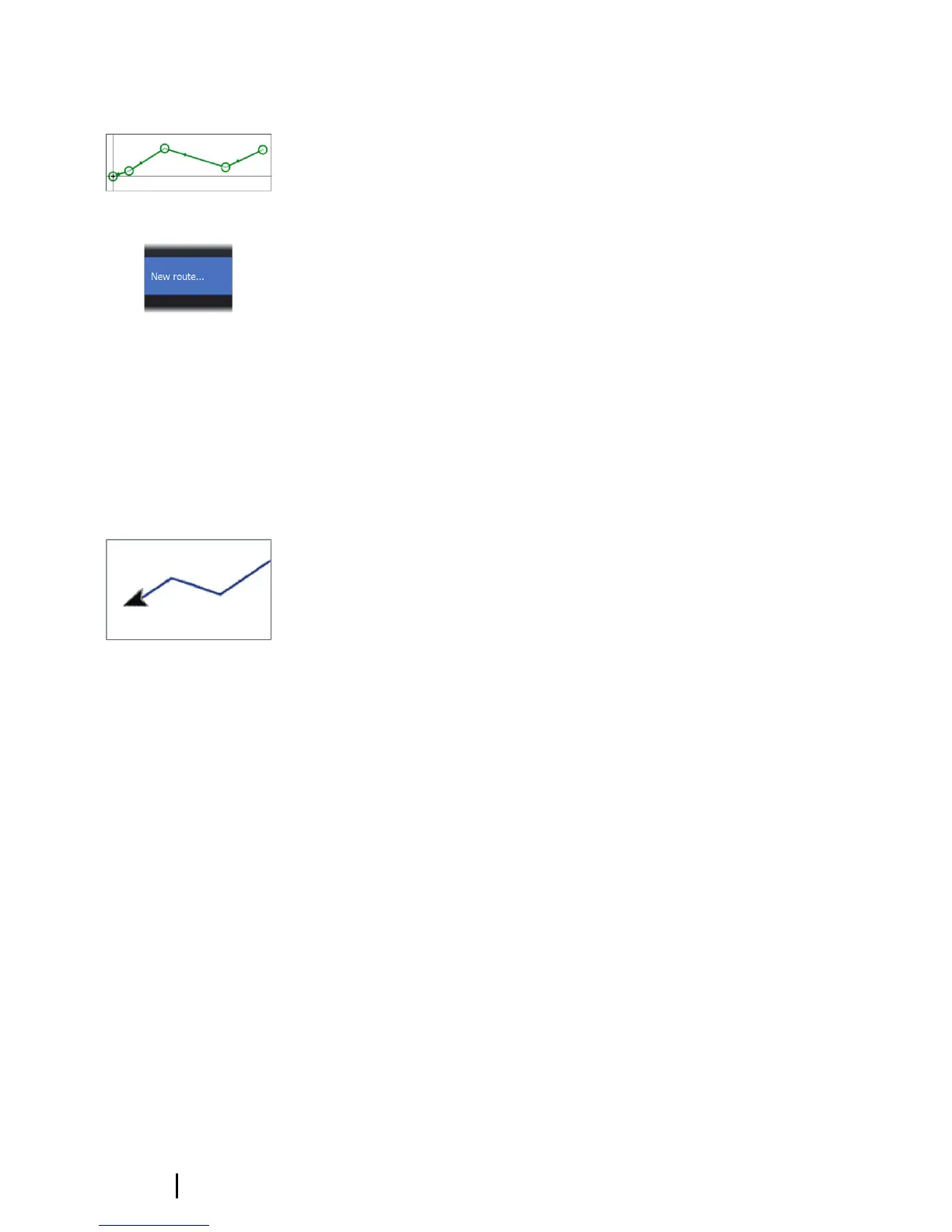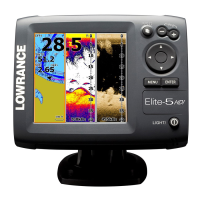Routes
A route consists of a series of routepoints entered in the order that
you want to navigate them.
Creating a new route on the page
1. Select the new route option from the menu
2. Press the Cursor/Waypoint key to activate the cursor on the
panel
3. Use the Arrow keys to position the cursor at the first routepoint
on the panel
4. Press the Menu/Enter key to create the routepoint
5. Repeat steps 3 and 4 to continue positioning new routepoints
on the panel until the route is completed
6. Press the Exit (X) key when completed and save the route.
Trails
Trails are a graphical presentation of the historical path of the vessel,
allowing you to retrace where you have travelled.
From the factory, the system is set to automatically track and draw
the vessel's movement on the panel. The system continues to
record the trail until the length reaches the maximum points, and
then automatically begins overwriting the oldest points.
The automatic tracking function can be turned off from the Edit
Trails dialog.
Creating new Trails
You can start a new trail from the Trails dialog. The dialog is
activated by selecting the trails tab in the dialog displayed when
you select the W/R/T option in the menu.
Editing waypoints, routes and trails
Waypoints, routes and trails are managed from their perspective
dialogs. You edit Waypoints, routes and trails similarly. For example,
to edit a trail:
1. Select W/R/T from the menu
2. Select the trails tab in the dialog
3. Select the trail you want to edit.
20
Waypoints, Routes, and Trails | Hook² X Series Operator
Manual
