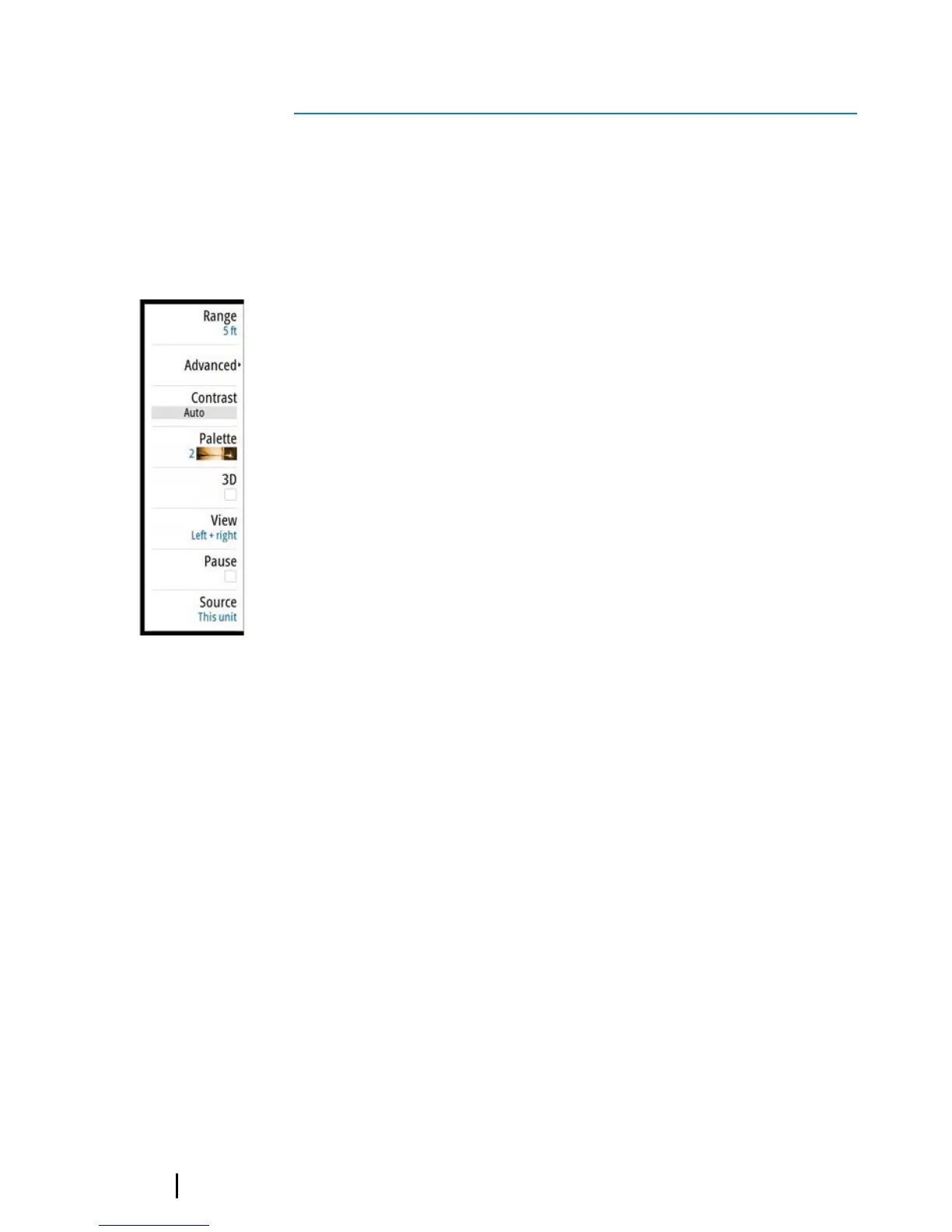Setting up the image
You use the options in the menu for setting up the StructureScan
image.
The Pause (NSS/NSO evo2) / Stop sonar (HDS Gen3) and Source
menu options are described in "Basic operation" on page 7.
Range
The range setting determines the water depth (2D view -
Downscan) or side range distance (2D view - SideScan or 3D view)
that is visible on the screen.
You select between a number of pre-defined ranges, or you can
select to let the system automatically set the range depending on
the water depth.
Advanced menu options
Noise rejection
Signal interference from bilge pumps, engine vibration and air
bubbles can clutter the sonar screen. The noise rejection option
filters the signal interference and reduces on-screen clutter.
Ú
Note: By default, Noise rejection is set to On for optimal
signal returns and clarity in most conditions.
TVG/Surface clarity
Wave action, boat wakes and temperature inversions can cause on-
screen clutter near the surface.
The TVG (NSS/NSO evo2) and Surface clarity (HDS Gen3) option
reduces surface clutter by decreasing the sensitivity of the receiver
near the surface.
Ú
Note: For optimal image return and clarity in most
conditions, the default value is set to a low value.
Flipping the image left/right
If required, the left/right SideScanning images can be flipped to
match the corresponding side of your vessel if the transducer has
been mounted backwards. Refer to the transducer installation
guides.
5
16
Setting up the image | StructureScan 3D User Guide
