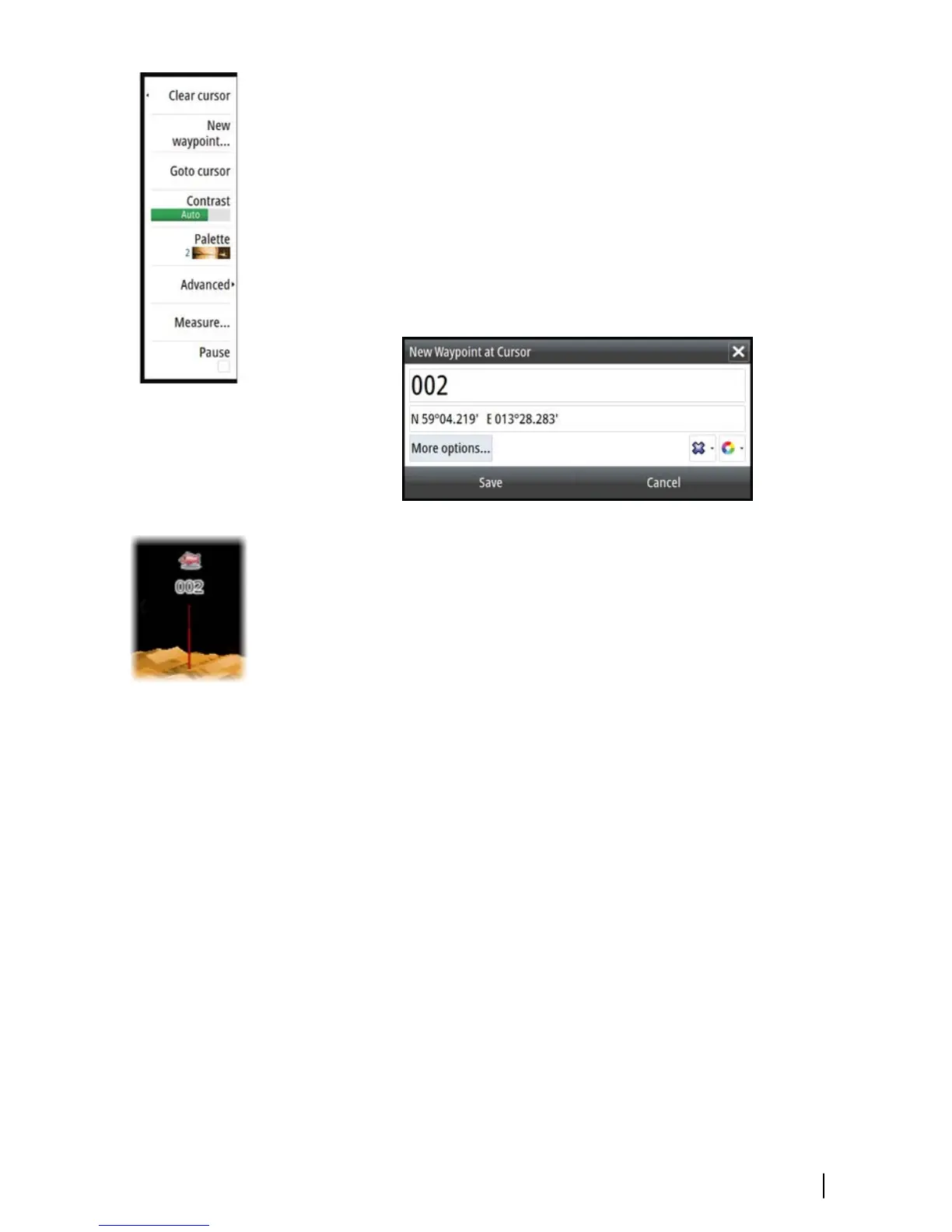When the cursor is active, the menu will change to include cursor
functions.
To remove the cursor and the cursor elements from the panel, press
the X key or select the Clear cursor option.
Saving waypoints
You can save a waypoint at a selected location by positioning the
cursor on the panel, and then selecting the new waypoint option in
the menu.
If the cursor is positioned on a 3D image, no depth information is
included for the waypoint. The waypoint on a 3D image is drawn
with a line beneath it to indicate its point on the sea floor.
GoTo cursor
You can navigate to a selected position on the image by positioning
the cursor on the panel, then using the Goto Cursor option in the
menu.
Measuring distance
Ú
Note: This function is only available in 2D view modes.
The cursor can be used to measure the distance between two
observations on the image.
It is easier to use the measuring function when the image is paused.
1. Position the cursor on the point from where you want to
measure the distance
2. Start the measuring function from the menu
3. Position the cursor on the second measuring point
-
A line is drawn between the measuring points, and the
distance is listed in the Cursor Information window
4. Continue selecting new measuring points if required
Basic operation | StructureScan 3D User Guide
9