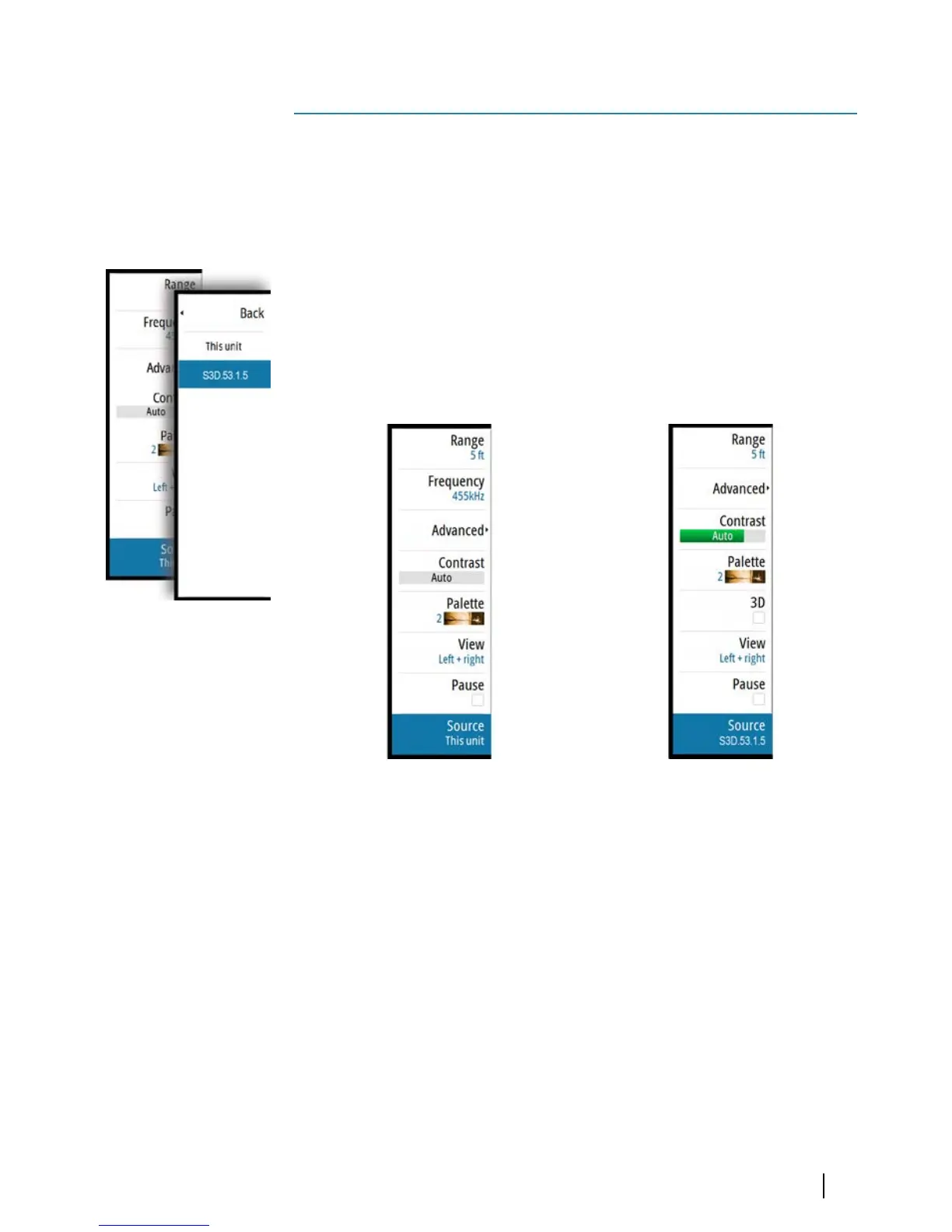Basic operation
This section describes functions that are common for all views. For
2D and 3D specific options, refer to "The 2D image" on page 11 and to
"The 3D Image" on page 13.
Selecting the StructureScan source
When a StructureScan 3D module is available on the Ethernet
network, the StructureScan 3D source can be selected from the
source option in the menu.
When a StructureScan 3D module is selected as source, the
StructureScan HD menu is replaced by the StructureScan 3D menu.
StructureScan HD menu StructureScan 3D menu
This document covers use of the StructureScan 3D features. Refer to
your display's Operator manual for information about how to use
StructureScan HD.
Zooming
You zoom a StructureScan image by:
• using the zoom panel buttons
• using the zoom keys (if available)
• turning the rotary knob (if available)
2
Basic operation | StructureScan 3D User Guide
7
