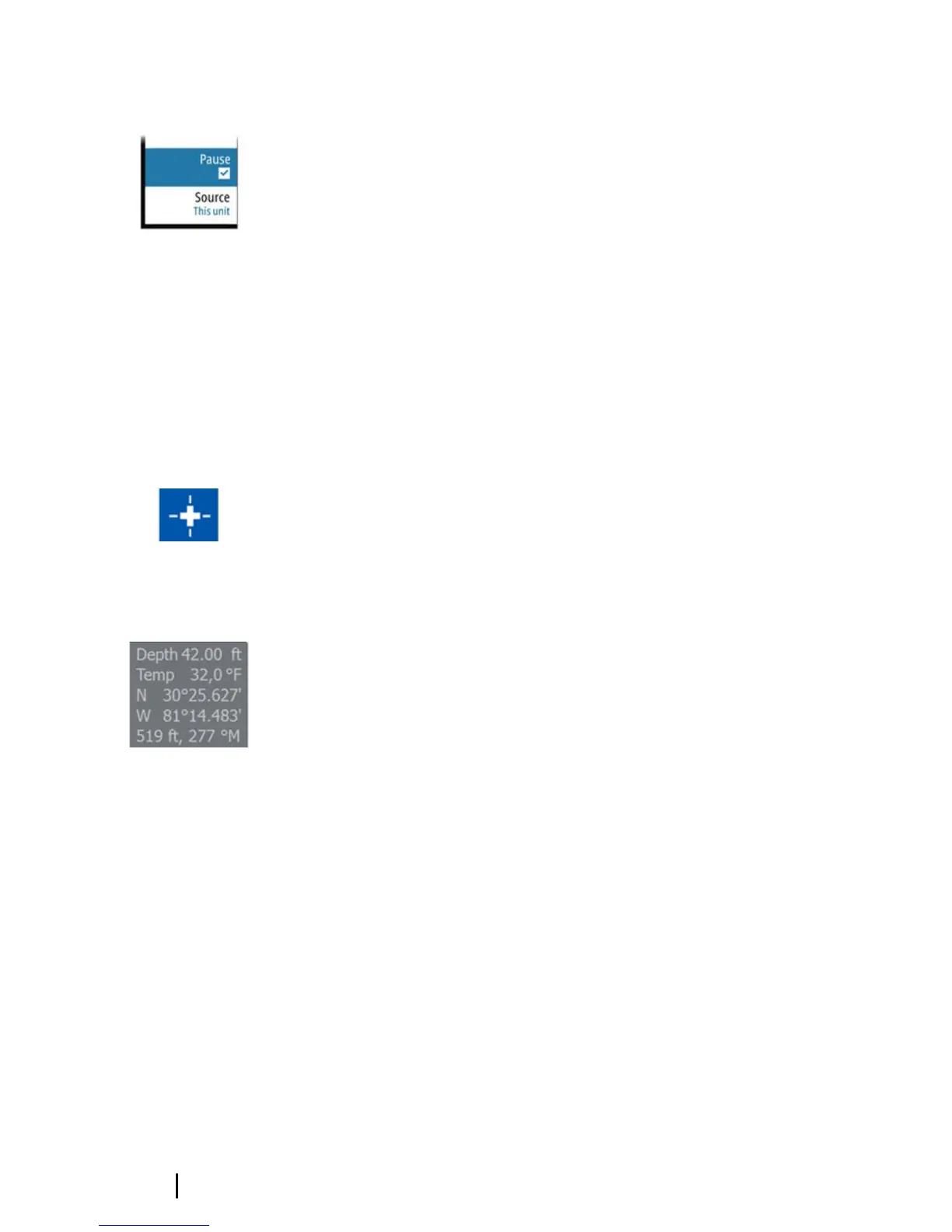Stopping/pausing sonar transmitting
Use the Stop sonar (HDS Gen3) or Pause (NSS/NSO evo2) menu
option when you want to turn off the data processing.
In 2D mode this option pauses the image and allows you to
examine the image in detail. This function is useful when you need
to position a waypoint exactly on the StructureScan image, or if you
are using the cursor to measure a distance between 2 points on an
image.
Using the cursor on the StructureScan
image
By default, the cursor is not shown on the image.
On a 3D image you need to select the Cursor Enable panel button
to use the cursor.
When you position the cursor on an image, the Cursor information
window and the History bar are activated.
The Cursor information window shows available data at the cursor
position, including the distance and range from the vessel to the
cursor position.
The History bar is used to pan back in the stored data. The
highlighted part of the History bar shows the image you are
currently viewing in relation to the total StructureScan image history
stored. Refer to "Viewing image history" on page 10.
Ú
Note: For DownScan and for 3D images you can select to
turn off the History bar. Refer to "Advanced menu options" on
page 16.
8
Basic operation | StructureScan 3D User Guide
