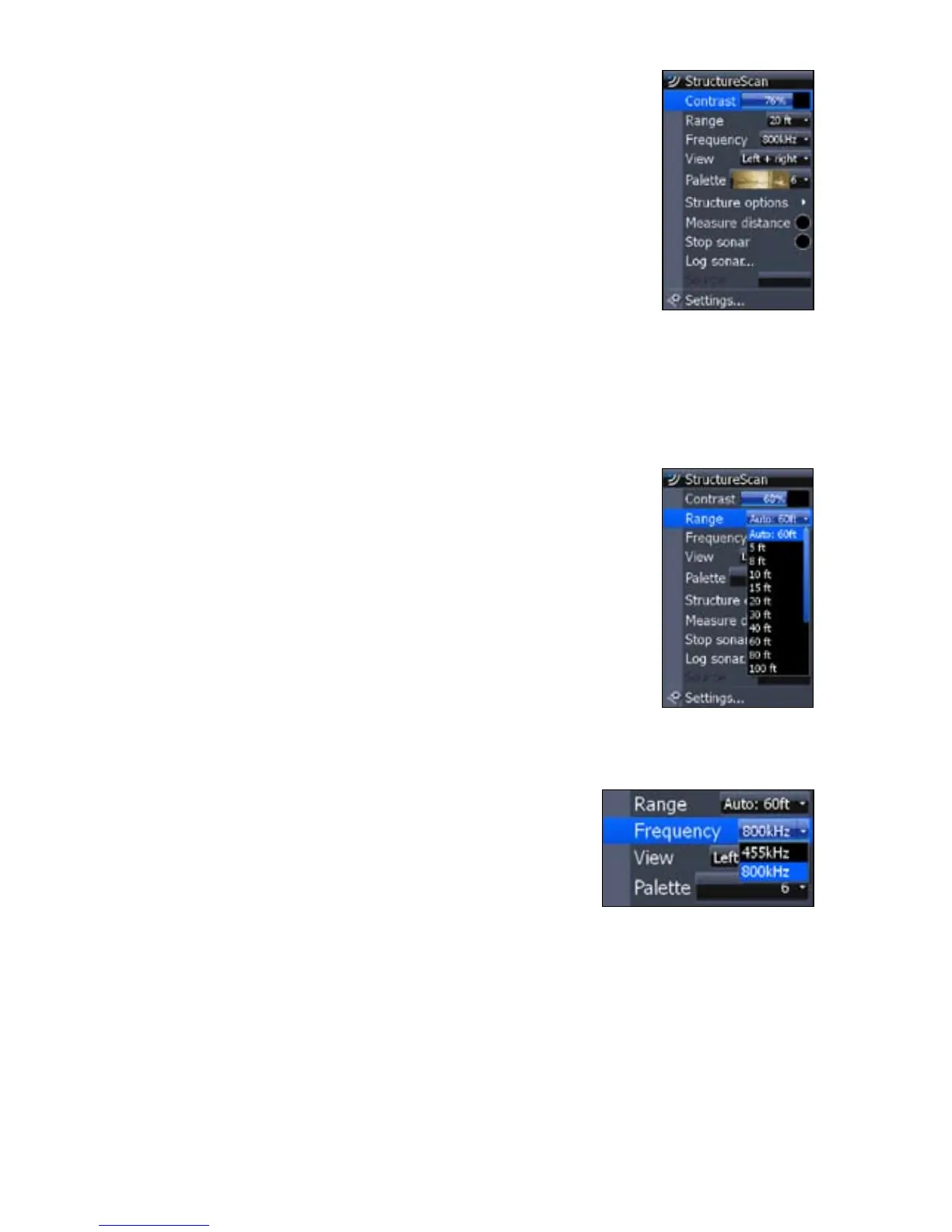8
StructureScan Menu
Provides access to StructureScan features, settings and the
StructureScan Options menu.
To access the StructureScan menu, press MENU from the
StructureScan page.
Contrast
Controls the level of contrast used on the display.
To make adjustments, highlight Contrast on the StructureScan menu and press the
keypad left/right to decrease/increase the contrast level.
Range
Used to adjust the width of a sidescan image and controls the
section of the water column shown when downscan is the
selected view.
To select Range:
Select 1. Range from the Structure menu and press
ENTER.
Use the keypad to select the desired range and 2.
press ENTER.
Frequency
StructureScan supports two frequencies: 455 kHz and
800 kHz. You will be able to see farther when using 455
kHz frequency, but will; clearer images in either mode
when operation the unit with the 800 kHz frequency.
To adjust Frequency:
Select 1. Frequency from the StructureScan menu and press ENTER.
Highlight the desired frequency and press 2. ENTER.
Structure menu