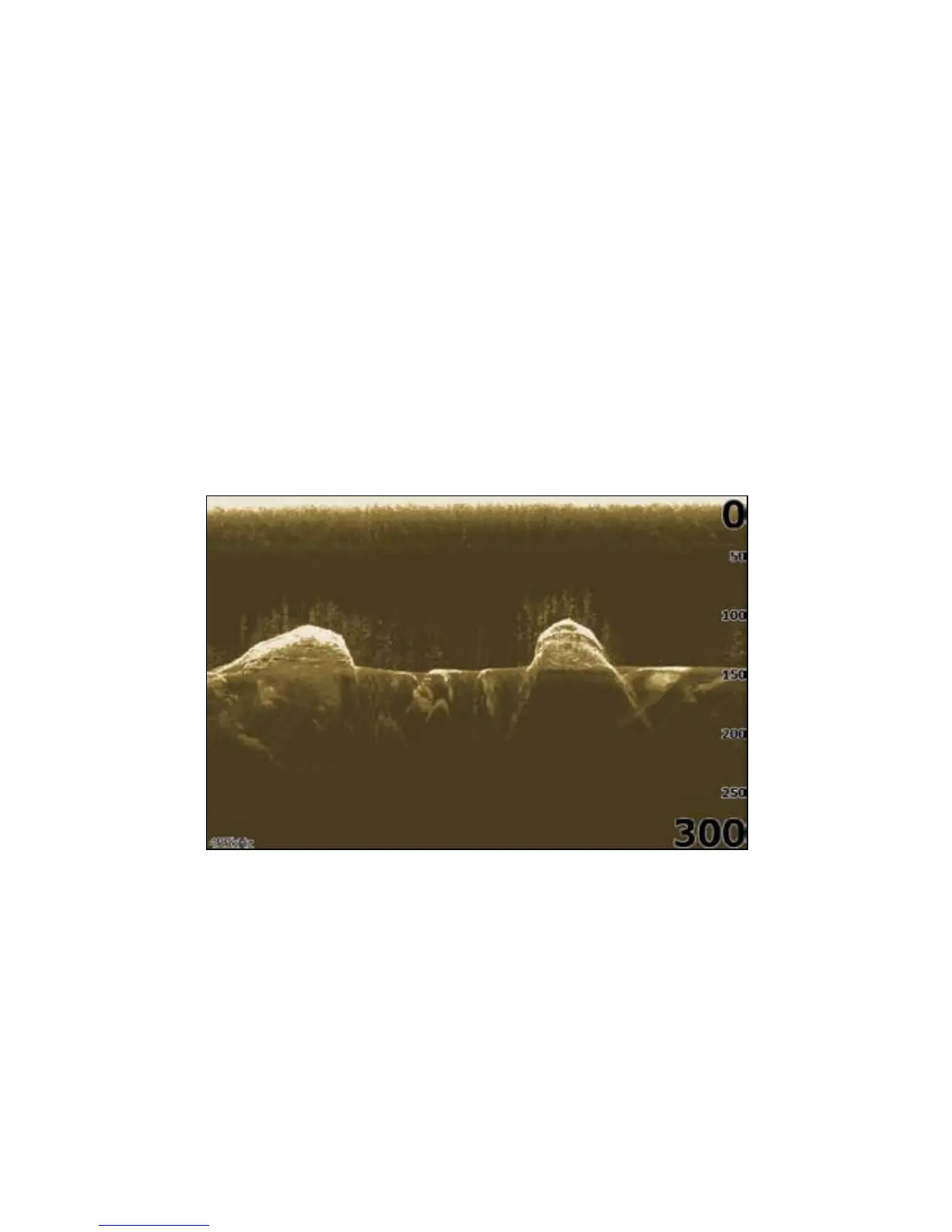3
You can use Sidescan to:
Save waypoints at objects/locations off to side of the boat •
Review history•
Measure the size of underwater objects and the distance from •
one object/location to another object/location of interest using live
Sidescan returns or Sidescan history
Create sonar logs•
Use two frequencies: 455 kHz (more distance) and 800 kHz (better •
denition)
Downscan
Uses the same technology as sidescan, but broadcasts the beam downward, giving
you the same high resolution in a familiar right to left display.
You can use Downscan to:
See different view of objects/locations selected with cursor on •
Sidescan panel
Save waypoints •
Review history and create sonar logs•
Use two frequencies: 455 kHz (more distance) and 800 kHz (better •
denition)
Overlay Downscan imaging on the sonar page •
Downscan